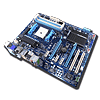 9
9
Gigabyte GA-A75-UD4H Socket FM1 Review
CPU Performance Results »Test System
| Test System | |
|---|---|
| CPU: | AMD A8-3850 APU 2.9 GHz, 4 MB Cache |
| Memory: | 4 GB DDR3 (2x 2 GB) Mushkin 996826 PC 12800 |
| Cooling: | Corsair H70 |
| Motherboard: | Gigabyte A75-UD4H AMD A75, BIOS version F4 |
| Video Card: | Sapphire Radeon HD 6950 2 GB |
| Harddisk: | Western Digital Caviar SE 16 WD5000AAKS 500GB SATA2 Seagate Barracuda LP ST2000DL003 2TB SATA3 Iomega eGo BlackBelt 500GB USB3.0 |
| Power Supply: | Antec TPQ-1200OC |
| Case: | Test Bench |
| Software: | Windows 7 64-bit, ATI Catalyst 11.7 |
Initial Setup
Initial setup with Gigabyte's A75-UD4H was very easy. We did have to update to the most recent BIOS to get DDR3-1866 booting properly, but once we did, we found no issues at all, except one. With only two USB 2.0 ports on the rear I/O, and using a USB drive to install Windows from, we found ourselves short of ports for the drive, keyboard, and mouse, leading to at least one of those devices being non-functional during the installation. Of course, use of a USB hub, or maybe not using the mouse would have fixed that problem, but either way, it's an issue that could possibly arise, yet it's also easily circumvented too.
PWM Power Consumption
Since one of our first tasks was to truly verify system stability, while doing so, we measure CPU power consumption. We isolate the power coming through the 8-pin ATX connector using an in-line meter that provides voltage and current readings, as well as total wattage passed through it. While this may not prove to isolate the CPU power draw in all instances, it does serve as a good indicator of board efficiency and effective VRM design.

There's not much to be said about the power consumption of the A75-UD4H, as we haven't spent a lot of time with current FM1 products. However, we did notice that idle wattage is right in the middle of the pack for the lowest results, at just 4W, while the load wattage is not all that high either, quite a fair bit still under the APU's ACP specification. As we add more products for this platform to the charts, a better picture will emerge of just how well the A75-UD4H performs in regard to power consumption, but it's worth noting that this product does not feature any specific power-saving features like Gigabyte's own "D.E.S." hybrid hardware/software solution.
Mar 4th, 2025 21:19 EST
change timezone
Latest GPU Drivers
New Forum Posts
- Windows 11 General Discussion (5793)
- It's happening again, melting 12v high pwr connectors (1006)
- Last game you purchased? (694)
- How to find a Windows Store / shop-App via an installation file outside the store itself (0)
- 9070 and 9070XT power consumption leaked by HUB (43)
- Was pentium 4 an over engineered CPU? (107)
- Oh boy here we go again...potential X3D woes (32)
- need assistance with picking a monitor replacement. (5)
- The Official Linux/Unix Desktop Screenshots Megathread (762)
- Cryptocoin Value and Market Trend Discussion (1631)
Popular Reviews
- NVIDIA GeForce RTX 5070 Founders Edition Review
- AMD Radeon RX 9070 Series Technical Deep Dive
- EIZO FlexScan EV4340X Review - A Multitasking Powerhouse
- RAWM ES21M Review
- ASUS GeForce RTX 5070 Ti TUF OC Review
- AMD Ryzen 7 9800X3D Review - The Best Gaming Processor
- MSI GeForce RTX 5070 Ti Vanguard SOC Review
- MSI GeForce RTX 5070 Ti Ventus 3X OC Review
- be quiet! Pure Base 501 DX Review
- MSI GeForce RTX 5070 Ti Gaming Trio OC+ Review
Controversial News Posts
- NVIDIA GeForce RTX 50 Cards Spotted with Missing ROPs, NVIDIA Confirms the Issue, Multiple Vendors Affected (513)
- AMD Plans Aggressive Price Competition with Radeon RX 9000 Series (277)
- AMD Radeon RX 9070 and 9070 XT Listed On Amazon - One Buyer Snags a Unit (260)
- AMD Mentions Sub-$700 Pricing for Radeon RX 9070 GPU Series, Looks Like NV Minus $50 Again (248)
- NVIDIA Investigates GeForce RTX 50 Series "Blackwell" Black Screen and BSOD Issues (244)
- AMD RDNA 4 and Radeon RX 9070 Series Unveiled: $549 & $599 (238)
- AMD Radeon RX 9070 and 9070 XT Official Performance Metrics Leaked, +42% 4K Performance Over Radeon RX 7900 GRE (195)
- AMD Radeon RX 9070-series Pricing Leaks Courtesy of MicroCenter (158)
