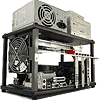 2
2
HighSpeed PC Tech Station Large Review
Clearance and Vanity »Putting It Together
The Tech Station is essentially a workbench for your computer. It was built to give the user easy access to parts and to provide a good cooling environment. The Station has four open sides to provide good airflow. Although it is held up by four pillars of plastic it still maintains support for the power supply and other devices you desire to put on top.These are the parts that need to be assembled.
The first step is to screw in the rubber standoffs used to hold the motherboard above the plastic surface. The nice thing about rubber standoffs is that they don’t short anything, they keep a good grip on the motherboard, and they are soft and don’t scratch.
Then you screw in the pillars, and you have your basic Tech Station
The fan assembly is very simple, the only concept that you need to grasp, is that the fans are upside down but you are building them right side up. The top board is marked so that you know where to screw in everything.
The Once the fans are in, you proceed to screw on the fan grills. The Tech Station is so well designed, that they even include nice black screws to match the fans.
The hard drive rails are simple to install, but I wish they could have included a CD-ROM / PSU rail or something.
This part is tricky. You place the neoprene on top of the top plastic sheet, and screw in four screws in four corners. The trick is that you have to make nice holes in the neoprene or it will rip a little bit. After you are done with that, you place the top half on the bottom half, and screw all the way through the pillars.
Here you find the hole and then you screw the plastic retention holder onto the Tech Station. Its job is to provide support for the add-on cards.
Here is the finished product of all your work. Your very own completed Tech Station. But if you don't want to build it yourself High Speed PC does sell these already assembled.
Jan 9th, 2025 11:20 EST
change timezone
Latest GPU Drivers
New Forum Posts
- Noctua NH D-15 Ram Clearance with Gskill Ripjaw kit (6)
- Free Games Thread (4372)
- TECHPOWERUP HWBOT Contest with Cash Prizes (55)
- Are people planning an upgrade? (111)
- 12VHPWR ATX3.0 PCI-E 5.0 Power Modular Adapter 600W will be enough for RTX 5090? (37)
- All RTX 5090s only have 1x 16-pin connector (42)
- Windows 11 causing random stutters / frame-pacing / frame-time issues? (15)
- What are you playing? (22543)
- Worth getting for this price? (0)
- Power supply or motherboard (16)
Popular Reviews
- ASUS ROG Strix B850-F Gaming WiFi Review
- AMD Ryzen 7 9800X3D Review - The Best Gaming Processor
- DDR5 Thermal Testing & Analysis
- HEDDphone TWO GT Air Motion Transformer Headphones Review
- Royal Kludge S85 TKL Wireless Mechanical Keyboard Review
- GPU Test System Update for 2025
- Call of Duty: Black Ops 6 Performance Benchmark Review - AMD FTW
- Upcoming Hardware Launches 2024 (Updated Nov 2024)
- SCYROX V8 Review
- Intel Arc B580 Review - Excellent Value
Controversial News Posts
- NVIDIA 2025 International CES Keynote: Liveblog (446)
- AMD Debuts Radeon RX 9070 XT and RX 9070 Powered by RDNA 4, and FSR 4 (338)
- NVIDIA GeForce RTX 5090 Features 575 W TDP, RTX 5080 Carries 360 W TDP (209)
- AMD Radeon RX 9070 XT Alleged Benchmark Leaks, Underwhelming Performance (204)
- Potential RTX 5090 and RTX 5080 Pricing in China Leaks (173)
- 32 GB NVIDIA RTX 5090 To Lead the Charge As 5060 Ti Gets 16 GB Upgrade and 5060 Still Stuck With Last-Gen VRAM Spec (173)
- AMD Radeon RX 9070 XT Boosts up to 3.10 GHz, Board Power Can Reach up to 330W (167)
- NVIDIA GeForce RTX 5070 Ti Leak Tips More VRAM, Cores, and Power Draw (161)



















