 307
307
HIS Radeon HD 6970 2 GB Review
Value & Conclusion »Overclocking
To find the maximum overclock of our card we used a combination of GPUTool and our benchmarking suite.The overclocks listed in this section were achieved with the default fan and voltage settings as defined in the VGA BIOS. Please note that every single sample overclocks differently, that's why our results here can only serve as a guideline for what you can expect from your card.

The overclocks of our card are 915 MHz core (4% overclock) and 1445 MHz Memory (5% overclock). Both overclocks are less than impressive, especially from the memory chips I expected more which are specified to run at up to 1500 MHz.
Overclocked Performance
Using these clock frequencies we ran a quick test of Call of Duty 4 to evaluate the gains from overclocking.
The actual 3D performance gained from overclocking is 4.2%.
Temperatures
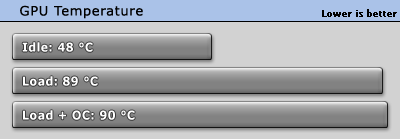
Temperatures seem to be well optimized. A little higher idle temperature for less idle fan noise would be something I'd prefer, but overall the temperature looks good.
Voltage Tuning
At this time there is no way to adjust the voltage of these cards. The voltage controller itself supports I2C, so it is only a question of time until willing users can adjust their GPU voltage.Clock Profiles
Modern graphics cards have several clock profiles that are selected to balance power draw and performance requirements.The following table lists the clock settings for major performance scenarios and the GPU voltage that we measured. We measure on the pins of a coil or capacitor near the GPU voltage regulator.
| Core Clock | Memory Clock | GPU Voltage (measured) | |
| Desktop | 250 MHz | 150 MHz | 0.90 V |
| Blu-ray Playback | 500 MHz | 1375 MHz | 1.00 V |
| 3D Load | 880 MHz | 1375 MHz | 1.05 V |
| CCC Overdrive Limits | |
|---|---|
| Core | 950 MHz |
| Memory | 1450 MHz |
Apr 4th, 2025 05:22 EDT
change timezone
Latest GPU Drivers
New Forum Posts
- Show us your backside! (9)
- What's your latest tech purchase? (23468)
- Help me pick a UPS (54)
- Since all gpu's models perform the same, why review dozen of different models? (29)
- Why does a red screen appear when pressing F1 after updating the BIOS? (1)
- RX 9000 series GPU Owners Club (134)
- AIO - 120mm cpu cooler? (44)
- Is RX 9070 VRAM temperature regular value or hotspot? (315)
- DTS DCH Driver for Realtek HDA [DTS:X APO4 + DTS Interactive] (2125)
- The TPU UK Clubhouse (26039)
Popular Reviews
- DDR5 CUDIMM Explained & Benched - The New Memory Standard
- PowerColor Radeon RX 9070 Hellhound Review
- Sapphire Radeon RX 9070 XT Pulse Review
- Corsair RM750x Shift 750 W Review
- Pwnage Trinity CF Review
- Sapphire Radeon RX 9070 XT Nitro+ Review - Beating NVIDIA
- Upcoming Hardware Launches 2025 (Updated Apr 2025)
- SilverStone Lucid 04 Review
- Palit GeForce RTX 5070 GamingPro OC Review
- AMD Ryzen 7 9800X3D Review - The Best Gaming Processor
Controversial News Posts
- MSI Doesn't Plan Radeon RX 9000 Series GPUs, Skips AMD RDNA 4 Generation Entirely (146)
- Microsoft Introduces Copilot for Gaming (124)
- AMD Radeon RX 9070 XT Reportedly Outperforms RTX 5080 Through Undervolting (119)
- NVIDIA Reportedly Prepares GeForce RTX 5060 and RTX 5060 Ti Unveil Tomorrow (115)
- Over 200,000 Sold Radeon RX 9070 and RX 9070 XT GPUs? AMD Says No Number was Given (100)
- NVIDIA GeForce RTX 5050, RTX 5060, and RTX 5060 Ti Specifications Leak (96)
- Retailers Anticipate Increased Radeon RX 9070 Series Prices, After Initial Shipments of "MSRP" Models (90)
- Nintendo Switch 2 Launches June 5 at $449.99 with New Hardware and Games (90)