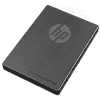 5
5
HP P700 Portable SSD 1 TB Review
(5 Comments) »Value and Conclusion
- The HP P700 Portable SSD 1 TB currently retails for $175.
- Very high transfer speeds—fastest portable SSD we've tested
- DRAM chip improves random write performance
- Durable high-quality metal shell
- No mechanical components inside
- Clean design
- 3-year warranty
- USB-C cable and Type-A adapter included
- Compatible with PC, Mac, PS4, and Xbox One
- Low 512K sequential mixed performance
- Largest capacity is 1 TB
- No IP water-resistance rating
- 20 Gbps USB 3.2x2 not supported
- Included cables are very short
HP's new P700 Portable SSD looks great because of its high-quality metal shell and a color theme that will universally fit, be it on a CEO desk, a creative's workbench, or in a gaming cave. It is roughly the same size as a 2.5" SATA SSD, which makes it a medium-sized portable SSD. There are models that are smaller, but also bigger. Looking at the disassembly photos, it looks a bit like a lost opportunity to me as the PCB inside the metal case is barely using half the space available, not sure why. What I do have to praise HP for is that they designed their own PCB for the P700 and didn't just use a USB-to-PCIe bridge PCB with a standard M.2 SSD plugged in.
A USB-C to Type-A cable is included, and using the included adapter, you can also get USB-C to USB-C connectivity. The problem with those cables is that they are way too short. Most desktop computers have their 10 Gbps USB port(s) at the back, so the included cable means you'll be crawling under your desk several times. Another little thing to criticize is that there is no activity indicator. Many vendors include a small LED near the USB-C port, so you can easily see when the drive is finished with a lengthy copy operation, or when data is accessed.
HP's P700 delivers impressive benchmark results that are better than any other portable SSD we've tested so far. Even at low queue depths, transfer rates are very high—better than what any SATA SSD can achieve, and of course much faster than any mechanical HDD. Only 512K sequential mixed performance is surprisingly low—this test case represents copying a large file from the SSD to the same SSD. Speeds suffer greatly in this scenario, which is fairly uncommon, though. A feature worth highlighting is that the HP P700 comes with a DRAM cache chip, which stores the SSD flash mapping table. The mapping table translates between physical disk addresses (as seen by the OS) and the actual location of where the data is stored in the flash chips: "which chip, at which location." Using DRAM has a speed advantage as it operates much faster than flash, but it's a cost/performance trade-off. A 1 TB SSD typically uses 1 GB of DRAM, which costs a few dollars.
If you plan on installing games or applications directly onto the SSD, the P700 would be my first choice. This also means it should be one of the best options on the market to expand your gaming console's storage. Large-scale sequential write performance is good, too, better than any other portable SSD we've tested. If you're writing a ton of data in one go, transfer rates will go down a bit, but in a much more well-behaved way than other SSDs. The drop is mostly gradual, and speeds recover quickly.
With $175 for the 1 TB variant, pricing of the HP P700 is reasonable, especially if you consider its performance and the fact that it has DRAM cache, which increases production cost, too. Still, there are lots of competitors in this segment—the Crucial X8 which uses QLC flash, but retails for around $150, for example. Also worth mentioning are super-cheap $99 portable SSDs, which are much slower, of course, but could be sufficient for your usage scenario. Last but not least, you also have the option to buy a standard M.2 NVMe SSD and install it in a USB-to-M.2 enclosure yourself, at similar pricing. Overall, the HP P700 is one of the best choices on the market if you are looking for excellent performance in an external SSD and can afford spending an extra $20.

A USB-C to Type-A cable is included, and using the included adapter, you can also get USB-C to USB-C connectivity. The problem with those cables is that they are way too short. Most desktop computers have their 10 Gbps USB port(s) at the back, so the included cable means you'll be crawling under your desk several times. Another little thing to criticize is that there is no activity indicator. Many vendors include a small LED near the USB-C port, so you can easily see when the drive is finished with a lengthy copy operation, or when data is accessed.
HP's P700 delivers impressive benchmark results that are better than any other portable SSD we've tested so far. Even at low queue depths, transfer rates are very high—better than what any SATA SSD can achieve, and of course much faster than any mechanical HDD. Only 512K sequential mixed performance is surprisingly low—this test case represents copying a large file from the SSD to the same SSD. Speeds suffer greatly in this scenario, which is fairly uncommon, though. A feature worth highlighting is that the HP P700 comes with a DRAM cache chip, which stores the SSD flash mapping table. The mapping table translates between physical disk addresses (as seen by the OS) and the actual location of where the data is stored in the flash chips: "which chip, at which location." Using DRAM has a speed advantage as it operates much faster than flash, but it's a cost/performance trade-off. A 1 TB SSD typically uses 1 GB of DRAM, which costs a few dollars.
If you plan on installing games or applications directly onto the SSD, the P700 would be my first choice. This also means it should be one of the best options on the market to expand your gaming console's storage. Large-scale sequential write performance is good, too, better than any other portable SSD we've tested. If you're writing a ton of data in one go, transfer rates will go down a bit, but in a much more well-behaved way than other SSDs. The drop is mostly gradual, and speeds recover quickly.
With $175 for the 1 TB variant, pricing of the HP P700 is reasonable, especially if you consider its performance and the fact that it has DRAM cache, which increases production cost, too. Still, there are lots of competitors in this segment—the Crucial X8 which uses QLC flash, but retails for around $150, for example. Also worth mentioning are super-cheap $99 portable SSDs, which are much slower, of course, but could be sufficient for your usage scenario. Last but not least, you also have the option to buy a standard M.2 NVMe SSD and install it in a USB-to-M.2 enclosure yourself, at similar pricing. Overall, the HP P700 is one of the best choices on the market if you are looking for excellent performance in an external SSD and can afford spending an extra $20.

Mar 23rd, 2025 00:04 EDT
change timezone
Latest GPU Drivers
New Forum Posts
- What is the lifespan of a gaming PC motherboard? (1)
- Microcenter GPU Stock status (47)
- Rtx 5070 Ti blackout and reboot after driver installation (5)
- Entry level 4K gaming RIG for cRPG and h'n's games - Ryzen 5 5600 + RX 7600? (17)
- Anyone with true HDDs still around here? (327)
- Close call... 5090 Burnt Cable (43)
- Samsung 9100 PRO is on preorder (23)
- A slightly strange problem with a GPU (4)
- TechPowerUp Screenshot Thread (MASSIVE 56K WARNING) (4260)
- The TPU UK Clubhouse (25912)
Popular Reviews
- Assassin's Creed Shadows Performance Benchmark Review - 30 GPUs Compared
- ASRock Radeon RX 9070 XT Taichi OC Review - Excellent Cooling
- ASUS ProArt X870E-Creator Wi-Fi Review
- MSI MAG B860 Tomahawk Wi-Fi Review
- ASUS GeForce RTX 5070 TUF OC Review
- Sapphire Radeon RX 9070 XT Nitro+ Review - Beating NVIDIA
- AMD Ryzen 9 9950X3D Review - Great for Gaming and Productivity
- be quiet! Pure Base 501 LX Review
- Quick Look: Jelly Key Mystic Snake Artisan Keycaps
- ASUS Radeon RX 9070 TUF OC Review
Controversial News Posts
- NVIDIA GeForce RTX 50 Cards Spotted with Missing ROPs, NVIDIA Confirms the Issue, Multiple Vendors Affected (519)
- AMD RDNA 4 and Radeon RX 9070 Series Unveiled: $549 & $599 (260)
- AMD Mentions Sub-$700 Pricing for Radeon RX 9070 GPU Series, Looks Like NV Minus $50 Again (250)
- AMD Radeon RX 9070 and 9070 XT Official Performance Metrics Leaked, +42% 4K Performance Over Radeon RX 7900 GRE (195)
- AMD Radeon RX 9070-series Pricing Leaks Courtesy of MicroCenter (158)
- MSI Doesn't Plan Radeon RX 9000 Series GPUs, Skips AMD RDNA 4 Generation Entirely (142)
- Microsoft Introduces Copilot for Gaming (123)
- AMD Radeon RX 9070 XT Reportedly Outperforms RTX 5080 Through Undervolting (118)