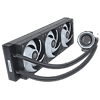 9
9
ID-Cooling FX360 INF AIO Review
Finished Looks »Installation
Installing the cooler is rather simple, however, I do recommend attaching the fans, and connecting both the cables and the extension cable before actually mounting the cooler. With the unit prepared on AMD's AM5 Socket, you will need to remove the black plastic mounting brackets and replace them with the included standoffs which can be tightened or removed via the included tool.
With the standoffs properly installed you can then place the mounting brackets on top and secure them with the included thumb screws. Next you can either use the included thermal paste or apply your preferred thermal paste if you have one. In this case I used Arctic MX-6 as I do with every cooler. With everything in place position the pump block on the CPU and tighten the retention screws to the mounting bracket, alternating repeatedly for even pressure. While I feel four direct contact points is always better than two, the mounting hardware is still quite solid with very little flex, so I have more confidence with ID-Cooling's solution on the FX360 INF than I would if they had used the plastic motherboard brackets by default.
Now mount the radiator to the chassis and plug everything in.
Overall, the installation is very easy on AMD and Intel, with no real complications.
Jul 2nd, 2025 23:22 CDT
change timezone
Latest GPU Drivers
New Forum Posts
- Will you buy a RTX 5090? (588)
- AMD RX 7000 series GPU Owners' Club (1327)
- What's your latest tech purchase? (24189)
- RDNA 4 Fine Wine? (HUB Vid) (41)
- GravityMark v1.89 GPU Benchmark (308)
- Good time in the year to buy a new PC (5)
- The Official Thermal Interface Material thread (1767)
- What Windows is overall the best to you and why? (262)
- Nvidia drivers (6)
- How do you view TPU & the internet in general? (With poll) (54)
Popular Reviews
- ASUS ROG Crosshair X870E Extreme Review
- Crucial T710 2 TB Review - Record-Breaking Gen 5
- Sapphire Radeon RX 9060 XT Pulse OC 16 GB Review - An Excellent Choice
- PowerColor ALPHYN AM10 Review
- Upcoming Hardware Launches 2025 (Updated May 2025)
- AMD Ryzen 7 9800X3D Review - The Best Gaming Processor
- AVerMedia CamStream 4K Review
- Sapphire Radeon RX 9070 XT Nitro+ Review - Beating NVIDIA
- NVIDIA GeForce RTX 5060 8 GB Review
- AMD Ryzen 9 9950X3D Review - Great for Gaming and Productivity
TPU on YouTube
Controversial News Posts
- Intel's Core Ultra 7 265K and 265KF CPUs Dip Below $250 (288)
- NVIDIA Grabs Market Share, AMD Loses Ground, and Intel Disappears in Latest dGPU Update (212)
- Some Intel Nova Lake CPUs Rumored to Challenge AMD's 3D V-Cache in Desktop Gaming (140)
- NVIDIA GeForce RTX 5080 SUPER Could Feature 24 GB Memory, Increased Power Limits (114)
- NVIDIA Launches GeForce RTX 5050 for Desktops and Laptops, Starts at $249 (105)
- Microsoft Partners with AMD for Next-gen Xbox Hardware (105)
- Intel "Nova Lake‑S" Series: Seven SKUs, Up to 52 Cores and 150 W TDP (100)
- NVIDIA DLSS Transformer Cuts VRAM Usage by 20% (96)







