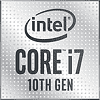 62
62
Intel Core i7-10700K Review - Unlocked and Loaded
Performance Summary & Performance per Dollar »Clock Frequencies
The following chart shows how well the processor is able to sustain its clock frequency, and what boost clock speeds are achieved at various thread counts. This test uses a custom-coded application that mimics real-life performance (not a stress test like Prime95). Modern processors change their clocking behavior depending on the type of load, which is why we provide three plots with classic floating point math, SSE SIMD code, and the modern AVX vector instructions. Each of the three test runs calculates the same result using the same algorithm, just with a different CPU instruction set.
Overclocking

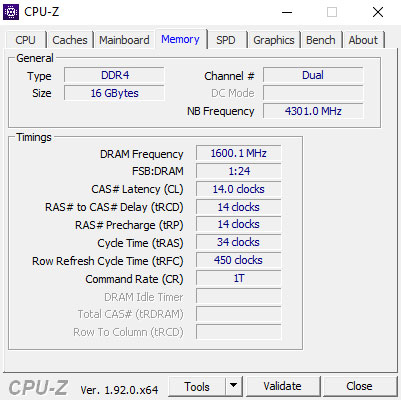
The Core i7-10700K comes with an unlocked multiplier, so overclocking is effortless, as you can set the desired CPU frequency directly. Getting higher clocks out of the the Core i7-10700K was easier than with the Core i7-10900K because heat wasn't such a big problem, and the CPU won't run into various power limits as quickly. With my Noctua NH-U14S and 1.4 V, temperatures were high but manageable, although right at the edge of thermal throttling.
The maximum overclock of 5.1 GHz was very easy to reach and incredibly stable. I feel like the voltage could be dropped a bit further to improve efficiency and heat output. 5.2 GHz was almost stable on air with the same voltage, only the most demanding tests failed from time to time, so I settled on 5.1 GHz. Using a 240 mm AIO, 5.2 GHz was stable, too, because that solution is able to more efficiently move heat away from the CPU.
Mar 28th, 2025 05:46 EDT
change timezone
Latest GPU Drivers
New Forum Posts
- Recommended PhysX card for 5xxx series? [Is vRAM relevant?] (226)
- Is RX 9070 VRAM temperature regular value or hotspot? (246)
- Which thermal paste never pumps out? (63)
- Question about Intel Optane SSDs (56)
- Future-proofing my OLED (32)
- What are you playing? (23284)
- Technical Issues - TPU Main Site & Forum (2025) (79)
- How to quickly & easily fix coil-whine(coil choke noise) (1143)
- Game Soundtracks You Love (1032)
- How is my CPU's temperature? (19)
Popular Reviews
- Sapphire Radeon RX 9070 XT Pulse Review
- Samsung 9100 Pro 2 TB Review - The Best Gen 5 SSD
- Assassin's Creed Shadows Performance Benchmark Review - 30 GPUs Compared
- Pulsar Feinmann F01 Review
- ASRock Phantom Gaming B860I Lightning Wi-Fi Review
- be quiet! Pure Rock Pro 3 Black Review
- Sapphire Radeon RX 9070 XT Nitro+ Review - Beating NVIDIA
- ASRock Radeon RX 9070 XT Taichi OC Review - Excellent Cooling
- AMD Ryzen 7 9800X3D Review - The Best Gaming Processor
- ASUS ProArt X870E-Creator Wi-Fi Review
Controversial News Posts
- AMD RDNA 4 and Radeon RX 9070 Series Unveiled: $549 & $599 (260)
- MSI Doesn't Plan Radeon RX 9000 Series GPUs, Skips AMD RDNA 4 Generation Entirely (142)
- Microsoft Introduces Copilot for Gaming (123)
- AMD Radeon RX 9070 XT Reportedly Outperforms RTX 5080 Through Undervolting (118)
- NVIDIA Reportedly Prepares GeForce RTX 5060 and RTX 5060 Ti Unveil Tomorrow (115)
- Over 200,000 Sold Radeon RX 9070 and RX 9070 XT GPUs? AMD Says No Number was Given (100)
- NVIDIA GeForce RTX 5050, RTX 5060, and RTX 5060 Ti Specifications Leak (96)
- Retailers Anticipate Increased Radeon RX 9070 Series Prices, After Initial Shipments of "MSRP" Models (90)