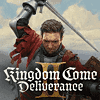 7
7
Kingdom Come: Deliverance 2 Handheld Performance Review
ASUS ROG Ally Optimized Settings »Steam Deck Optimized Settings
Note: the gameplay video above is captured with an AVerMedia X'Tra Go GC515 dock/capture device, which doesn't affect performance in any way. What you see is what you'll experience on your device.
Kingdom Come: Deliverance II runs rather well on a Steam Deck for a 2025 AAA game. Yes, you have to set FSR to "Quality," but the image is almost the same quality as native due to SMAA, the only antialiasing option in the game, having relatively poor temporal stability.
After you set FSR to "Quality," set the graphical preset to "Low" and then "Objects quality," "Textures," "Vegetation detail," and "Character detail" to "Medium." You can also set "Objects quality" to "High," but this leads to relatively frequent stutters in settlements. Finally, set the level of sharpness according to your preference.
The result is a very stable 30 FPS and above experience that can drop to low 30s in dense woods and reaches high 40s in less demanding areas. You can expect some stuttering, but it's far from annoying and usually only happens inside settlements. Most of the time, frame pacing is very stable. Despite being a first-person title, the game feels very fluid, even at 30 FPS, which is always nice to see.
All in all, we can say that Kingdom Come: Deliverance II is fully playable on Steam Deck. While the overall image quality isn't that great, KC:D II looks rather good on Steam Deck's compact 800p screen. It's also great that the machine can push playable frame rates with some LOD settings (objects, characters, and vegetation) set to "Medium" because with LOD options set to "Low," there's a lot of obvious pop-in.
The game will use all the available power Steam Deck can offer, so expect about one and a half hours of battery life on the LCD variant and about 2 and a half hours of battery life on Steam Deck OLED.
Mar 22nd, 2025 23:07 EDT
change timezone
Latest GPU Drivers
New Forum Posts
- A slightly strange problem with a GPU (4)
- Entry level 4K gaming RIG for cRPG and h'n's games - Ryzen 5 5600 + RX 7600? (16)
- TechPowerUp Screenshot Thread (MASSIVE 56K WARNING) (4260)
- The TPU UK Clubhouse (25912)
- Rtx 5070 Ti blackout and reboot after driver installation (4)
- What are you playing? (23238)
- Can anyone else replicate this crash on the 9070? (34)
- Old Gamer Memory Upgrade Worth It? (85)
- 9070 XT - 2x HDMI high refresh displays (144 and 120 Hz) not working (41)
- Just a rant about AMD and their so-called "foolproofness" (140)
Popular Reviews
- Assassin's Creed Shadows Performance Benchmark Review - 30 GPUs Compared
- ASRock Radeon RX 9070 XT Taichi OC Review - Excellent Cooling
- ASUS ProArt X870E-Creator Wi-Fi Review
- MSI MAG B860 Tomahawk Wi-Fi Review
- ASUS GeForce RTX 5070 TUF OC Review
- Sapphire Radeon RX 9070 XT Nitro+ Review - Beating NVIDIA
- AMD Ryzen 9 9950X3D Review - Great for Gaming and Productivity
- be quiet! Pure Base 501 LX Review
- Quick Look: Jelly Key Mystic Snake Artisan Keycaps
- ASUS Radeon RX 9070 TUF OC Review
Controversial News Posts
- NVIDIA GeForce RTX 50 Cards Spotted with Missing ROPs, NVIDIA Confirms the Issue, Multiple Vendors Affected (519)
- AMD RDNA 4 and Radeon RX 9070 Series Unveiled: $549 & $599 (260)
- AMD Mentions Sub-$700 Pricing for Radeon RX 9070 GPU Series, Looks Like NV Minus $50 Again (250)
- AMD Radeon RX 9070 and 9070 XT Official Performance Metrics Leaked, +42% 4K Performance Over Radeon RX 7900 GRE (195)
- AMD Radeon RX 9070-series Pricing Leaks Courtesy of MicroCenter (158)
- MSI Doesn't Plan Radeon RX 9000 Series GPUs, Skips AMD RDNA 4 Generation Entirely (142)
- Microsoft Introduces Copilot for Gaming (123)
- AMD Radeon RX 9070 XT Reportedly Outperforms RTX 5080 Through Undervolting (118)



