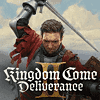 7
7
Kingdom Come: Deliverance 2 Handheld Performance Review
Conclusion »ASUS ROG Ally Optimized Settings
Note: the gameplay video above is captured with an AVerMedia X'Tra Go GC515 dock/capture device, which doesn't affect performance in any way. What you see is what you'll experience on your device.
If you want to play Kingdom Come: Deliverance II on your ASUS ROG Ally, set the resolution to 900p, FSR to "Quality" (the game looks better at 900p with quality upscaling than at native 720p), and select the "Medium" preset. Then, increase "Vegetation detail" and "Character detail" to "High." Lastly, set the level of sharpening to your fancy. You can set TDP to 25 W, or 30 W when hooked to a charger, and keep VRAM at the default, 4 GB value.
This settings combo results in a surprisingly stable gameplay experience that ranges from the low 30s in dense woods to the high 40s and low 50s in many other areas. There's some stuttering, but it's far from annoying. The game feels even more fluid than on Steam Deck at 30 FPS, thanks to the 120 Hz VRR screen the Ally is equipped with. We can say that the overall gameplay experience is near-flawless for a handheld gaming device.
Now, if you want to push the device to its limits, you can increase "Object quality" to "High," and drop "Vegetation detail" to medium to take a couple of frames back. This results in a very similar performance to what you'll get with our optimized settings but virtually eliminates distant object pop-in. On the other hand, increasing "Object quality" to high makes stuttering more frequent and annoying.
The game looks quite good at 900p with FSR set to "Quality," which is very similar to native 900p because SMAA isn't a temporal stability champion. While the image quality isn't perfect, the game itself looks quite clean on ROG Ally.
There's some distant object pop-in (which goes away if you set "Object quality" to "High"), but other than that, the digital recreation of the 15th century Czechia is a lush world filled with verdant meadows, flourishing forests, and picturesque settlements, all of it bathing in warm sunlight, at least when it's not raining.
Our optimized settings combo results in less than one hour of battery life.
If you want more juice for out-and-about playing sessions, we've got you covered. The battery saver settings combo is made of 900p, FSR set to "Quality," 15 W power profile, "Medium" preset, and "Shadows" set to "Low." These settings result in a stable 30-ish FPS experience and a surprisingly good-looking game you can play for about two hours on your ROG Ally before its battery dies.
Mar 24th, 2025 08:32 EDT
change timezone
Latest GPU Drivers
New Forum Posts
- Is RX 9070 VRAM temperature regular value or hotspot? (144)
- any alternative to razer synapse to adjust mouse settings (2)
- What are you playing? (23251)
- Looking for a squared USB-C display with specific dimension to replace the default display of the HackBerry Pi Zero. (3)
- Microcenter GPU Stock status (50)
- Gigabyte Aorus RTX 5090 overclocking (0)
- 12v2x6 *to* 3x8pin ? (13)
- Windows 10 Vs 11, Which one too choose? (48)
- HalfLife2 RTX Demo Is out! (291)
- Your PC ATM (35279)
Popular Reviews
- Assassin's Creed Shadows Performance Benchmark Review - 30 GPUs Compared
- ASUS ProArt X870E-Creator Wi-Fi Review
- ASRock Radeon RX 9070 XT Taichi OC Review - Excellent Cooling
- ASUS GeForce RTX 5070 TUF OC Review
- Sapphire Radeon RX 9070 XT Nitro+ Review - Beating NVIDIA
- AMD Ryzen 9 9950X3D Review - Great for Gaming and Productivity
- Quick Look: Jelly Key Mystic Snake Artisan Keycaps
- MSI MAG B860 Tomahawk Wi-Fi Review
- AMD Ryzen 7 9800X3D Review - The Best Gaming Processor
- ASUS Radeon RX 9070 TUF OC Review
Controversial News Posts
- NVIDIA GeForce RTX 50 Cards Spotted with Missing ROPs, NVIDIA Confirms the Issue, Multiple Vendors Affected (519)
- AMD RDNA 4 and Radeon RX 9070 Series Unveiled: $549 & $599 (260)
- AMD Mentions Sub-$700 Pricing for Radeon RX 9070 GPU Series, Looks Like NV Minus $50 Again (250)
- AMD Radeon RX 9070-series Pricing Leaks Courtesy of MicroCenter (158)
- MSI Doesn't Plan Radeon RX 9000 Series GPUs, Skips AMD RDNA 4 Generation Entirely (142)
- Microsoft Introduces Copilot for Gaming (123)
- AMD Radeon RX 9070 XT Reportedly Outperforms RTX 5080 Through Undervolting (118)
- NVIDIA Reportedly Prepares GeForce RTX 5060 and RTX 5060 Ti Unveil Tomorrow (115)




