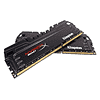 12
12
Kingston HyperX Beast Black 16 GB 2133 C11 (2x8 GB) Review
Maximum Overclock System Performance Results »Overclocking
Timing and Frequency Scaling
I also test modules for voltage requirements at different CAS settings and speeds to show how well a manufacturer has binned their modules and how well they've optimized them for the best possible performance. Would tighter timings and a lower speed make this module perform better? Can we increase or decrease voltage to get more performance? When overclocking, there are many different considerations that must be taken and this test helps with a few of those choices. For this test, I start with the default timings and a voltage of 1.50 V before figuring out the maximum speed I can achieve. I then go through the procedure with each working CAS Latency setting and each voltage interval. Different sticks are rated for different voltages, so the range I use depends on the stock voltage and how high each voltage takes me. With this set, I used a range of 1.5 V to 1.75 V.
Kingston, like some other companies, programs their SPD profiles with a lot of information, which makes testing for scaling a bit redundant. You can view this information easily by running AIDA64. I found the profiles listed above at the top of the listing, and these usually reflect "JEDEC" timings for any kit that is installed. These timings and speeds should run on any platform.

Then there is the 2133 MHz XMP profile labeled as the "Enthusiast" profile in AIDA64. Not only does it contain settings for 2133 MHz but it also has settings for lower dividers, which will have timings adjust automatically as you change the divider on some motherboards.

The third set of timings, the "Extreme" profile, starts with 1600 MHz as the main profile and has a few more below that.
Both XMP profiles also have configurations for higher CAS settings, to enable those options should your board support it. As you can see above, quite a few possible timings are already set for you to explore, and each stick should be able to run these timings at the above posted speeds without much issue. What you can get above and beyond that is going to change from set to set.

I tried to keep timings as close to the 2133 MHz XMP listings as possible with my set since those offered the best performance. I loosened the timings as required once I went up and ultimately landed in the same spot as on my test for maximum frequency. I managed to get a wee bit over 2400 MHz out of these sticks, which is not bad at all. With just barely being able to run 2400 MHz, there's not a lot of overhead with these Kingston Hyper Beast Black 8 GB sticks, but a lot of flexibility with tight tertiary timings results in pretty decent performance no matter how you want to run your system.
Maximum Overclock
When testing for maximum overclocks, I was able to reach 2400 MHz with a boosted voltage and loosened timings; I did not manage to get more by adjusting the baseclock. I retained the CAS Latency timing used for "stock" without any problems, but pushing much further proved to be nigh on impossible. Loosening other primary timings as I stepped things up helped reach that 2400 MHz, but I was still pushing 1.75 V through these sticks, which is a bit higher than I like for 24/7 use.
You'll find a bunch of benchmarks that illustrate the overclocked performance boost on the following pages. They are, again, broken into System Performance and 3D Performance sections. These sections include the XMP results of the HyperX Beast Black Anniversary 2133 MHz kit at the maximum overclock posted above, the previously tested kits with their overclocked numbers, and a reference JEDEC 1600 MHz set of numbers. As always, I'll let the numbers do the talking.
Jul 1st, 2025 22:51 CDT
change timezone
Latest GPU Drivers
New Forum Posts
- PCMA2305 Phase Change Metal Alloy (PCMA) (7)
- Best motherboards for XP gaming (18)
- What would you buy? (32)
- Is my m2 possibly fake ? and possible laptop hardware damage ? (28)
- HP Zbook 15 G2 GPU Upgrade (4)
- Help me overclocking my GSkill Ripjaws 3200MHz CL 16 DDR4 RAMs. (20)
- MACPRO 3,1 booting windows (0)
- My PCIe5 SSD is slow. Samsung 9100 PRO (29)
- Steering wheels, I think I had a mea culpa! (0)
- My PSU died.. (1)
Popular Reviews
- ASUS ROG Crosshair X870E Extreme Review
- Crucial T710 2 TB Review - Record-Breaking Gen 5
- Sapphire Radeon RX 9060 XT Pulse OC 16 GB Review - An Excellent Choice
- AVerMedia CamStream 4K Review
- Upcoming Hardware Launches 2025 (Updated May 2025)
- AMD Ryzen 7 9800X3D Review - The Best Gaming Processor
- Lexar NQ780 4 TB Review
- Sapphire Radeon RX 9070 XT Nitro+ Review - Beating NVIDIA
- AMD Ryzen 9 9950X3D Review - Great for Gaming and Productivity
- NVIDIA GeForce RTX 5060 8 GB Review
TPU on YouTube
Controversial News Posts
- Intel's Core Ultra 7 265K and 265KF CPUs Dip Below $250 (288)
- NVIDIA Grabs Market Share, AMD Loses Ground, and Intel Disappears in Latest dGPU Update (208)
- Some Intel Nova Lake CPUs Rumored to Challenge AMD's 3D V-Cache in Desktop Gaming (140)
- NVIDIA GeForce RTX 5080 SUPER Could Feature 24 GB Memory, Increased Power Limits (112)
- Microsoft Partners with AMD for Next-gen Xbox Hardware (105)
- NVIDIA Launches GeForce RTX 5050 for Desktops and Laptops, Starts at $249 (105)
- Intel "Nova Lake‑S" Series: Seven SKUs, Up to 52 Cores and 150 W TDP (100)
- NVIDIA DLSS Transformer Cuts VRAM Usage by 20% (91)


