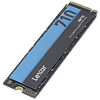 13
13
Lexar NM710 1 TB Review
(13 Comments) »Value and Conclusion
- The 1 TB version of the Lexar NM710 is currently available online for $47.
- Fantastic pricing
- Solid real-life performance
- Excellent energy efficiency
- Good sustained write speeds
- Thermal throttling well behaved
- Five-year warranty
- Compact form factor
- Some competing drives offer slightly better price/performance
- No DRAM cache (but still performs extremely well)
- Low random write and mixed IO performance
- Largest capacity available is 2 TB
- Some thermal throttling when heavily loaded
While much attention is directed towards the Lexar NM790, which delivers exceptional high-end performance at an incredible price point, it's worth noting that Lexar has also recently also unveiled the NM710 SSD. This particular SSD is designed for the entry-level market, catering to individuals seeking for a drive at the lowest possible cost, while still achieving decent performance levels. Just like the NM790 and other similar drives, Lexar opted for Maxiotech's MAP1602 controller, which has gained a lot of fame recently, because it is a high-end design that achieves outstanding real-life performance, at excellent pricing, even without DRAM cache. While these high-end variants are using the recently-released YMTC 232-layer NAND flash, the NM710 is built with the company's older and more affordable 128-layer TLC NAND. We confirmed that it is not using QLC. As expected, a DRAM cache is not included, ensuring the low price point can be achieved.
Synthetic performance results of the Lexar NM710 are just "alright." Both sequential throughput in read and write, and 4K random reads show good results that are better than most drives in this price bracket, random writes and random mixed are considerably lower than the competition. With just 59000 IOPS at 4K random write, the NM710 is slower than most M.2 NVMe drives. Random mixed is even worse, dropping into SATA territory. It seems that the drive's DRAM-less nature is responsible for these results. Our synthetic tests are performed with a relatively large 32 GB work area, whereas CrystalDiskMark uses a tiny 1 GB size, to show best-case results. On drives with physical DRAM cache, the DRAM stores the mapping tables of the SSD (to figure out where a given piece of data is located). On DRAM-less drives that's handled by some controller magic, optionally with the help of the Host-Memory-Buffer area.
Still, despite some weak synthetic results, the real-life performance of the NM710 is quite decent and can compete with other big-name value drives like the Samsung 970 EVO Plus and Crucial P5 Plus, which it roughly matches. It is a good deal faster than the Samsung 980 non-Pro, Kingston NV2 (even in its best hardware configuration), Crucial P1 and Corsair MP400 (both QLC) and the older WD SN570. The MSI M450 is much slower, too, just like the various SATA drives still available. The strongest competitor in terms of performance is the WD Blue SN580, which is a little bit faster, and of course the more expensive high-end drives like Samsung 980 Pro, WD Black SN850, Solidigm P44 Pro and WD Black SN770. These are not "much" faster though, and are often in a completely different pricing tier.
That's why real-life testing is so important. We test actual applications, not replays of disk traces, and the drive is filled to 80% of its capacity, not an empty drive like most reviewers do. This approach puts additional pressure on the various algorithms and the SLC cache, just like in real-life. We've seen this in several recent reviews: times have changed and you can no longer dismiss all DRAM-less drives—the controller and how well it handles this configuration matters, too.
Thanks to its pseudo-SLC cache, the NM710 can easily absorb large incoming write bursts. A SLC capacity of 156 GB is "good," for a 1 TB SSD, which means the drive will fill around half its capacity in the fast SLC mode first. Once that cache is exhausted, write speeds still reach a very respectable 1.3 GB/s, which is considerably higher than value value alternatives, which often don't even reach half of that. Filling the whole 1 TB capacity completed at 1 GB/s on average, so if you plan on writing a lot of data, then the NM710 is a good option. Of course the more high-end drives can deliver twice that, but at higher pricing.
Just like other drives using the MAP1602 controller, the NM710 operates very efficiently. I like that it can reach its lowest ASPM power state easily and consumes only 0.034 W in that state, which is one of the best results we've ever seen—a great choice for a laptop where battery life matters. Overall energy efficiency is very good, too, especially during reads, which pairs well with the expected usage model of this solid-state-drive.
This high energy-efficiency helps the NM710 stay cool. In our thermal stress test we did see a bit of thermal throttling, but this test is much more difficult to complete than our previous SSD bench. We're now using a watercooling AIO—like many of you—which means there's only minimal airflow inside the case. Lexar does not include a heat spreader with the drive and I don't think it's needed. If you plan on loading it with highly demanding tasks or run it with limited airflow in the case, buying a cheap aftermarket heatsink is always an option.
The Lexar NM710 1 TB is currently available online for a mere $48, which makes it one of the most affordable M.2 NVMe PCIe 4.0 SSDs on the market. You can probably find some QLC models a few dollars cheaper—not worth it in my opinion. Even if you just need a cheap boot drive, spend the equivalent of a Big Mac Meal extra and get some decent TLC storage. There's a lot of competition going on in this price bracket, so be on the lookout for deals. Right now, the MSI M450 is $45, but offers lower performance, I'd happily spend $3 more for the NM710. Crucial P5 Plus 1 TB is $53—a reasonable alternative from a big name brand, just like the WD SN580 ($55), which also offers a little bit of extra performance. Strong competition comes from the various MAP1062 + 232-layer drives like the Team Group MP44, the Lexar NM790 and many more. These start at around $50 and offer some of the best performance available. With a $50 budget I don't think the usual high-end SSDs are an option: WD Black SN850 1 TB is $70, Samsung 980 Pro is $90, 990 Pro is $85. If you have the extra money, do consider a 2 TB drive, NM710 2 TB is only $90!


Synthetic performance results of the Lexar NM710 are just "alright." Both sequential throughput in read and write, and 4K random reads show good results that are better than most drives in this price bracket, random writes and random mixed are considerably lower than the competition. With just 59000 IOPS at 4K random write, the NM710 is slower than most M.2 NVMe drives. Random mixed is even worse, dropping into SATA territory. It seems that the drive's DRAM-less nature is responsible for these results. Our synthetic tests are performed with a relatively large 32 GB work area, whereas CrystalDiskMark uses a tiny 1 GB size, to show best-case results. On drives with physical DRAM cache, the DRAM stores the mapping tables of the SSD (to figure out where a given piece of data is located). On DRAM-less drives that's handled by some controller magic, optionally with the help of the Host-Memory-Buffer area.
Still, despite some weak synthetic results, the real-life performance of the NM710 is quite decent and can compete with other big-name value drives like the Samsung 970 EVO Plus and Crucial P5 Plus, which it roughly matches. It is a good deal faster than the Samsung 980 non-Pro, Kingston NV2 (even in its best hardware configuration), Crucial P1 and Corsair MP400 (both QLC) and the older WD SN570. The MSI M450 is much slower, too, just like the various SATA drives still available. The strongest competitor in terms of performance is the WD Blue SN580, which is a little bit faster, and of course the more expensive high-end drives like Samsung 980 Pro, WD Black SN850, Solidigm P44 Pro and WD Black SN770. These are not "much" faster though, and are often in a completely different pricing tier.
That's why real-life testing is so important. We test actual applications, not replays of disk traces, and the drive is filled to 80% of its capacity, not an empty drive like most reviewers do. This approach puts additional pressure on the various algorithms and the SLC cache, just like in real-life. We've seen this in several recent reviews: times have changed and you can no longer dismiss all DRAM-less drives—the controller and how well it handles this configuration matters, too.
Thanks to its pseudo-SLC cache, the NM710 can easily absorb large incoming write bursts. A SLC capacity of 156 GB is "good," for a 1 TB SSD, which means the drive will fill around half its capacity in the fast SLC mode first. Once that cache is exhausted, write speeds still reach a very respectable 1.3 GB/s, which is considerably higher than value value alternatives, which often don't even reach half of that. Filling the whole 1 TB capacity completed at 1 GB/s on average, so if you plan on writing a lot of data, then the NM710 is a good option. Of course the more high-end drives can deliver twice that, but at higher pricing.
Just like other drives using the MAP1602 controller, the NM710 operates very efficiently. I like that it can reach its lowest ASPM power state easily and consumes only 0.034 W in that state, which is one of the best results we've ever seen—a great choice for a laptop where battery life matters. Overall energy efficiency is very good, too, especially during reads, which pairs well with the expected usage model of this solid-state-drive.
This high energy-efficiency helps the NM710 stay cool. In our thermal stress test we did see a bit of thermal throttling, but this test is much more difficult to complete than our previous SSD bench. We're now using a watercooling AIO—like many of you—which means there's only minimal airflow inside the case. Lexar does not include a heat spreader with the drive and I don't think it's needed. If you plan on loading it with highly demanding tasks or run it with limited airflow in the case, buying a cheap aftermarket heatsink is always an option.
The Lexar NM710 1 TB is currently available online for a mere $48, which makes it one of the most affordable M.2 NVMe PCIe 4.0 SSDs on the market. You can probably find some QLC models a few dollars cheaper—not worth it in my opinion. Even if you just need a cheap boot drive, spend the equivalent of a Big Mac Meal extra and get some decent TLC storage. There's a lot of competition going on in this price bracket, so be on the lookout for deals. Right now, the MSI M450 is $45, but offers lower performance, I'd happily spend $3 more for the NM710. Crucial P5 Plus 1 TB is $53—a reasonable alternative from a big name brand, just like the WD SN580 ($55), which also offers a little bit of extra performance. Strong competition comes from the various MAP1062 + 232-layer drives like the Team Group MP44, the Lexar NM790 and many more. These start at around $50 and offer some of the best performance available. With a $50 budget I don't think the usual high-end SSDs are an option: WD Black SN850 1 TB is $70, Samsung 980 Pro is $90, 990 Pro is $85. If you have the extra money, do consider a 2 TB drive, NM710 2 TB is only $90!


Jan 11th, 2025 07:51 EST
change timezone
Latest GPU Drivers
New Forum Posts
- Linux Club (131)
- Can you help me choose new phone ? (4)
- What phone you use as your daily driver? And, a discussion of them. (1661)
- foss mp3 editor? (5)
- NVIDIA has revealed the prices for the RTX 5090, 5080 and 5070 (159)
- Is it ok to leave this asus antenna like this (exposed / damaged wire ) ? (5)
- Question burn mdisc and test drive (0)
- rx580 wont show the bios (120)
- GPU-Z reports high hot spot temperature for RTX 4070 TI Super (0)
- [SOLVED] Frametime spikes/Stutters/FPS drops in all games. (283)
Popular Reviews
- ASUS ROG Strix B850-F Gaming WiFi Review
- LAMZU Maya X Review
- Royal Kludge S85 TKL Wireless Mechanical Keyboard Review
- AMD Ryzen 7 9800X3D Review - The Best Gaming Processor
- HEDDphone TWO GT Air Motion Transformer Headphones Review
- Call of Duty: Black Ops 6 Performance Benchmark Review - AMD FTW
- GPU Test System Update for 2025
- Upcoming Hardware Launches 2024 (Updated Nov 2024)
- DDR5 Thermal Testing & Analysis
- Gamdias AURA GL360 V2 Review
Controversial News Posts
- NVIDIA 2025 International CES Keynote: Liveblog (453)
- AMD Debuts Radeon RX 9070 XT and RX 9070 Powered by RDNA 4, and FSR 4 (342)
- NVIDIA GeForce RTX 5090 Features 575 W TDP, RTX 5080 Carries 360 W TDP (212)
- AMD Radeon RX 9070 XT Alleged Benchmark Leaks, Underwhelming Performance (204)
- Potential RTX 5090 and RTX 5080 Pricing in China Leaks (173)
- 32 GB NVIDIA RTX 5090 To Lead the Charge As 5060 Ti Gets 16 GB Upgrade and 5060 Still Stuck With Last-Gen VRAM Spec (173)
- AMD Radeon RX 9070 XT Boosts up to 3.10 GHz, Board Power Can Reach up to 330W (167)
- NVIDIA GeForce RTX 5070 Ti Leak Tips More VRAM, Cores, and Power Draw (161)