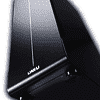 13
13
Lian-Li Tyr PC-X2000 HTPC/Gaming Chassis Review
Finished Looks »Assembly
Installing the mainboard is done the old fashioned way, but outside the case thanks to the removable tray. Simply screw the spacers into the right location and secure the board on them. Installing the board in the case is quite easy as well. Just put the tray back into the system and you are done.
Due to the sheer size of the case, you will have plenty of space to install dual or triple GPU setups. Thanks to the insane cooling solution, you should not have to worry about heat within the X2000 at all. I have installed two GeForce 9800 GTXs on the ASUS board just to show you what to expect. I am aware that this is a P35 DDR3 board and no, it does not run SLI. I have just inserted the cards to show you what the case is capable off. These will be replaced by a passive GPU before turning on the entire system, so the noise of the included fans can be judged.
Installing the PSU is done by securing it with four screws on the intended location. You can either insert the unit from the side and screw it tight or - in case the PSU is too large to do so - use the frame in the rear of the case, to slide it in from the rear.
Prepping the hard drive is also easily done. Use the special screws supplied, to secure the handle to the drive. Then insert it into the bay. The power and SATA connectors line up perfectly with the back plate and you may also look the drive in place by pushing up the grey, plastic locks.
Installing the optical drive bay is done similarly. Install four of the special screws to use on the rails, slide it into place and then secure it with the traditional screws. All of these are black, to keep the overall look of the case.
So this is it, the case is filled. As you can see, I did not use a dual GPU capable PSU, but that is not the point of a case review anyways. The X2000 has so much space to work with, it really spoils you. After installing components into this case once, you may catch yourself sighing the next time you are standing in front of a normal mid tower, with your friend holding two high-end GPUs in his hand and a large smile on his face. The card lock holds the large 9800 GTX in place flawlessly and also leaves enough space to connect the PCIe power to the card.
Mar 10th, 2025 21:54 EDT
change timezone
Latest GPU Drivers
New Forum Posts
- ThrottleStop, mistake (4)
- Nvidia's GPU market share hits 90% in Q4 2024 (gets closer to full monopoly) (794)
- ThrottleStop, auto-launching (1)
- Mind If I Play Through? (10)
- Post your Old CDs, from back in the day thread. (3)
- AMD RX 9070 XT & RX 9070 non-XT thread (OC, undervolt, benchmarks, ...) (8)
- Wherein lies the difference (3)
- What's your latest tech purchase? (23279)
- CPU downclocks under any loads but it doesn't hit any limits (1)
- Rare GPUs / Unreleased GPUs (2046)
Popular Reviews
- Sapphire Radeon RX 9070 XT Nitro+ Review - Beating NVIDIA
- XFX Radeon RX 9070 XT Mercury OC Magnetic Air Review
- ASUS Radeon RX 9070 TUF OC Review
- MSI MAG B850 Tomahawk Max Wi-Fi Review
- NVIDIA GeForce RTX 5070 Founders Edition Review
- Corsair Vengeance RGB CUDIMM DDR5-8800 48 GB CL42 Review
- AMD Ryzen 7 9800X3D Review - The Best Gaming Processor
- ASUS GeForce RTX 5070 Ti TUF OC Review
- MSI GeForce RTX 5070 Ti Gaming Trio OC+ Review
- MSI GeForce RTX 5070 Ti Ventus 3X OC Review
Controversial News Posts
- NVIDIA GeForce RTX 50 Cards Spotted with Missing ROPs, NVIDIA Confirms the Issue, Multiple Vendors Affected (513)
- AMD Plans Aggressive Price Competition with Radeon RX 9000 Series (277)
- AMD Radeon RX 9070 and 9070 XT Listed On Amazon - One Buyer Snags a Unit (261)
- AMD RDNA 4 and Radeon RX 9070 Series Unveiled: $549 & $599 (260)
- AMD Mentions Sub-$700 Pricing for Radeon RX 9070 GPU Series, Looks Like NV Minus $50 Again (248)
- NVIDIA Investigates GeForce RTX 50 Series "Blackwell" Black Screen and BSOD Issues (244)
- AMD Radeon RX 9070 and 9070 XT Official Performance Metrics Leaked, +42% 4K Performance Over Radeon RX 7900 GRE (195)
- AMD Radeon RX 9070-series Pricing Leaks Courtesy of MicroCenter (158)










