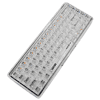 14
14
Lofree 1% Dual Mode Transparent Mechanical Keyboard Review
Software & Performance »Disassembly
Those very inserts from the previous page are part of the disassembly section too, since the left insert needs to be pried out to access one of 12 Phillips head screws holding the Lofree 1% together. The others can be accessed by removing specific keycaps as seen above, and a precision screwdriver is handy here. Once removed, lift the plate/PCB off the case far enough to carefully disconnect the internal ribbon cable from the daughter PCB to the primary PCB and fully separate the two pieces. The daughter PCB holds the toggle sliders, Type-C port, and power connections of the internal 2000 mAh battery. I would have liked a higher-capacity battery, especially as there is enough room and this is a more premium keyboard.
Both the primary and daughter PCB are white, and the switches are soldered through the plate, making it very hard for users to change the typing feel compared to keyboards employing hot-swappable switches. Solder quality is excellent, and the PCB is definitely machine-assembled. Powering wired mode is an HFD USB microcontroller; details on it are hard to find online, and the wireless operation is taken care of by a Cypress CYW20730 Bluetooth 5.1 transceiver. All the components, including the switches, SMD RGB LEDs, and capacitors, are soldered to a multi-layered PCB.
Before we move on, be advised that disassembly may void the warranty and that TechPowerUp is not liable for any damages incurred if you decide to do so anyway.
Jan 24th, 2025 18:09 EST
change timezone
Latest GPU Drivers
New Forum Posts
- Will you buy a RTX 5090? (94)
- Testing max ram overclock pn Ryzen 1700 (13)
- USB-C JBOD box (14)
- GameTechBench GPU benchmark is already out! (241)
- Anime Nation (12967)
- NVidia now HIDING hot spot temperature? A great problem IMO. (66)
- What fixed stuttering and random framerate spikes in games for me (23)
- Ram tuning for 3700x (2)
- What are you playing? (22643)
- The coffee and tea appreciation thread (163)
Popular Reviews
- NVIDIA GeForce RTX 5090 Founders Edition Review - The New Flagship
- NVIDIA GeForce RTX 5090 Founders Edition Unboxing
- NVIDIA GeForce RTX 5090 PCI-Express Scaling
- ASUS GeForce RTX 5090 Astral OC Review - Astronomical Premium
- MSI GeForce RTX 5090 Suprim Liquid SOC Review
- MSI GeForce RTX 5090 Suprim SOC Review
- Alphacool Apex 1 CPU Water Block Review - Performance King!
- Pwnage StormBreaker Max CF Review
- NZXT C1500 Review
- Palit GeForce RTX 5090 GameRock Review
Controversial News Posts
- NVIDIA 2025 International CES Keynote: Liveblog (470)
- AMD Debuts Radeon RX 9070 XT and RX 9070 Powered by RDNA 4, and FSR 4 (349)
- AMD is Taking Time with Radeon RX 9000 to Optimize Software and FSR 4 (237)
- AMD Radeon RX 9070 XT & RX 9070 Custom Models In Stock at European Stores (226)
- NVIDIA GeForce RTX 5090 Features 575 W TDP, RTX 5080 Carries 360 W TDP (217)
- AMD's Radeon RX 9070 Launch Faces Pricing Hurdles (175)
- Potential RTX 5090 and RTX 5080 Pricing in China Leaks (173)
- AMD Radeon RX 9070 XT Tested in Cyberpunk 2077 and Black Myth: Wukong (169)











