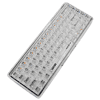 14
14
Lofree 1% Dual Mode Transparent Mechanical Keyboard Review
Value & Conclusion »Software
There is no dedicated software driver support for the Lofree 1% at this time—all functionality is hardware based. As such, I have combined the Software and Performance pages.Lighting and Performance
The Lofree 1% supports N-key rollover USB out of the box, which tested successfully using Aqua's test. It switches to the default 6KRO in Bluetooth mode, which is not a deal breaker by any means. Switch Hitter confirmed no chatter with these keys either, and seen above are all the functions of the dedicated keys on the base layer. There are 68 keys in total, and the careful reader would have noticed 66 lit-up keys above. There are in fact two Fn keys which are not shown in Switch Hitter, and those make this a 68-key, 65% keyboard.
Why two Fn keys, you might ask? There are two sets of additional legends beyond the universal ones, with one blue and the other red. The Fn key on the botton row is red and the Fn key in the top-right corner is blue. The red and blue Fn keys initiate two different Fn key layers. In a less confusing world, the second Fn key would have been replaced by something else, as Vortexgear has done with its Pn key, but the colors at least help make sense of it. There are plenty of pre-programmed functions thus, including some that logically bring back missing functions from a TKL keyboard—Fn keys on the number key row, for example. Others add convenience, including volume control, media playback, and lighting configuration. There's still a steep learning curve to get used to the layout and various functions if you are used to a TKL or larger keyboard, but I found myself acclimatizing to the Lofree 1% within a couple of days.
Anyone considering the Lofree 1% is really doing it for the aesthetics, and its unique transparent build plays strongly into the lighting on offer. I feel like Lofree missed a trick by only offering white LEDs rather than per-key 16.8 M RGB, but the lit-up keyboard sure looks like a set of fancy icicles to type on! It somehow makes the erstwhile busy-looking keyboard look cleaner, and as the opaque legends contrast better as a result, I can say the LEDs are functional, too. There are seven lighting effects to choose from via onboard controls, including static, a breathing mode, and a spreading wave. Lofree provides four brightness steps (0/33/67/100%) and quick on/off control, and there is a hardware on/off slider on the back, of course. USB mode did seem slightly brighter to the naked eye than Bluetooth, but not to where I bothered digging out my light meter.
Bluetooth connectivity was solid, with BT 5.1 for up to three clients simultaneously, which is handy considering the Lofree 1% has native support for not only Windows and macOS, but also mobile devices in the Android and iOS camp. Simply use the corresponding slider on the back for OS-specific functionality, although the keycap legends are for Windows. The user manual goes over the different pre-programmed functions, and here too the two different Fn keys come in handy. I had no issues connecting to and using the keyboard with my Windows 10 desktop, Windows 11 laptop, smart TV, or Android phone. I wish I could say the same about battery life since the current firmware doesn't really turn off the LEDs until 20–30 seconds of non-activity, and even there it goes from the set brightness level to none as opposed to lowering the brightness in battery mode. Lofree claims a battery life of up to 60 days on a single charge with an average usage time of about 3–4 hours every day, but I had to charge the keyboard close to every week because of my longer work schedules and the conservative battery saving measures. On the plus side, charging the battery is quite quick with ~3–3.5 hours to top it off fully.
I mentioned that the Lofree 1% only comes with a single switch option—the Kailh Clione Limacina linear switch others also refer to as the Kailh BOX Jellyfish V2 (but not silent); you might see vendors and even Lofree just calling these Kailh Jellyfish switches. These have a clear stem and housing. To further complicate things, the force-travel curve is similar to the older Kailh BOX Jellyfish. Ultimately, this is a low force linear switch with a rated actuation at 1.8 mm at all of 40 gf with a total travel of 4 mm and peak force of ~45 gf. As such, once you actuate the switch, you are almost guaranteed to bottom out because of the barely increased force from the actuation point. It's otherwise a smooth switch, but would benefit from lubing, as would the stabilizers. I also found the keycaps to be slightly too wobbly for my liking around the switch stem, which is only disconcerting if deliberately looking for it. Still, I have had better typing experiences on keyboards that cost less.
As always, the sound of a keyboard is based on more than just the switch type. So when comparing sound clips, consider the keyboard as a whole. In this case, I have provided above an example sound clip of me typing on the Lofree 1% keyboard sample at ~90 WPM as it comes out of the box with the Kailh Clione Limacina linear switches. For context, you can find sound clips from other keyboards here, including those with other linear switches. As expected, I did bottom out constantly, and note that the primary sound signature is of the switches bottoming out with no perceived echo or pinging off the plate. The solid, filled keycaps contribute to this deeper sound too, as does the PC/ABS material composition, which was a somewhat pleasant surprise as I prefers a thockier sound.
Apr 1st, 2025 19:58 EDT
change timezone
Latest GPU Drivers
New Forum Posts
- A Final Fantasy IX Reminiscence - My love letter and homage to one of the best stories ever told (77)
- RTX 3090 is still a good card? (21)
- Is the futureproof gaming solution a four drive system? (38)
- can i yust connect 4 pin cpu coler to 5 pin ? (12)
- Can you guess Which game it is? (57)
- Is RX 9070 VRAM temperature regular value or hotspot? (283)
- Question about Intel Optane SSDs (60)
- Post your cooling. (196)
- Wondering if I can keep the same cooler.. (1)
- lowering the voltage but performance decreased a lot. (6)
Popular Reviews
- DDR5 CUDIMM Explained & Benched - The New Memory Standard
- Sapphire Radeon RX 9070 XT Pulse Review
- ASRock Phantom Gaming B850 Riptide Wi-Fi Review - Amazing Price/Performance
- SilverStone Lucid 04 Review
- Palit GeForce RTX 5070 GamingPro OC Review
- Samsung 9100 Pro 2 TB Review - The Best Gen 5 SSD
- Sapphire Radeon RX 9070 XT Nitro+ Review - Beating NVIDIA
- Enermax REVOLUTION D.F. 12 850 W Review
- Assassin's Creed Shadows Performance Benchmark Review - 30 GPUs Compared
- AMD Ryzen 7 9800X3D Review - The Best Gaming Processor
Controversial News Posts
- MSI Doesn't Plan Radeon RX 9000 Series GPUs, Skips AMD RDNA 4 Generation Entirely (146)
- Microsoft Introduces Copilot for Gaming (124)
- AMD Radeon RX 9070 XT Reportedly Outperforms RTX 5080 Through Undervolting (119)
- NVIDIA Reportedly Prepares GeForce RTX 5060 and RTX 5060 Ti Unveil Tomorrow (115)
- Over 200,000 Sold Radeon RX 9070 and RX 9070 XT GPUs? AMD Says No Number was Given (100)
- NVIDIA GeForce RTX 5050, RTX 5060, and RTX 5060 Ti Specifications Leak (96)
- Retailers Anticipate Increased Radeon RX 9070 Series Prices, After Initial Shipments of "MSRP" Models (90)
- China Develops Domestic EUV Tool, ASML Monopoly in Trouble (88)







