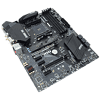 5
5
MSI B450 GAMING PRO CARBON AC Review
Installation & Test Setup »Fan Control and Options
| Fan Type | Range | Interval |
|---|---|---|
| CPU Fan | 0 ... 100 | 1% |
| System Fan | 0 ... 100 | 1% |
Fan control for the MSI B450 GAMING PRO CARBON AC is handled in MSI Command Center or the BIOS. As I expected, the MSI B450 GAMING PRO CARBON AC offers plenty of customization, and the default curves were near-silent with my cooler. The software design is simple and straightforward and has some UI consistency between the BIOS and in-OS software. Fan control on the MSI B450 GAMING PRO CARBON AC is handled by a Nuvoton NCT6797 chip.
The MSI B450 GAMING PRO CARBON AC has no less than six fan headers. Four are standard 4-pin system headers, one is a CPU-specific header, and one a high current header for water pumps. The first three are in the top-right corner and the other three are dispersed across the lower half of the board. The overall control setup is well thought out and shows consideration for the enthusiast right from the design stage.
Mar 27th, 2025 23:35 EDT
change timezone
Latest GPU Drivers
New Forum Posts
- 8 cores cpu (2)
- Have you got pie today? (16649)
- The TPU UK Clubhouse (25982)
- Post your CrystalDiskMark speeds (615)
- Lian-Li o11 snow edition alternatives (0)
- Smelly brand new graphic cards? Remanufactured? (7)
- How to quickly & easily fix coil-whine(coil choke noise) (1142)
- Dune: Awakening benchmark - post your results (46)
- Future-proofing my OLED (29)
- The future of RDNA on Desktop. (165)
Popular Reviews
- Sapphire Radeon RX 9070 XT Pulse Review
- Samsung 9100 Pro 2 TB Review - The Best Gen 5 SSD
- Assassin's Creed Shadows Performance Benchmark Review - 30 GPUs Compared
- Pulsar Feinmann F01 Review
- ASRock Phantom Gaming B860I Lightning Wi-Fi Review
- be quiet! Pure Rock Pro 3 Black Review
- Sapphire Radeon RX 9070 XT Nitro+ Review - Beating NVIDIA
- ASRock Radeon RX 9070 XT Taichi OC Review - Excellent Cooling
- ASUS ProArt X870E-Creator Wi-Fi Review
- Montech XR Wood Review
Controversial News Posts
- AMD RDNA 4 and Radeon RX 9070 Series Unveiled: $549 & $599 (260)
- MSI Doesn't Plan Radeon RX 9000 Series GPUs, Skips AMD RDNA 4 Generation Entirely (142)
- Microsoft Introduces Copilot for Gaming (123)
- AMD Radeon RX 9070 XT Reportedly Outperforms RTX 5080 Through Undervolting (118)
- NVIDIA Reportedly Prepares GeForce RTX 5060 and RTX 5060 Ti Unveil Tomorrow (115)
- Over 200,000 Sold Radeon RX 9070 and RX 9070 XT GPUs? AMD Says No Number was Given (100)
- NVIDIA GeForce RTX 5050, RTX 5060, and RTX 5060 Ti Specifications Leak (96)
- Retailers Anticipate Increased Radeon RX 9070 Series Prices, After Initial Shipments of "MSRP" Models (90)




