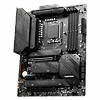 10
10
MSI MAG Z790 Tomahawk WiFi DDR4 Review
(10 Comments) »Final Thoughts and Conclusion
- The MSI MAG Z790 Tomahawk WiFi DDR4 is available for US$(310).
- PCIe Gen 5.0 support
- 4x M.2 Gen 4 x4 Sockets
- 90 A Power Stages
- LED Debugger
- BIOS EZ-Mode
- 7.1 Analog Audio support
- Excellent DDR4 Support
- Price(?)
- Unlabeled motherboard headers
- Poor VRM thermals
- No user manual included
- Price(?)
We have reached the end of the review, and it is once again time to consolidate everything into a few talking points. As with previous reviews, we will start with what MSI could improve upon the MAG Z790 Tomahawk WiFi DDR4 to make this an even better product, before finishing on a positive note.
Let's first discuss something that is often quite difficult to make valid arguments for without making it overly complicated. Unfortunately, we need to do just that and make this a bit complicated. When it comes to the price of a product, there is something to be said about the saying "you get what you paid for." This phrase breaks down at the low end and at the higher end of the spectrum. Often it is just a phrase used when somebody's frustrated at the quality of the product they received, and not a reference to the actual price. Recession and inflation are serious concerns for many this past year and going forward, leading to less disposable income overall. After the massive internet backlash for AMD's AM5 platform pricing, the question comes up what is the ideal price point? That is something that must be considered on an individual basis. To make this a bit easier, we can break down a little bit and talk about unnecessary features that tend to add cost. This is often referred to as "feature creep", ie; features that are unnecessary to the core product and are pushed upon consumers to artificially raise the price point. What MSI is offering consumers is a Z790 motherboard that is decent, without going overboard. There isn't any single part of the MAG Z790 Tomahawk WiFi that could be interpreted as a feature creep. There's certainly features that will not be used by every user, but by not offering some of the core components of a modern computer like Wi-Fi, or SATA ports, or onboard video output, or even onboard audio, those potential consumers will go elsewhere. These are often seen as insignificant to the overall product cost and should not count as feature creep due to being necessary function. However, it wouldn't be fair not to point that there are cheaper options from MSI and other vendors. This is just an extremely long way of saying that the price is relative to other companies with similar features, and we just have to accept as consumers that prices have increased across all sectors, not just computers, and there is no indication it will be reverting back anytime soon.
The only major drawback for this MAG Z790 Tomahawk WiFi DDR4, is that MSI could improve upon the VRM heatsink design. This would most likely increase the price. During the thermal testing, it was observed that the VRM heatsink is not capable of keeping within thermal tolerance during those long heavy CPU-intensive operations (in certain configurations). This statement is damaging to the brand when put out of context. To clear things up, if the motherboard is inside a case with airflow anywhere near the VRM heatsink, thermals should be okay. Because there's so many different configurations of cases, some of the new trends are appearing without a rear exhaust. Some box-coolers may not generate enough downwards airflow or any amount of air near the VRM heatsinks with All-in-One liquid coolers (AIO). The issue ultimately falls upon the CPU design, as power limit can be allowed to go 4096 Watts. For all intents and purposes, this is more or less considered an infinite power limit. This means with the right conditions the Intel i9-13900K processor can eat up 330 Watts without any manually applied overclocks. In this situation, the power stages are now outputting more current, therefore generating more heat, which then must be dissipated by the heatsinks. The underlying issue here is that motherboard auto settings can often be set up incorrectly. Upon first boot into the BIOS, a popup-menu shows up with the "recommended" power settings. In this case, because the system in question has a detected a watercooling setup, P1=4093 W was pre-selected. I have been publicly vocal in the past about motherboard vendors allowing higher power settings, even if the system is not capable of handling the load, either by having a power delivery system that is weak or if there isn't enough cooling for the for the projected thermal output. The solution seems quite obvious, just remove the function all together. This unfortunately leads down the path in which companies like MSI will be criticized for not allowing users to do whatever they please with their purchase hardware. Quite possibly an easier solution is to not offer this higher power limit by default. Rather to require users to go through an extra step acknowledging this is outside the safety limits of the motherboard. To be absolutely clear, this "problem" is only in certain situations, but it is worth pointing out because there's so many different types of users, that have different needs for their computer.
The following complaints are extremely minor in comparison. First up there are that a lot of various headers on the motherboard are generically labeled without much meaning to the end-user. This is only an inconvenience because you can always cross reference with the manual. That brings up the next problem that there is no manual included and there's no manual on the USB flash drive either. MSI's product page does not list a user manual in the box context either, which suggests this isn't limited to just the media sample.
Now that we got through all the rough stuff and covered things that are concerning for different types of users, it is time to talk about things that makes this MAG Z790 Tomahawk WiFi a good option for that next build. First off, while it may seem counterintuitive due to early complaints, the VRM power stages are perfectly capable of any type of overclocking that can be stabilized with normal cooling methods. The advanced BIOS is excellent with the training wheels removed. This allows users to configure all the extra settings like for example; PWM switching frequency, Load-Line Calibration and high voltage support. These are examples of settings generally missing on a lot of motherboards that are not of the "flagship" status. Whether or not these functions and settings will be used, it is always great to see that someone at HQ decided to allow users to do whatever they feel like and not be limited because the product is in a lower tier. That being said, by having these settings available to use means it is up to the user to be self educated on what each setting does and the impact it can have on your system and computer hardware. Do not blame the manufacturer if hardware fails from being overvolted because you did not put the time and effort into educating yourself on the subject beforehand. This is why a EZ-Mode BIOS exists, to avoid such occurrences.
This leads us the next thing on the list and that is the excellent memory support this MAG Z790 Tomahawk WiFi offers. This motherboard review is DDR4, there is a DDR5 version as well, which cannot be commented on the quality without having the motherboard in hand. Strictly speaking about the MAG Z790 Tomahawk WiFi covered in this reviewed, the memory support is excellent. Not only does it offer better supported memory configurations for previous Z690 Tomahawk, it also offers exceptionally good memory support for those who want high-capacity memory kits while not being forced to switch into Gear 2 mode. As covered in the memory overclocking section of this review, both the 12th Gen (12900K) and 13th gen (13900K) processors were able to run dual-rank memory at DDR4-4000 in Gear 1, using just auto BIOS settings. This might sound like gibberish to many, but this is seen as one of the best possible configurations for DDR4. If you have the money to spend, 64 GB (2x 32 GB) of DDR4-4000 is now a realistic option. Those who prefer looking for the absolute best performance metrics, may find 32 GB (2x 16 GB) a better choice, for those extra low latency memory kits.
The praise doesn't stop at the memory, as this motherboard natively supports PCIe Gen 5 with x16 lanes provided by the CPU. Intel motherboards do not have to implement PCIe Gen 5, which in turn makes this a feature that isn't available for all Z790 motherboards. MSI engineering also figured that since large 3 to 4 slot graphics cards are becoming more common, why not make the space for them. While you do lose the 1x PCIe Gen 3 slot, the lower x4 Gen 4 slot is still open even after installing one of those monstrous graphic cards. This MSI MAG Z790 Tomahawk WiFi also offers seven SATA 6 Gb/s ports and four x4 M2 Gen 4 sockets, for those who looking for a good amount of system storage. This may seem overkill, but lots of different M.2 and SATA SSDs are really cheap lately. Repurposing those old SATA SSDs instead of buying new drives is a great option as well, for those budget system builds.
The MSI MAG Z790 Tomahawk WiFi DDR4 is a first-rate product overall, with a number of RGB headers, internal USB headers, debug LEDs and a good amount of USB ports on the back for external devices. There isn't much more to improve upon without increasing the cost. As we talked about earlier, the price is something to consider in our current times because it is a real concern for many budget conscious consumers. With all that said, this motherboard from MSI strays away from the unnecessary "feature creep" and at the core offers the necessary functions to make it a well-rounded product. If the price is right, consider the MSI MAG Z790 Tomahawk WiFi DDR4, a noteworthy choice for those who still desire to stick with DDR4.

Let's first discuss something that is often quite difficult to make valid arguments for without making it overly complicated. Unfortunately, we need to do just that and make this a bit complicated. When it comes to the price of a product, there is something to be said about the saying "you get what you paid for." This phrase breaks down at the low end and at the higher end of the spectrum. Often it is just a phrase used when somebody's frustrated at the quality of the product they received, and not a reference to the actual price. Recession and inflation are serious concerns for many this past year and going forward, leading to less disposable income overall. After the massive internet backlash for AMD's AM5 platform pricing, the question comes up what is the ideal price point? That is something that must be considered on an individual basis. To make this a bit easier, we can break down a little bit and talk about unnecessary features that tend to add cost. This is often referred to as "feature creep", ie; features that are unnecessary to the core product and are pushed upon consumers to artificially raise the price point. What MSI is offering consumers is a Z790 motherboard that is decent, without going overboard. There isn't any single part of the MAG Z790 Tomahawk WiFi that could be interpreted as a feature creep. There's certainly features that will not be used by every user, but by not offering some of the core components of a modern computer like Wi-Fi, or SATA ports, or onboard video output, or even onboard audio, those potential consumers will go elsewhere. These are often seen as insignificant to the overall product cost and should not count as feature creep due to being necessary function. However, it wouldn't be fair not to point that there are cheaper options from MSI and other vendors. This is just an extremely long way of saying that the price is relative to other companies with similar features, and we just have to accept as consumers that prices have increased across all sectors, not just computers, and there is no indication it will be reverting back anytime soon.
The only major drawback for this MAG Z790 Tomahawk WiFi DDR4, is that MSI could improve upon the VRM heatsink design. This would most likely increase the price. During the thermal testing, it was observed that the VRM heatsink is not capable of keeping within thermal tolerance during those long heavy CPU-intensive operations (in certain configurations). This statement is damaging to the brand when put out of context. To clear things up, if the motherboard is inside a case with airflow anywhere near the VRM heatsink, thermals should be okay. Because there's so many different configurations of cases, some of the new trends are appearing without a rear exhaust. Some box-coolers may not generate enough downwards airflow or any amount of air near the VRM heatsinks with All-in-One liquid coolers (AIO). The issue ultimately falls upon the CPU design, as power limit can be allowed to go 4096 Watts. For all intents and purposes, this is more or less considered an infinite power limit. This means with the right conditions the Intel i9-13900K processor can eat up 330 Watts without any manually applied overclocks. In this situation, the power stages are now outputting more current, therefore generating more heat, which then must be dissipated by the heatsinks. The underlying issue here is that motherboard auto settings can often be set up incorrectly. Upon first boot into the BIOS, a popup-menu shows up with the "recommended" power settings. In this case, because the system in question has a detected a watercooling setup, P1=4093 W was pre-selected. I have been publicly vocal in the past about motherboard vendors allowing higher power settings, even if the system is not capable of handling the load, either by having a power delivery system that is weak or if there isn't enough cooling for the for the projected thermal output. The solution seems quite obvious, just remove the function all together. This unfortunately leads down the path in which companies like MSI will be criticized for not allowing users to do whatever they please with their purchase hardware. Quite possibly an easier solution is to not offer this higher power limit by default. Rather to require users to go through an extra step acknowledging this is outside the safety limits of the motherboard. To be absolutely clear, this "problem" is only in certain situations, but it is worth pointing out because there's so many different types of users, that have different needs for their computer.
The following complaints are extremely minor in comparison. First up there are that a lot of various headers on the motherboard are generically labeled without much meaning to the end-user. This is only an inconvenience because you can always cross reference with the manual. That brings up the next problem that there is no manual included and there's no manual on the USB flash drive either. MSI's product page does not list a user manual in the box context either, which suggests this isn't limited to just the media sample.
Now that we got through all the rough stuff and covered things that are concerning for different types of users, it is time to talk about things that makes this MAG Z790 Tomahawk WiFi a good option for that next build. First off, while it may seem counterintuitive due to early complaints, the VRM power stages are perfectly capable of any type of overclocking that can be stabilized with normal cooling methods. The advanced BIOS is excellent with the training wheels removed. This allows users to configure all the extra settings like for example; PWM switching frequency, Load-Line Calibration and high voltage support. These are examples of settings generally missing on a lot of motherboards that are not of the "flagship" status. Whether or not these functions and settings will be used, it is always great to see that someone at HQ decided to allow users to do whatever they feel like and not be limited because the product is in a lower tier. That being said, by having these settings available to use means it is up to the user to be self educated on what each setting does and the impact it can have on your system and computer hardware. Do not blame the manufacturer if hardware fails from being overvolted because you did not put the time and effort into educating yourself on the subject beforehand. This is why a EZ-Mode BIOS exists, to avoid such occurrences.
This leads us the next thing on the list and that is the excellent memory support this MAG Z790 Tomahawk WiFi offers. This motherboard review is DDR4, there is a DDR5 version as well, which cannot be commented on the quality without having the motherboard in hand. Strictly speaking about the MAG Z790 Tomahawk WiFi covered in this reviewed, the memory support is excellent. Not only does it offer better supported memory configurations for previous Z690 Tomahawk, it also offers exceptionally good memory support for those who want high-capacity memory kits while not being forced to switch into Gear 2 mode. As covered in the memory overclocking section of this review, both the 12th Gen (12900K) and 13th gen (13900K) processors were able to run dual-rank memory at DDR4-4000 in Gear 1, using just auto BIOS settings. This might sound like gibberish to many, but this is seen as one of the best possible configurations for DDR4. If you have the money to spend, 64 GB (2x 32 GB) of DDR4-4000 is now a realistic option. Those who prefer looking for the absolute best performance metrics, may find 32 GB (2x 16 GB) a better choice, for those extra low latency memory kits.
The praise doesn't stop at the memory, as this motherboard natively supports PCIe Gen 5 with x16 lanes provided by the CPU. Intel motherboards do not have to implement PCIe Gen 5, which in turn makes this a feature that isn't available for all Z790 motherboards. MSI engineering also figured that since large 3 to 4 slot graphics cards are becoming more common, why not make the space for them. While you do lose the 1x PCIe Gen 3 slot, the lower x4 Gen 4 slot is still open even after installing one of those monstrous graphic cards. This MSI MAG Z790 Tomahawk WiFi also offers seven SATA 6 Gb/s ports and four x4 M2 Gen 4 sockets, for those who looking for a good amount of system storage. This may seem overkill, but lots of different M.2 and SATA SSDs are really cheap lately. Repurposing those old SATA SSDs instead of buying new drives is a great option as well, for those budget system builds.
The MSI MAG Z790 Tomahawk WiFi DDR4 is a first-rate product overall, with a number of RGB headers, internal USB headers, debug LEDs and a good amount of USB ports on the back for external devices. There isn't much more to improve upon without increasing the cost. As we talked about earlier, the price is something to consider in our current times because it is a real concern for many budget conscious consumers. With all that said, this motherboard from MSI strays away from the unnecessary "feature creep" and at the core offers the necessary functions to make it a well-rounded product. If the price is right, consider the MSI MAG Z790 Tomahawk WiFi DDR4, a noteworthy choice for those who still desire to stick with DDR4.

Jul 12th, 2025 07:18 CDT
change timezone
Latest GPU Drivers
New Forum Posts
- 'NVIDIA App' not usable offline? (10)
- Chrome has removed uBlock Origin 1.64.0 (remove google search suggestions) (8)
- Gpu overheating after bios flash (2)
- What's your latest tech purchase? (24242)
- 3D Printer Club (540)
- Can you guess Which game it is? (230)
- Is RX 9070 VRAM temperature regular value or hotspot? (401)
- AAF Optimus Modded Driver For Windows 10 & Windows 11 - Only for Realtek HDAUDIO Chips (575)
- 4K 144Hz Video Playback Shows Black Lines (2)
- Will you buy a RTX 5090? (646)
Popular Reviews
- Fractal Design Epoch RGB TG Review
- Lexar NM1090 Pro 4 TB Review
- Corsair FRAME 5000D RS Review
- NVIDIA GeForce RTX 5050 8 GB Review
- NZXT N9 X870E Review
- Our Visit to the Hunter Super Computer
- Sapphire Radeon RX 9060 XT Pulse OC 16 GB Review - An Excellent Choice
- AMD Ryzen 7 9800X3D Review - The Best Gaming Processor
- Upcoming Hardware Launches 2025 (Updated May 2025)
- Chieftec Iceberg 360 Review
TPU on YouTube
Controversial News Posts
- Intel's Core Ultra 7 265K and 265KF CPUs Dip Below $250 (288)
- Some Intel Nova Lake CPUs Rumored to Challenge AMD's 3D V-Cache in Desktop Gaming (140)
- AMD Radeon RX 9070 XT Gains 9% Performance at 1440p with Latest Driver, Beats RTX 5070 Ti (131)
- NVIDIA Launches GeForce RTX 5050 for Desktops and Laptops, Starts at $249 (119)
- NVIDIA GeForce RTX 5080 SUPER Could Feature 24 GB Memory, Increased Power Limits (115)
- Microsoft Partners with AMD for Next-gen Xbox Hardware (105)
- Intel "Nova Lake‑S" Series: Seven SKUs, Up to 52 Cores and 150 W TDP (100)
- NVIDIA DLSS Transformer Cuts VRAM Usage by 20% (97)