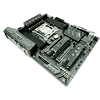 23
23
MSI X299 SLI PLUS Review
BIOS Overview »Board Layout
Once I had removed the gross bag, I found the sleek goodness in all its glory. We've got black, black, and more black. As if that wasn't enough, we have more black. No complaints about whacky colors here.
Oh look! There's a CPU in my socket! MSI sent me one of the i5 KabyLake-X chips to play with, along with the X299 SLI PLUS board. But would you look at all that stuff right at the bottom of the socket? Be careful mounting that air cooler, you don't want to knock one of those off! The rear of the socket has the input drivers, like so many other boards for this platform, but with this board, the input drivers have a metal plate over them.
We've got all eight memory slots present, capable of some pretty high speeds, but how high and how many of these slots you can use depends on which CPU you have installed.
There are four PCIe x16 slots on the MSI X299 SLI PLUS, two of which have MSI's Steel Armor in place and are obviously tailored for GPU installs. There are also two PCIe x1 slots for you to use, although they'll be blocked off by most GPUs. We get a total of eight SATA 6 Gb/s ports and a U.2 port for drive connectivity.
PCIE drives are provided with two slots to install into; one with an M.2 Shield over it and the other, lower slot devoid of the metal plate, but much longer than the upper slot and, as such, with support for more devices.
The MSI X299 SLI PLUS's bottom edge caries audio pins, a 5050 LED header, and a whack of fan headers and other USB plugs.
The rear I/O panel offers four USB 2.0 ports, four USB 3.1 Gen1 ports, and two USB 3.1 Gen2 ports (one Type-A and one Type-C). There are Clear CMOS and BIOS flashback buttons as well as a PS/2 plug and audio ports here. The dual LAN plug rounds everything out.
We have two Intel controllers powering those ports, shown above. This pairing of an Intel I219-V controller along with an Intel i211AT seems to be a common duo for this platform and others. Being both Intel parts, these will work well together for those who can actually make use of both ports.
Apr 8th, 2025 12:36 EDT
change timezone
Latest GPU Drivers
New Forum Posts
- ## [Golden Sample] RTX 5080 – 3300 MHz @ 1.020 V (Stock Curve) – Ultra-Stable & Efficient (26)
- 9070XT or 7900XT or 7900XTX (138)
- ThrottleStop - 14900HX, 4090RTX MSI laptop (0)
- (Anti) SFF fun house (362)
- Windows 11 General Discussion (5942)
- What Happened to the Capacitors in 2002? (7)
- Help me pick a UPS (93)
- There is no GOP ( Graphics Output protocol) support detected in this graphics card. Sapphire Nitro+ RX 580 8GB (5)
- The Official Thermal Interface Material thread (1687)
- Using V/F point only instead of combining it with offset voltage? (7)
Popular Reviews
- The Last Of Us Part 2 Performance Benchmark Review - 30 GPUs Compared
- UPERFECT UStation Delta Max Review - Two Screens In One
- PowerColor Radeon RX 9070 Hellhound Review
- MCHOSE L7 Pro Review
- ASUS Prime X870-P Wi-Fi Review
- Upcoming Hardware Launches 2025 (Updated Apr 2025)
- Sapphire Radeon RX 9070 XT Pulse Review
- Sapphire Radeon RX 9070 XT Nitro+ Review - Beating NVIDIA
- Corsair RM750x Shift 750 W Review
- DDR5 CUDIMM Explained & Benched - The New Memory Standard
Controversial News Posts
- NVIDIA GeForce RTX 5060 Ti 16 GB SKU Likely Launching at $499, According to Supply Chain Leak (161)
- MSI Doesn't Plan Radeon RX 9000 Series GPUs, Skips AMD RDNA 4 Generation Entirely (146)
- Microsoft Introduces Copilot for Gaming (124)
- AMD Radeon RX 9070 XT Reportedly Outperforms RTX 5080 Through Undervolting (119)
- NVIDIA Reportedly Prepares GeForce RTX 5060 and RTX 5060 Ti Unveil Tomorrow (115)
- Over 200,000 Sold Radeon RX 9070 and RX 9070 XT GPUs? AMD Says No Number was Given (100)
- Nintendo Switch 2 Launches June 5 at $449.99 with New Hardware and Games (97)
- NVIDIA GeForce RTX 5050, RTX 5060, and RTX 5060 Ti Specifications Leak (97)














