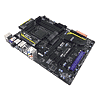 29
29
MSI Big Bang Z77 MPower Intel LGA 1155 Review
CPU Performance Results »Test System
| Test System | |
|---|---|
| CPU: | Intel 3770K 3.5 GHz, 8 MB Cache |
| Memory: | 16 GB DDR3 (4x 4 GB) Corsair Dominator Platinum CMD16GX3M4A2666C10 |
| Cooling: | CoolerMaster TPC 812 |
| Motherboard: | MSI Z77 MPower Intel Z77 Express, BIOS V17.0B15 |
| Video Card: | Gigabyte WindForce Radeon HD 7950 3 GB |
| Harddisk: | Corsair ForceGT 60 GB SATA 6 Gb/s SSD(DATA) Corsair F60 60 GB SATA 3 Gb/s SSD(OS) Velocity SuperSpeed USB3.0 External Dock w/Corsair ForceGT |
| Power Supply: | Silverstone Strider GOLD 750W |
| Case: | Antec P280 |
| Software: | Windows 7 64-bit SP1, ATI Catalyst 12.8 w/ CAP 12.7 v3 |
Initial Setup
Initial setup and testing was uneventful with the MSI Z77 MPower. I noticed a more aggressive Turbo profile, set to 3900 MHz for each core, pictured in the CPU-Z screenshot above. Other than that, things worked as they should at stock, with no surprises at all.
Install was good, with a dual-GPU slot layout perfect for the addition of an audio card or other PCIe x1 devices in the top slot. You could easily fit another PCIe x1 device between the cards, but that might affect the airflow of some cards, like the 7950's. I had no issues with clearance for the Coolermaster TPC812 even though those VRM heatsinks appeared fairly large, as shown in the last image above.
If you use the lower PCIE x16 slot for a VGA, you'll need to pay attention to how tall your headers are, while also making sure the card fits into the slot all the way. MSI does use pins of varying heights and, as you can see in the image above, that fan header fit, if only barely. Also keep in mind that there is no space between the lower two cards if you use dual-slot VGAs.
Power Consumption
We measure CPU power consumption since one of our first tasks is to truly verify system stability. I isolate the power coming through the 8-pin ATX connector using an in-line meter that provides voltage and current readings, as well as total wattage passed through it. While this may not prove to isolate the CPU power draw in all instances, it does serve as a good indicator of board efficiency and effective VRM design. I also measure total system power consumption, allowing you to get an idea of how much power the board and installed devices draw.

Idle power consumption for the MSI Z77 MPower's VRM was very good, right in the middle. At the same time, full system power consumption was a bit higher, but given the extra PCIe connectivity and such, that comes as no surprise.


Load power consumption was another matter with the MSI board drawing considerably more power, both in 8-pin and Full System testing. I am not too sure why.
Jul 1st, 2025 22:44 CDT
change timezone
Latest GPU Drivers
New Forum Posts
- PCMA2305 Phase Change Metal Alloy (PCMA) (7)
- Best motherboards for XP gaming (18)
- What would you buy? (32)
- Is my m2 possibly fake ? and possible laptop hardware damage ? (28)
- HP Zbook 15 G2 GPU Upgrade (4)
- Help me overclocking my GSkill Ripjaws 3200MHz CL 16 DDR4 RAMs. (20)
- MACPRO 3,1 booting windows (0)
- My PCIe5 SSD is slow. Samsung 9100 PRO (29)
- Steering wheels, I think I had a mea culpa! (0)
- My PSU died.. (1)
Popular Reviews
- ASUS ROG Crosshair X870E Extreme Review
- Crucial T710 2 TB Review - Record-Breaking Gen 5
- Sapphire Radeon RX 9060 XT Pulse OC 16 GB Review - An Excellent Choice
- AVerMedia CamStream 4K Review
- Upcoming Hardware Launches 2025 (Updated May 2025)
- AMD Ryzen 7 9800X3D Review - The Best Gaming Processor
- Lexar NQ780 4 TB Review
- Sapphire Radeon RX 9070 XT Nitro+ Review - Beating NVIDIA
- AMD Ryzen 9 9950X3D Review - Great for Gaming and Productivity
- NVIDIA GeForce RTX 5060 8 GB Review
TPU on YouTube
Controversial News Posts
- Intel's Core Ultra 7 265K and 265KF CPUs Dip Below $250 (288)
- NVIDIA Grabs Market Share, AMD Loses Ground, and Intel Disappears in Latest dGPU Update (208)
- Some Intel Nova Lake CPUs Rumored to Challenge AMD's 3D V-Cache in Desktop Gaming (140)
- NVIDIA GeForce RTX 5080 SUPER Could Feature 24 GB Memory, Increased Power Limits (112)
- Microsoft Partners with AMD for Next-gen Xbox Hardware (105)
- NVIDIA Launches GeForce RTX 5050 for Desktops and Laptops, Starts at $249 (105)
- Intel "Nova Lake‑S" Series: Seven SKUs, Up to 52 Cores and 150 W TDP (100)
- NVIDIA DLSS Transformer Cuts VRAM Usage by 20% (91)





