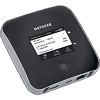 5
5
NETGEAR Nighthawk MR2100 4G LTE Mobile Router Review
Value & Conclusion »Performance Testing
This section will continue to evolve and change depending on how it is received and whether I manage to get our hands on some useful tools that will help better measure the performance of routers and other Wi-Fi systems in general. As it stands today, a combination of the excellent, freely available iPerf3 on my Win 10 desktop PC, my laptop, and even an iPerf3 Android app was used to measure throughput for the Nighthawk MR2100, with a ruler/tape measuring the distance from it and a Wi-Fi analyzer using my Essential PH-1 phone's Wi-Fi antenna and connection to measure signal attenuation as I moved from right on top of the router to further and further away inside my residence. Please note that signal attenuation depends heavily on a number of factors apart from just distance, including any physical barriers and other devices operating in the bands (2.4 GHz, 5 GHz, etc). With a common test location, the variable being tested is the router/Wi-Fi itself, and it would as such be valid to compare results to other products tested thus.The mobile nature of the Nighthawk MR2100 means that the performance of the modem and WiFi antennas depends a lot on whether it is in battery saver mode, performance mode, or even charging and connected to AC mains. The chart above shows how the antennas in the router cope with clients connected at various distances in two extreme cases. The client was positioned at varying distances in a 3D space, with the shortest distance measurement taken between the two. Given the nature of the supported bands, this test was conducted for Wireless N at 2.4 GHz and Wireless AC at 5 GHz to best replicate end-user applications, as in my own case, and we can see that signal loss is heavier for the 5 GHz network relative to the 2.4 GHz network, which is as expected. There is a minor decrease in signal strength in both cases as you move even only slightly away from the router, and it drops more drastically the further away, even more so in battery saver mode. Note that I added a data point with a drywall (typical in many modern residences today, including mine) between both devices. If your residence has walls out of brick or wood, for example, signal loss will likely be higher, so you may want to position the router where you have your primary hub of activity—a home office or living room, for instance, or get a satellite unit.
By removing the actual internet speed variable from the equation, a TCP throughput test done at these same spots from the router paints a more useful story, while also helping with a comparison of those numbers across test residences by having the X-axis as the signal's attenuation instead of distance from the router. The Nighthawk MR2100 is a weird thing to test here since it is rated for a maximum of 2 Gbps down, but those are ideal numbers based on band aggregation, let alone the usual sum of individual WiFi band throughput, as well as extremely carrier dependent. In the interest of time given the limited validity of the included nano SIM card, I tested the Nighthawk MR2100 in its more typical scenario of portability in battery mode, but with no specific battery saver settings. The slowest server (the router in this case) and client will dictate overall traffic speed as well, and here, the maximum throughput (downlink) was 184 and 655 Mbps respectively for wireless N at 2.4 GHz and wireless AC at 5 GHz. They remained close to the maximum, especially on the 2.4 GHz wireless N network, following which a large drop down to, respectively, 54/209 Mbps occured. Uplink speeds are merely offset by 5–8 dB more attenuation, so they are not reported separately here. As such, we clearly see how the form factor and portable nature of the device compromises the performance of the Nighthawk MR2100 as a home router—it definitely should not be bought for use as one.


Given the different continent compared to my other router reviews, I only have two other points of comparison here. One, a common point from before, was tested for an easier comparison to the earlier data set, albeit the single pack only, and the other is the NETGEAR Orbi LBR20 we saw before. In order to best compare them across possible variables, the decision was made to chart throughput at a set distance, 5 meters in this case. We clearly see how the Nighthawk MR2100 is bested by everything else thus far, and it is no surprise either given all we know now.


The power-draw comparison chart identifies whether specific routers are vastly different from others, which turns out to be the case here. A Brand Electronics 4-1850 power meter was put between the power adapter for the router unit and then, subsequently, the satellite unit and wall socket. Simple Kill-A-Watt units are good for basic checks, but not reliable enough for tests in my opinion. Each router was set up for a minimum of 24 hours of use across multiple days, and power consumption was averaged across a period of idle (inactivity at night) and normal operation during the day. Note also that the Nighthawk MR2100 has different battery modes, including a battery-only operation, which does throw things off somewhat. Regardless, we see exactly why performance was lacking even when charging and connected to AC mains. This mobile router is designed with portability and day trips in mind, consuming far less power even when charging (though it does support quick charging if you need it in an emergency) and even less on the battery. Battery life is on the order of 10–15 hours depending on usage and settings, and under typical circumstances, charging takes about 2–3 hours.
Now we come to my own personal motivator for this review in the first place. The results thus far have all honed in on how the router performs when isolated from the source of internet, which is the best way to test such a unit. However, there is little reason to go with the Nighthawk MR2100 mobile router unless you absolutely want the mobile internet connectivity, so here we are. In fact, I dare say it makes more sense for mobile internet connectivity than the Orbi LBR20 we saw before because of its greater portability in addition to the USB storage and wired connectivity options. In the UK at least, there are still a good number of households without a fully fiber-wired connection, and many more yet are making do with download speeds that barely hit 2 Mbps, let alone the 24 Mbps the UK defines as super-fast broadband. There is the goal of full fiber to every household by 2025, which I doubt will happen. I have been lucky to live in large cities all my adult life, so figuring out that as much as 14% of Western Europe and more in the US have it worse was an eye opener.
Performance with the same nano SIM card, tested on the same day for the two NETGEAR 4G LTE routers (Nighthawk MR2100 on the left, Orbi LBR20 on the right), shows a massive difference in real-world performance as well. Indeed, we see an average of 2–3 Mbps only here as opposed to the 10–12 Mbps with the Orbi LBR20, and maximum speeds are similarly different. 4G LTE is definitely capable of more, especially on this specific carrier, but underperforms tremendously if the weather is not conducive. So for wireless home scenarios, fiber internet is still the way to go. At least here in the UK, 5G networks are rolling out quite fast. CES 2021, as well as what seem to have been the last 4–5 CES happenings, emphasized the 5G rollout in the US and other regions, so it will be very interesting to see what comes out of the mobile broadband world in a year even. There remains a market for these 4G LTE routers or satellite internet, however, so I am happy that these products exist.
Jan 29th, 2025 01:05 EST
change timezone
Latest GPU Drivers
New Forum Posts
- WHEA LOGGER 18(Cache Hierarchy Error) KERNEL POWER 41. READ DESCRIPTION please help (31)
- Will you buy a RTX 5090? (223)
- Free Games Thread (4415)
- Intel Virtualization and TS in 24H2? (2)
- TPU's F@H Team (20400)
- Zotac 4070 Super/7800X3D Stutters (4)
- I dont like my new CPU Cooler (34)
- So who’s paying $100 for GTA 6 then? (80)
- MSI Vector 17 HX A14VIG "EDP OTHER" (2)
- New PCI-E pin on Motherboard (13)
Popular Reviews
- ASUS GeForce RTX 5090 Astral OC Review - Astronomical Premium
- NVIDIA DLSS 4 Transformer Review - Better Image Quality for Everyone
- NVIDIA GeForce RTX 5090 Founders Edition Review - The New Flagship
- MSI GeForce RTX 5090 Suprim Liquid SOC Review
- MSI GeForce RTX 5090 Suprim SOC Review
- Palit GeForce RTX 5090 GameRock Review
- NVIDIA GeForce RTX 5090 PCI-Express Scaling
- KLEVV URBANE V DDR5-7600 32 GB CL36 Review
- AMD Ryzen 7 9800X3D Review - The Best Gaming Processor
- Asus ROG Strix X870-A Gaming Wi-Fi Review
Controversial News Posts
- NVIDIA 2025 International CES Keynote: Liveblog (470)
- AMD Debuts Radeon RX 9070 XT and RX 9070 Powered by RDNA 4, and FSR 4 (349)
- AMD is Taking Time with Radeon RX 9000 to Optimize Software and FSR 4 (239)
- AMD Radeon RX 9070 XT & RX 9070 Custom Models In Stock at European Stores (226)
- NVIDIA GeForce RTX 5090 Features 575 W TDP, RTX 5080 Carries 360 W TDP (217)
- New Leak Reveals NVIDIA RTX 5080 Is Slower Than RTX 4090 (200)
- AMD Denies Radeon RX 9070 XT $899 USD Starting Price Point Rumors (182)
- AMD's Radeon RX 9070 Launch Faces Pricing Hurdles (175)






