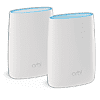 8
8
NETGEAR Orbi RBK50 WiFi System Review
Setup & Monitoring- Orbi Mobile App »Setup and Monitoring- NETGEAR genie

If a web browser is not to your liking, then perhaps NETGEAR genie would be. Available as both a desktop (Windows PC and Mac) and mobile (Android and iOS) program, NETGEAR proposes the use of this application as a dashboard for their home routers in general, of which the Orbi Wi-Fi systems are a part. If you plan to use the desktop variant, you can find the installer on this page, which takes up 44 MB of space. The install process is straightforward, and the installed version requires 128 MB on your hard drive. The program is very light on resources on recent-generation Intel quad-core system.

The desktop version of NETGEAR genie scales well with high DPI displays, although it does look dated from a purely aesthetic point of view. User experience is good, however, to where things are easy to figure out and even better organized than in their web portal. There is also a visual walkthrough on the NETGEAR website, and a detailed user manual is available if you need it. As with the web browser portal, we have a home menu that summarizes the status of various objects that get their own separate menu of options and settings alike. The Internet menu helps run a speed test not just via Ookla's Speedtest but by also measuring your connection's speed to any website of your choosing, which can help with figuring out if a slow connection is on your end or the other. The WiFi Connection menu shows a lot of accessible wireless networks in range, helps measure the signal strength of each, including your own, and helps determine the best channel to use for your specific case. You can also create a quick home map for network strength and bandwidth, although this is better done with the mobile app version instead since it is easier to carry a phone around the house. Guest access can be configured here as well.

The Router Settings menu has several tabs worth of options, including login credentials for the Wi-Fi network, setting up network printing, guest access (again), a useful traffic meter to keep track of things for a comparison against the numbers reported by your ISP, as well as the option to update the unit's firmware and reboot the router. There is also a network map menu which, as the name suggests, shows a map of connected devices to the router.

One of the features available here and not the web browser portal are parental controls via OpenDNS for operation. As such, you need to have a plan and subscription, and there is a free plan for home security as well. NETGEAR also has added support for their home router, including this Orbi kit, with Disney's Circle Smart Parental Control mobile app for even more parental control, so you have options upon options here as well. One thing I am not fond of is how some options are found in multiple places, as we see Readyshare printing get its own menu here. There is also support for Apple's AirPrint (which now works with Windows 10 as well), and another neat feature is the ability to set up a local media server. This worked great in allowing me to view files located on my phone on the larger display of my TV, for example. The final menu contains network support options, and note that you can also enable remote access of router settings via NETGEAR genie, which can come in handy for another useful feature we will talk about real soon.

As we saw above, NETGEAR genie is also available as a mobile app, be it for Android or iOS devices. Here too are a few things I am not pleased with as far as the app's design goes since we have some things (remote access, for example) appearing in multiple locations, which means that all the menus could have been fit into a single window rather than how it is now with a second window for just one more menu. Aside from that, this app has been my favored option to monitor everything that has to do with the Orbi kit. Note that you can set up the kit via the genie as well, and there is a menu dedicated to scanning QR codes to initiate the process, including those on the wrappers of the router and satellite units.

The rest of the menus are what we saw with the desktop program, albeit a few options are not present here (AirPrint, for example), which I personally did not care about, but you might care for their absence, so be aware of this. The mobile app makes it a lot easier to test the Wi-Fi network connection and channels, as well as map out the signal strength and max bandwidth at various locations/rooms in your house. Similarly, using the local media server is easier here for what I was doing previously, as is getting a quick readout of traffic over the day, week, or month. Enabling remote access opens up another feature I found useful as well—NETGEAR has a skill for Amazon's Alexa and also has Google Assistant integration now. So you can, for example, ask Google Home to in turn ask NETGEAR what your Wi-Fi settings are, turn on/off guest network access, and so on. If you set up an IFTTT routine and have other smart devices connected to the same home network, things get even more interesting and you can, for instance, have smart lights turn on/off when your phone connects/disconnects to the wireless network.
Jul 3rd, 2025 04:17 CDT
change timezone
Latest GPU Drivers
New Forum Posts
- What would you buy? (45)
- HP Zbook 15 G2 GPU Upgrade (8)
- TPU's Nostalgic Hardware Club (20469)
- Your PC ATM (35484)
- What's your latest tech purchase? (24190)
- Gigabyte graphic cards - TIM gel SLIPPAGE problem (107)
- How reliable is Windows 11 Defender "Full" scan? (29)
- New build airflow question (4)
- NVIDIA App (42)
- The TPU UK Clubhouse (26547)
Popular Reviews
- ASUS ROG Crosshair X870E Extreme Review
- Crucial T710 2 TB Review - Record-Breaking Gen 5
- PowerColor ALPHYN AM10 Review
- Sapphire Radeon RX 9060 XT Pulse OC 16 GB Review - An Excellent Choice
- Upcoming Hardware Launches 2025 (Updated May 2025)
- AMD Ryzen 7 9800X3D Review - The Best Gaming Processor
- AVerMedia CamStream 4K Review
- Sapphire Radeon RX 9070 XT Nitro+ Review - Beating NVIDIA
- NVIDIA GeForce RTX 5060 8 GB Review
- AMD Ryzen 9 9950X3D Review - Great for Gaming and Productivity
TPU on YouTube
Controversial News Posts
- Intel's Core Ultra 7 265K and 265KF CPUs Dip Below $250 (288)
- NVIDIA Grabs Market Share, AMD Loses Ground, and Intel Disappears in Latest dGPU Update (212)
- Some Intel Nova Lake CPUs Rumored to Challenge AMD's 3D V-Cache in Desktop Gaming (140)
- NVIDIA GeForce RTX 5080 SUPER Could Feature 24 GB Memory, Increased Power Limits (115)
- NVIDIA Launches GeForce RTX 5050 for Desktops and Laptops, Starts at $249 (105)
- Microsoft Partners with AMD for Next-gen Xbox Hardware (105)
- Intel "Nova Lake‑S" Series: Seven SKUs, Up to 52 Cores and 150 W TDP (100)
- NVIDIA DLSS Transformer Cuts VRAM Usage by 20% (96)