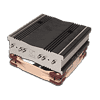 14
14
Noctua NH-C14S Review
Test System & Temperature Results »Finished Looks
The NH-C14S features one less fan than the NH-C14, but its deeper fins make both weigh about the same. It covers a good portion of the motherboard as well. Keep in mind that the fan comes pre-mounted to force air up through the fins. I installed the fan on top to force air down through the fins. The difference in performance is not noticeable. However, with the fan on top, you get the added benefit of cooling surrounding components. Meanwhile, the default configuration offers a lower profile that is more mini-ITX friendly.
Another Noctua cooler, another display of clashing colors, as the NH-C14S, like most Noctua products, does not match the motherboard's color scheme. Still, the new design does offer good memory and expansion-slot clearance because of the offset design. Users still have the option of adding another fan if they wish to improve performance.
Clearance around the socket is very good, and users should have no real issues in getting everything connected. It is wonderful to see that clearance for GPUs is perfect, and the NH-C14S will definitely be fine on many mini-ITX motherboards the original NH-C14 would have had issues on. Memory clearance under the fins is a whopping 70 mm, which is more than enough for most high-end memory, like G.Skill's Trident X or Corsair's Dominator Platinums. However, users will be limited to lower profile memory sticks with the cooler in low-profile mode.
Apr 7th, 2025 06:47 EDT
change timezone
Latest GPU Drivers
New Forum Posts
- What are you playing? (23353)
- RX 9000 series GPU Owners Club (207)
- Kindly help in Identifying GPU and Suitable bios (0)
- Identify my GPU - RX 570 8GB (or what?) (10)
- 9070XT or 7900XT (54)
- A Final Fantasy IX Reminiscence - My love letter and homage to one of the best stories ever told (88)
- Windows 11 General Discussion (5926)
- Stock PSU with Razer Core X with adapter to 12VHPWR (4)
- gpu heirarchy/performance/benchmarks- whos lying? (41)
- Possible to stream your nintendo switch to discord ? (5)
Popular Reviews
- ASUS Prime X870-P Wi-Fi Review
- UPERFECT UStation Delta Max Review - Two Screens In One
- PowerColor Radeon RX 9070 Hellhound Review
- Upcoming Hardware Launches 2025 (Updated Apr 2025)
- Corsair RM750x Shift 750 W Review
- Sapphire Radeon RX 9070 XT Pulse Review
- Sapphire Radeon RX 9070 XT Nitro+ Review - Beating NVIDIA
- DDR5 CUDIMM Explained & Benched - The New Memory Standard
- AMD Ryzen 7 9800X3D Review - The Best Gaming Processor
- AMD Ryzen 9 9950X3D Review - Great for Gaming and Productivity
Controversial News Posts
- NVIDIA GeForce RTX 5060 Ti 16 GB SKU Likely Launching at $499, According to Supply Chain Leak (148)
- MSI Doesn't Plan Radeon RX 9000 Series GPUs, Skips AMD RDNA 4 Generation Entirely (146)
- Microsoft Introduces Copilot for Gaming (124)
- AMD Radeon RX 9070 XT Reportedly Outperforms RTX 5080 Through Undervolting (119)
- NVIDIA Reportedly Prepares GeForce RTX 5060 and RTX 5060 Ti Unveil Tomorrow (115)
- Over 200,000 Sold Radeon RX 9070 and RX 9070 XT GPUs? AMD Says No Number was Given (100)
- NVIDIA GeForce RTX 5050, RTX 5060, and RTX 5060 Ti Specifications Leak (97)
- Nintendo Switch 2 Launches June 5 at $449.99 with New Hardware and Games (92)





