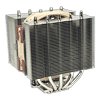 44
44
Noctua NH-D12L Review - Perfect for Mini-ITX
Finished Looks »Installation
Installing Noctua's NH-D12L on our AMD test bench was fairly straightforward, with no real problems to speak of. To start, you will need to remove the plastic AMD brackets. Then, keeping the AMD backplate on the motherboard, secure the mounting arms by putting the proper screws through said mounting arms and sliding the gray spacers over the screws. At this point, you can line the screws up with the backplate and secure everything in place. While I didn't have too many problems here, I would have still preferred stand-offs rather than screws or spacers. Thankfully, Noctua leaves enough play in the spacer of the SecuFirm 2 mounting hardware that it isn't nearly as difficult to work with than some competing solutions. Either way, with the mounting arms in place, you can now apply thermal paste.
At this point, you just need to line the cooler up with the CPU and get the tension screws positioned over the posts on the mounting arms. With everything lined up, you can tighten it all down, repeatedly alternating for even pressure. Once the heatsink is secure, attach the fan and plug it in. If you want a quieter cooler, use the low noise adapter to reduce the maximum fan RPM and, as a result, noise output.
Overall, the mounting hardware is easy to work with and well thought out; however, the SecuFirm 2 system is starting to feel slightly dated. Threaded stand-offs make everything easier regardless of the platform, and compared to LGA115x and LGA1200, the switch to LGA1700 means further changes to the Intel backplate as well. Essentially, to maintain as much compatibility as possible, the SecuFirm 2 system is less refined than it has been in order to adapt to changing sockets. While the build quality is superb and installation as a whole still rather easy, Noctua's mounting solution is not quite as sleek as it once was. Still considering other similar solutions on the market, SecuFirm 2 remains one of the best even now.
Jun 30th, 2025 22:09 CDT
change timezone
Latest GPU Drivers
New Forum Posts
- Post your Cinebench 2024 score (658)
- GPU PerfCap Reason PWR (8)
- Laptop overclocking adventures (1238)
- [INTEL]-How To Update Your Microcode for Intel HX 13/14th Gen. CPUs Laptops/Mobile Easily. (172)
- Will you buy a RTX 5090? (584)
- The TPU UK Clubhouse (26530)
- Optane and "enable write caching " (27)
- Question about Intel Optane SSDs (87)
- Do you use Linux? (664)
- Remember Fermi? Well here's my EVGA GTX 480 that I picked up for just 19 Euros! (9)
Popular Reviews
- ASUS ROG Crosshair X870E Extreme Review
- Sapphire Radeon RX 9060 XT Pulse OC 16 GB Review - Samsung Memory Tested
- AVerMedia CamStream 4K Review
- Lexar NQ780 4 TB Review
- AMD Ryzen 7 9800X3D Review - The Best Gaming Processor
- Upcoming Hardware Launches 2025 (Updated May 2025)
- Sapphire Radeon RX 9070 XT Nitro+ Review - Beating NVIDIA
- AMD Ryzen 9 9950X3D Review - Great for Gaming and Productivity
- NVIDIA GeForce RTX 5060 8 GB Review
- ASRock Phantom Gaming Z890 Riptide Wi-Fi Review
TPU on YouTube
Controversial News Posts
- Intel's Core Ultra 7 265K and 265KF CPUs Dip Below $250 (288)
- NVIDIA Grabs Market Share, AMD Loses Ground, and Intel Disappears in Latest dGPU Update (204)
- Some Intel Nova Lake CPUs Rumored to Challenge AMD's 3D V-Cache in Desktop Gaming (140)
- NVIDIA Launches GeForce RTX 5050 for Desktops and Laptops, Starts at $249 (105)
- Microsoft Partners with AMD for Next-gen Xbox Hardware (105)
- Intel "Nova Lake‑S" Series: Seven SKUs, Up to 52 Cores and 150 W TDP (100)
- NVIDIA GeForce RTX 5080 SUPER Could Feature 24 GB Memory, Increased Power Limits (94)
- Reviewers Bemused by Restrictive Sampling of RX 9060 XT 8 GB Cards (88)





