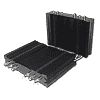 11
11
Prolimatech Black Series Genesis Review
Finished Looks »Installation
Users will first need to prepare the backplate to install the Prolimatech Black Series Genesis CPU cooler. Start by placing the rivet nuts into the proper slot. Once configured properly, use the rubber O-rings to hold them in place. With that done, line the backplate up with the motherboard.
Screw the double-end studs into place and position the mounting arms on top. Use the screw nuts to secure them in place once the arms are in position. It is now time to apply Prolimatech's PK2 thermal compound in preparation for mounting the heatsink.
Taking the mounting plate, line it up on top of the heatsink's base. Now, line everything up with the two holes in the mounting arms. Once everything is positioned properly, use the spring-loaded screws to hold the heatsink in place.
All that is left now is to mount the fans and plug them into the motherboard's CPU fan headers.
Prolimatech's mounting hardware is very easy to work with. It is simple, elegant, strong, and of exceptional quality. I would rate the install process a 9 on a scale of 1 (hardest) to 10 (easiest). It is a near-perfect solution for this heatsink on Intel's LGA1150 socket.
Mar 3rd, 2025 13:00 EST
change timezone
Latest GPU Drivers
New Forum Posts
- Extending wifi from a lousy router (20)
- Oh boy here we go again...potential X3D woes (5)
- Games that are super Addictive (78)
- Trying to run 4k 144hz using 3070ti (27)
- Was pentium 4 an over engineered CPU? (54)
- Rare GPUs / Unreleased GPUs (2032)
- AAF Optimus Modded Driver For Windows 10 & Windows 11 - Only for Realtek HDAUDIO Chips (357)
- Have you got pie today? (16616)
- eXtreme Outer Vision PSU Calculator Shutting Down :( (28)
- What are you playing? (23090)
Popular Reviews
- AMD Radeon RX 9070 Series Technical Deep Dive
- be quiet! Pure Base 501 DX Review
- ASUS GeForce RTX 5070 Ti TUF OC Review
- AMD Ryzen 7 9800X3D Review - The Best Gaming Processor
- MSI GeForce RTX 5070 Ti Vanguard SOC Review
- ASUS ROG Harpe Ace Mini Review
- MSI GeForce RTX 5070 Ti Ventus 3X OC Review
- Gigabyte X870 Aorus Elite WiFi 7 Review
- KLEVV CRAS C930 2 TB Review
- MSI GeForce RTX 5070 Ti Gaming Trio OC+ Review
Controversial News Posts
- NVIDIA GeForce RTX 50 Cards Spotted with Missing ROPs, NVIDIA Confirms the Issue, Multiple Vendors Affected (510)
- AMD Plans Aggressive Price Competition with Radeon RX 9000 Series (274)
- AMD Radeon RX 9070 and 9070 XT Listed On Amazon - One Buyer Snags a Unit (258)
- AMD Mentions Sub-$700 Pricing for Radeon RX 9070 GPU Series, Looks Like NV Minus $50 Again (248)
- NVIDIA Investigates GeForce RTX 50 Series "Blackwell" Black Screen and BSOD Issues (244)
- AMD RDNA 4 and Radeon RX 9070 Series Unveiled: $549 & $599 (228)
- AMD Radeon RX 9070 and 9070 XT Official Performance Metrics Leaked, +42% 4K Performance Over Radeon RX 7900 GRE (192)
- AMD Radeon RX 9070-series Pricing Leaks Courtesy of MicroCenter (158)










