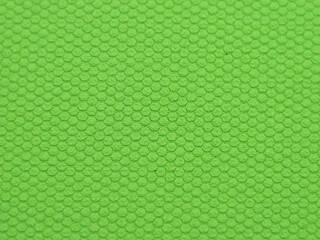10
10
Razer Goliathus Control & Speed Review
Performance »Packaging
Both editions of the Razer Goliathus share the same Razer-specific box design featuring lots of green coloring with some technical specifications, render images, and size charts, and some disposal info. What's inside is a Razer Goliathus mouse pad and nothing else. There's a little window on the box through which you can actually feel the mouse pad, which is certainly a nice touch.
Size and Surface
Both Goliathus models are available in two different print designs. The Control editions (on the left) are called Fissure and Gravity, and the Speed versions are named Terra and Cosmic. There are some even newer, RGB-backlit Goliathus Chroma versions that feature a plain black surface if that is your thing.
As previously mentioned, there are four size variants for both mouse pads:
Small: 270 mm x 215 mm (10.73" x 8.46")
Medium: 355 mm x 254 mm (13.98" x 10")
Large: 444 mm x 355 mm (17.48" x 13.98")
Extended: 920 mm x 294 mm (36.22" x 11.57")
In this review, you'll see the small-sized variants tested and photographed, which can be seen in the pictures above. For each picture, the Control will be on the left, and the Speed will on the right.
Moving on to the actual surface, both the Control and Speed feature micro-woven cloth on top. Their touch, however, is vastly different. The Control very much looks and feels like it has small holes (it kind of resembles a fishnet) in it, which doesn't mean its touch is rough—it just has this strange kind of texture. It's still fairly smooth to the touch. The Speed, on the other hand, is smooth and silky, especially horizontally; it gets a tiny bit rougher on a vertical swipe. Its weave is extremely dense.
Does this mean that the Speed edition lives up to its name and is way faster than the Control? Surprisingly no, it doesn't. They feel different; the mouse glides on them in a different way, but they aren't very far off in terms of friction, although the Speed is slightly faster, but still not by as much as I initially expected. It has less stopping power to it, that is for sure.
Thankfully, there are no raised logos on any Goliathus editions, and the print doesn't affect the surface texture, which is a huge plus. As for flatness, the Goliathus models need some time to lay out completely, which can take up to a few days—there should be no issues in regards to that after a few days. There are numerous threads on various forums about some mouse pads not being perfectly flat even after weeks, but I've never once seen the Goliathus among them.
Underside
The Goliathus pads feature a top-notch rubber backing that's among the highest quality mouse pad backsides I've ever had the chance to try. First of all, it just looks cool in my opinion. Secondly, and more importantly, it provides great grip on the table (this may vary based on your desk's surface finish, though). This gets even better when the mouse pad lays out completely flat and all the small rubber dots touch the desk.
On this closeup, you can see the actual texture of the underside. The texturing is made out of small, hexagonal rubber dots.
Jul 5th, 2025 23:19 CDT
change timezone
Latest GPU Drivers
New Forum Posts
- Help Watercooling my PC (8)
- Will you buy a RTX 5090? (627)
- RX 9000 series GPU Owners Club (1128)
- 9800x3d temps (3)
- Last game you purchased? (862)
- TPU's Rosetta Milestones and Daily Pie Thread (2375)
- What are you playing? (23897)
- Folding Pie and Milestones!! (9607)
- Do you game on a handheld console? (98)
- TPU's Nostalgic Hardware Club (20486)
Popular Reviews
- NVIDIA GeForce RTX 5050 8 GB Review
- Fractal Design Scape Review - Debut Done Right
- Crucial T710 2 TB Review - Record-Breaking Gen 5
- ASUS ROG Crosshair X870E Extreme Review
- Sapphire Radeon RX 9060 XT Pulse OC 16 GB Review - An Excellent Choice
- PowerColor ALPHYN AM10 Review
- Upcoming Hardware Launches 2025 (Updated May 2025)
- AMD Ryzen 7 9800X3D Review - The Best Gaming Processor
- Sapphire Radeon RX 9070 XT Nitro+ Review - Beating NVIDIA
- NVIDIA GeForce RTX 5060 8 GB Review
TPU on YouTube
Controversial News Posts
- Intel's Core Ultra 7 265K and 265KF CPUs Dip Below $250 (288)
- NVIDIA Grabs Market Share, AMD Loses Ground, and Intel Disappears in Latest dGPU Update (212)
- Some Intel Nova Lake CPUs Rumored to Challenge AMD's 3D V-Cache in Desktop Gaming (140)
- NVIDIA GeForce RTX 5080 SUPER Could Feature 24 GB Memory, Increased Power Limits (115)
- Microsoft Partners with AMD for Next-gen Xbox Hardware (105)
- NVIDIA Launches GeForce RTX 5050 for Desktops and Laptops, Starts at $249 (105)
- AMD Radeon RX 9070 XT Gains 9% Performance at 1440p with Latest Driver, Beats RTX 5070 Ti (102)
- Intel "Nova Lake‑S" Series: Seven SKUs, Up to 52 Cores and 150 W TDP (100)