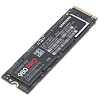 23
23
Samsung 980 Pro 1 TB SSD Review - MLC No More
(23 Comments) »Value and Conclusion
- The 1 TB version of the Samsung 980 Pro 1 TB is currently listed online for $230.
- Extremely fast
- PCI-Express 4.0 support
- Very good sustained write performance for a TLC drive
- DRAM cache
- Accurate temperature reporting
- Five-year warranty
- Two thermal sensors
- Compact form factor
- Expensive
- Uses TLC, Samsung 970 Pro used MLC
- SLC cache could be a bit bigger
- No heatsink included
- Largest capacity available is 2 TB
Samsung is the world's leading SSD manufacturer—their 970 Pro has been the go-to drive for enthusiasts for years, since 2018, and now its successor is out. With the 980 Pro, Samsung is making a huge paradigm change. Previously, the "Pro" suffix was used for SSDs that used MLC flash. MLC uses two bits per cell, which has much better endurance and doesn't have the TLC write hole for which SLC caching was invented. Of course, MLC is more expensive because it stores 33% less data than TLC, which was Samsung's unique selling point for the 970 Pro. The switch from MLC to TLC also affects endurance, which is now only half that of the 970 Pro, but not a big deal—600 TBW is still more than any normal consumer will write in many years.
In order to support the PCI-Express Gen 4 interface properly, Samsung developed a new controller and paired it with the sixth generation of their TLC flash it calls "V-NAND v6." The PCI-Express 4.0 interface has become mainstream because of AMD's Ryzen processors. Intel will support PCIe 4.0 with their upcoming Rocket Lake CPUs, which should help the push for PCIe 4.0 SSDs. You can also pair these drives with "Ice Lake" or "Tiger Lake" notebooks to have them work as intended.
Just a few days ago, I reviewed the ADATA XPG Gammix S50 Lite, which supports PCIe 4.0, too, but its controller is bottlenecked due to the four-channel design. No such limitations exist on the 980 Pro. Thanks to eight channels on the controller, we see stunning transfer rates of up to 7 GB/s read and 5 GB/s write. Random IOPS are also high, but fall a little bit behind the Phison E18 on the Corsair MP600 Pro and the G2 on the WD Black SN850. 4K random write is surprisingly low and only matches the bulk of PCIe Gen 3 drives. Overall, these real-life results are good, but not the best.
The more important test is real-life performance. Here, the 980 Pro can gain an advantage over PCIe Gen 3 drives, of around 5% when averaged over all our tests, which is a substantial achievement. Phison's new E18 controller, which is used on the Corsair MP600 Pro, is just 1% slower than the 980 Pro, but the WD Black SN850 is 1% faster. I was also curious about where last generation's 970 Pro ends up in our benchmarks, and the differences are small. I'd still pick the 980 Pro over the 970 Pro any day if equally priced. What's also important to realize is that performance gains are not "double," which is what the transition from PCIe Gen 3 to Gen 4 may suggest to the uninitiated reader. The underlying reason is that almost no application is limited by sequential transfer rates. Most workloads are a mixture of low queue depth random and sequential IO, with working sets as big as a few gigabytes. Our real-life testing runs the actual applications, not disk traces that assume an infinitely fast computer system. Replaying a disk trace will skip all the "think time" the program needs to perform its task, but almost nothing is just pure disk IO. We also test application performance with 80% of the capacity filled to closer represent real-life usage scenarios.
Sequential write performance of the Samsung 980 Pro is the best we've ever seen from a TLC SSD. With 1.9 GB/s on average to fill the whole drive, it is even quite close to the Samsung 970 Pro, which achieves 2.2 GB/s—yup, that's right, in this test, the 970 Pro is faster than the 980 Pro because of its MLC flash. If you take a look at the Write Intensive Usage diagram, you'll see a drop after 113 GB, which is the capacity of the SLC cache. On the 970 Pro, no SLC cache is needed, and the chart would show one straight line that stays at 2.2 GB/s all the time. The 980 Pro, on the other hand, starts out at 4 GB/s, almost twice that, but drops to 1.5 GB/s when the SLC cache is full. With 113 GB, the cache is reasonably sized for 2020/21, but I still wish it would be a bit bigger, like on the WD Black SN850 (277 GB). Of course, momentarily stopping the write activity has the SLC cache free up capacity immediately, so full write rates are available as soon as you give the drive a moment to settle down.
Thermals of the Samsung 980 Pro are alright. Even with an 8 nm production process for the controller, the controller stays the hottest component on the SSD. We measured 82°C under heavy stress, which is comparable to the WD Black SN850. What I'd like to praise Samsung for is that their thermal reporting is accurate—other vendors report much lower temperatures, which can confuse reviewers who trust software readings only. It's also nice that Samsung has put two thermal sensors on their drive—one for the controller and another for the flash, which gives you a better overall picture of the thermal state. Considering the price, I feel Samsung could easily include a heatsink; this drive is targeted at enthusiasts, after all. For nearly all usage scenarios, the 980 Pro will be fine without a heatsink, though.
Priced at $230 for the tested 1 TB version, the Samsung 980 Pro is expensive. For that amount of money, you can get a pretty decent 2 TB M.2 NVMe SSD (PCIe Gen 3), just not one that's as fast as the 980 Pro. If you already own a Samsung 970 Pro, there's no reason to upgrade—the gains are minimal. I feel like Samsung wasted an opportunity here to make a big splash by releasing a PCIe Gen 4 drive with MLC flash. The two strongest competitors to the 980 Pro are the Corsair MP600 Pro and the WD Black SN850, which use TLC, too, and cost exactly the same. If I had to pick between these three drives, I would opt for the WD Black SN850, but the Samsung 980 Pro isn't far behind, and if you can find it for cheaper than the WD, definitely go for it instead. Looking at our real-life performance results, I'm wondering if doubling the storage cost for a little bit of extra performance is worth it. On the other hand, with graphics card prices above $1000 becoming the norm, spending $100 extra on the SSD is a path I could recommend to ensure maximized system performance.

In order to support the PCI-Express Gen 4 interface properly, Samsung developed a new controller and paired it with the sixth generation of their TLC flash it calls "V-NAND v6." The PCI-Express 4.0 interface has become mainstream because of AMD's Ryzen processors. Intel will support PCIe 4.0 with their upcoming Rocket Lake CPUs, which should help the push for PCIe 4.0 SSDs. You can also pair these drives with "Ice Lake" or "Tiger Lake" notebooks to have them work as intended.
Just a few days ago, I reviewed the ADATA XPG Gammix S50 Lite, which supports PCIe 4.0, too, but its controller is bottlenecked due to the four-channel design. No such limitations exist on the 980 Pro. Thanks to eight channels on the controller, we see stunning transfer rates of up to 7 GB/s read and 5 GB/s write. Random IOPS are also high, but fall a little bit behind the Phison E18 on the Corsair MP600 Pro and the G2 on the WD Black SN850. 4K random write is surprisingly low and only matches the bulk of PCIe Gen 3 drives. Overall, these real-life results are good, but not the best.
The more important test is real-life performance. Here, the 980 Pro can gain an advantage over PCIe Gen 3 drives, of around 5% when averaged over all our tests, which is a substantial achievement. Phison's new E18 controller, which is used on the Corsair MP600 Pro, is just 1% slower than the 980 Pro, but the WD Black SN850 is 1% faster. I was also curious about where last generation's 970 Pro ends up in our benchmarks, and the differences are small. I'd still pick the 980 Pro over the 970 Pro any day if equally priced. What's also important to realize is that performance gains are not "double," which is what the transition from PCIe Gen 3 to Gen 4 may suggest to the uninitiated reader. The underlying reason is that almost no application is limited by sequential transfer rates. Most workloads are a mixture of low queue depth random and sequential IO, with working sets as big as a few gigabytes. Our real-life testing runs the actual applications, not disk traces that assume an infinitely fast computer system. Replaying a disk trace will skip all the "think time" the program needs to perform its task, but almost nothing is just pure disk IO. We also test application performance with 80% of the capacity filled to closer represent real-life usage scenarios.
Sequential write performance of the Samsung 980 Pro is the best we've ever seen from a TLC SSD. With 1.9 GB/s on average to fill the whole drive, it is even quite close to the Samsung 970 Pro, which achieves 2.2 GB/s—yup, that's right, in this test, the 970 Pro is faster than the 980 Pro because of its MLC flash. If you take a look at the Write Intensive Usage diagram, you'll see a drop after 113 GB, which is the capacity of the SLC cache. On the 970 Pro, no SLC cache is needed, and the chart would show one straight line that stays at 2.2 GB/s all the time. The 980 Pro, on the other hand, starts out at 4 GB/s, almost twice that, but drops to 1.5 GB/s when the SLC cache is full. With 113 GB, the cache is reasonably sized for 2020/21, but I still wish it would be a bit bigger, like on the WD Black SN850 (277 GB). Of course, momentarily stopping the write activity has the SLC cache free up capacity immediately, so full write rates are available as soon as you give the drive a moment to settle down.
Thermals of the Samsung 980 Pro are alright. Even with an 8 nm production process for the controller, the controller stays the hottest component on the SSD. We measured 82°C under heavy stress, which is comparable to the WD Black SN850. What I'd like to praise Samsung for is that their thermal reporting is accurate—other vendors report much lower temperatures, which can confuse reviewers who trust software readings only. It's also nice that Samsung has put two thermal sensors on their drive—one for the controller and another for the flash, which gives you a better overall picture of the thermal state. Considering the price, I feel Samsung could easily include a heatsink; this drive is targeted at enthusiasts, after all. For nearly all usage scenarios, the 980 Pro will be fine without a heatsink, though.
Priced at $230 for the tested 1 TB version, the Samsung 980 Pro is expensive. For that amount of money, you can get a pretty decent 2 TB M.2 NVMe SSD (PCIe Gen 3), just not one that's as fast as the 980 Pro. If you already own a Samsung 970 Pro, there's no reason to upgrade—the gains are minimal. I feel like Samsung wasted an opportunity here to make a big splash by releasing a PCIe Gen 4 drive with MLC flash. The two strongest competitors to the 980 Pro are the Corsair MP600 Pro and the WD Black SN850, which use TLC, too, and cost exactly the same. If I had to pick between these three drives, I would opt for the WD Black SN850, but the Samsung 980 Pro isn't far behind, and if you can find it for cheaper than the WD, definitely go for it instead. Looking at our real-life performance results, I'm wondering if doubling the storage cost for a little bit of extra performance is worth it. On the other hand, with graphics card prices above $1000 becoming the norm, spending $100 extra on the SSD is a path I could recommend to ensure maximized system performance.

Jul 17th, 2024 16:45 EDT
change timezone
Latest GPU Drivers
New Forum Posts
- Better buy, 5800x3d vs 5950x (9)
- Any other game like resident evil 1? (36)
- Alderon Games claims that substantial numbers of Intel 13th Gen and 14th Gen chips are defective (170)
- How do i get drivers for graphis card on 2000? (9)
- Which brand and model of laptop should I buy? (41)
- Arctic MX-6 shelf life is just a couple months? (108)
- HP laptop upgrade ZBook G2 k4100 to Nvidia GTX 1070m and EliteBook 8770 (a few laptops) (28)
- Lenovo Legion i7 10750h unvervolting help (0)
- 29"~32" monitor under 300€ (5)
- Is this is correct, would this be worth buying as OS drive (36)
Popular Reviews
- AMD Zen 5 Technical Deep Dive
- Noctua NH-D15 G2 Review - Big Performance, Bigger Price
- MCHOSE AX5 Pro Max Review
- Alphacool Core 1 LT CPU Water Block Review
- Quick Look: Jelly Key Dragons of Eden Ethereal Runes Artisan Keycaps
- HIFIMAN Susvara Unveiled Planar Magnetic Headphones Review
- ID-Cooling FROZN A620 PRO SE Review - Better Value Than Thermalright
- The First Descendant Performance Benchmark Review - 30 GPUs Tested
- AMD Ryzen 7 7800X3D Review - The Best Gaming CPU
- HighPoint Rocket 1608A 8-Slot M.2 Gen 5 Review - 56 GB/s Transfer Rates
Controversial News Posts
- Legendary Overclocker KINGPIN Leaves EVGA and Joins PNY to Develop Next-Generation GPUs for Extreme OC (195)
- NVIDIA GeForce RTX 50 Series "Blackwell" TDPs Leaked, All Powered by 16-Pin Connector (164)
- Noctua Announces $150 Flagship NH-D15 G2 CPU Coolers and NF-A14x25r G2 140mm Fans (164)
- Microsoft Closer to Removing Local Accounts from Windows 11, Removes Help Page on How to Switch to One (142)
- AMD is Becoming a Software Company. Here's the Plan (139)
- First Reviews are Live and Snapdragon X Elite Doesn't Quite Deliver on Promised Performance (124)
- AMD to Revise Specs of Ryzen 7 9700X to Increase TDP to 120W, to Beat 7800X3D (112)
- Intel "Arrow Lake-S" to See a Rearrangement of P-cores and E-cores Along the Ringbus (100)