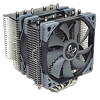 26
26
Scythe Fuma 2 Review
A Closer Look »Packaging
Scythe uses a relatively small black box with an image of cooler in color on the front. Supported sockets and the fact that it uses Kaze Flex 120 mm PWM fans are also mentioned on the front. Turn to the left side and you will find the specifications of the cooler alongside mechanical drawings detailing the cooler's dimensions. The back details the product warranty in various languages.
The right side has a few paragraphs detailing the cooler and its features, such as the HMPS III mounting system, Kaze Flex fans, and the asymmetrical design. Meanwhile, the top has the cooler name and product designation along with a ninja in the background.
Contents
After opening the box, I was greeted by cardboard packaging. The cooler itself is supported by a smaller cardboard box that encases it and one of the fans with a piece of foam on top. To the right was the slim 120 mm fans with yet another smaller box to the left for all the mounting hardware.
Everything needed for pretty much every modern socket is included. Even the ancient LGA775 gets support due to the fairly universal design, and the number of parts is kept to a minimum, making things a bit simpler and easier for first-time builders. Scythe also includes an extra set of fan clips for a third 120 x 25 mm fan, allowing for three fans to be installed on this dual-tower cooler.
Common parts supplied for mounting include
- 4x Spacers
- 4x Bolt nuts
- 4x Fan clips (25 mm)
- 2x Fan clips (17 mm)
- 4x Stud nuts
- 4x Screws for AMD
- 2x Mounting plates
- 2x 120 mm fans
- 1x Y-cable
- 1x Backplate
- 1x LGA775 spacer
- 1x Tube of thermal paste
- 1x Heatsink
- 1x Screwdriver
- 1x Installation manual
Mar 25th, 2025 22:46 EDT
change timezone
Latest GPU Drivers
New Forum Posts
- The Official Thermal Interface Material thread (1677)
- Did Nvidia purposely gimp the performance of 50xx series cards with drivers (50)
- Is RX 9070 VRAM temperature regular value or hotspot? (192)
- Milestones (14010)
- Has anyone tried enabling FSR 4 on NVIDIA cards? (10)
- The TPU UK Clubhouse (25948)
- What's your latest tech purchase? (23399)
- Dicasver RTX 3060 6gb (6)
- Hotspot 110° (9)
- maxsun rx590* vbios (11)
Popular Reviews
- Assassin's Creed Shadows Performance Benchmark Review - 30 GPUs Compared
- be quiet! Pure Rock Pro 3 Black Review
- ASUS ProArt X870E-Creator Wi-Fi Review
- ASRock Radeon RX 9070 XT Taichi OC Review - Excellent Cooling
- Sapphire Radeon RX 9070 XT Nitro+ Review - Beating NVIDIA
- Pulsar Feinmann F01 Review
- ASUS GeForce RTX 5070 TUF OC Review
- AMD Ryzen 9 9950X3D Review - Great for Gaming and Productivity
- AMD Ryzen 7 9800X3D Review - The Best Gaming Processor
- Montech XR Wood Review
Controversial News Posts
- AMD RDNA 4 and Radeon RX 9070 Series Unveiled: $549 & $599 (260)
- AMD Radeon RX 9070-series Pricing Leaks Courtesy of MicroCenter (158)
- MSI Doesn't Plan Radeon RX 9000 Series GPUs, Skips AMD RDNA 4 Generation Entirely (142)
- Microsoft Introduces Copilot for Gaming (123)
- AMD Radeon RX 9070 XT Reportedly Outperforms RTX 5080 Through Undervolting (118)
- NVIDIA Reportedly Prepares GeForce RTX 5060 and RTX 5060 Ti Unveil Tomorrow (115)
- Over 200,000 Sold Radeon RX 9070 and RX 9070 XT GPUs? AMD Says No Number was Given (100)
- NVIDIA GeForce RTX 5050, RTX 5060, and RTX 5060 Ti Specifications Leak (96)







