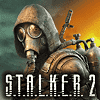 15
15
STALKER 2 Handheld Performance Review
Out-of-Box Experience »Graphics Settings

- The "Graphics" menu has presets, which are "Low," "Medium," "High," and "Epic"
Please do note that selecting any one of those profiles will set upscaling resolution to 66%! This will look terrible at lower resolution, especially when using TAA. I've manually set it to 100% for benchmarking purposes
You may disable motion blur by setting "Motion Blur Strength" to 0%
Sharpness defaults to 20%, which is a reasonable default
The upscalers available are "Off," "TAA," "TSR," "NVIDIA DLSS," "AMD FSR," and "Intel XeSS"
DLAA and FSR Native are supported, by selecting "NativeAA" in "Upscaling quality"
Both FSR and DLSS Frame Generation are supported. You may enable them separately, so GeForce 30 owners can use DLSS Upscaling with FSR Frame Generation
In addition to that, there are several options for fine-tuning performance on your system

- You can choose between "fullscreen," "borderless," or "windowed"
The field of view can be adjusted between 70 and 110 degrees. I found the default of 90° a little bit too narrow and increased it to 100°
V-Sync can be disabled completely, there is no hidden FPS cap
The FPS limiter can be set to 30, 60, 120, 240 and unlimited
If the image is too dark for you, increase the Gamma setting.
Test Devices
We tested the public Steam release of "STALKER 2: Heart of Chornobyl" with the Day One patch applied. The Steam Deck LCD was running SteamOS version 3.6.20, build 20241030.1. Our ROG Ally had the latest Armoury Crate version installed at the time of testing (1.5.20.0), along with BIOS 341.
| Gaming Handhelds Used for Testing | |
|---|---|
| Steam Deck LCD | SteamOS version 3.6.20 build 20241030.1 |
| ASUS ROG Ally Z1 Extreme | Armoury Crate 1.5.20.0 BIOS 341 GPU driver version: 24.10.21.03 Windows 11 Home 22H2 VBS disabled |
Mar 10th, 2025 00:16 EDT
change timezone
Latest GPU Drivers
New Forum Posts
- Gaming PC instabiliity (4)
- As we live the age of game remakes, which game you would like to see to have a remake? (352)
- Unigine Superposition GPU Benchmark (1080P Extreme) (405)
- What are you playing? (23116)
- What's your latest tech purchase? (23264)
- *Severe micro stutters* cyberpunk 2077 Please help (54)
- RX 9070 availability (96)
- Nvidia's GPU market share hits 90% in Q4 2024 (gets closer to full monopoly) (736)
- Zen6 is almost here ? (42)
- Iccmax can't be altered on Throttlestop (2)
Popular Reviews
- Sapphire Radeon RX 9070 XT Nitro+ Review - Beating NVIDIA
- XFX Radeon RX 9070 XT Mercury OC Magnetic Air Review
- ASUS Radeon RX 9070 TUF OC Review
- MSI MAG B850 Tomahawk Max Wi-Fi Review
- NVIDIA GeForce RTX 5080 Founders Edition Review
- NVIDIA GeForce RTX 5070 Founders Edition Review
- Corsair Vengeance RGB CUDIMM DDR5-8800 48 GB CL42 Review
- AMD Ryzen 7 9800X3D Review - The Best Gaming Processor
- ASUS GeForce RTX 5070 Ti TUF OC Review
- MSI GeForce RTX 5070 Ti Gaming Trio OC+ Review
Controversial News Posts
- NVIDIA GeForce RTX 50 Cards Spotted with Missing ROPs, NVIDIA Confirms the Issue, Multiple Vendors Affected (513)
- AMD Plans Aggressive Price Competition with Radeon RX 9000 Series (277)
- AMD Radeon RX 9070 and 9070 XT Listed On Amazon - One Buyer Snags a Unit (261)
- AMD RDNA 4 and Radeon RX 9070 Series Unveiled: $549 & $599 (259)
- AMD Mentions Sub-$700 Pricing for Radeon RX 9070 GPU Series, Looks Like NV Minus $50 Again (248)
- NVIDIA Investigates GeForce RTX 50 Series "Blackwell" Black Screen and BSOD Issues (244)
- AMD Radeon RX 9070 and 9070 XT Official Performance Metrics Leaked, +42% 4K Performance Over Radeon RX 7900 GRE (195)
- AMD Radeon RX 9070-series Pricing Leaks Courtesy of MicroCenter (158)
