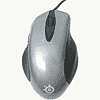 2
2
SteelSeries Ikari Optical Mouse Review
Durability & Comfort »Performance
When judging the performance of mice there are a lot of aspects to consider. What I try to do is put it through a large number of plausible scenarios that could reveal faults in the design or the performance of the mouse.I usually test the mouse with a lot of different sensitivities to see how the sensor performs. Furthermore I try to test the general lift-off distance of the mouse since this is an important aspect of its performance. My primary testing game is CounterStrike:Source since it requires great precision and speed from both player and equipment. If there was a flaw in the mouse you would notice it straight away.
To start off with I tried to find my usual sensitivity in CounterStrike:Source and that was easy enough. First of all, this mouse is extremely precise and the balanced glide makes it perfect for low sensitivity gamers. The tracking was impeccable at all times and did not do anything funky. The only major problem was lift-off distance. On my SteelSeries S&S and SP it was about 5.5 mm which is way too much. The maximum lift-off distance acceptable while gaming with a low sensitivity is somewhere along 2-3 mm, 5.5 mm is way over the top and will inhibit you from getting a good gaming experience with the mouse as a low sensitivity gamer.
The lift-off distance is huge problem, but it seems as though it is only a problem on some mats. On the SteelSeries blog they have listed the lift-off distance on their own mats. And it seems that the two worst mats are the SteelSeries SP and S&S. On my Razer Mantis Speed the lift-off distance dropped to about 3-4 mm which is barely acceptable in my book. Of course the lift-off is more or less of a problem depending on your playing style. I use a really low sensitivity and reset the mouse to the center of the mat at every possible occasion. If you are one of those players where the mouse never leaves the mat this will not be much of an issue for you.
While playing with a medium sensitivity this mouse unveils its true self. The sensor is nothing short of extraordinary. Its tracking capability is just marvelous and never skips or stalls. This just goes to show that optical sensors are still to be regarded as the benchmark when it comes to tracking performance. In comparison to the laser version the sensor is even better on the optical, but because of the high lift-off distance on some mats it is a bad trade off. If only one could have the tracking of the optical along with the low lift-off distance of the laser.
In order to get this mouse to really shine you have to get yourself one of the mats that keep the lift-off distance to a bare minimum. If you happen to find a mat that pairs well with the Ikari Optical you are in for a somewhat extraordinary experience. The tracking is just perfect for both low and medium sensitivity. That combined with one of the most ergonomic designs to be featured on a new mouse makes it almost unbeatable, especially when you consider its relatively low price.
Software
The driver for this mouse could not be any more simple. The only thing you can adjust in it is the CPI of the mouse. You can store two different profiles on the mouse. If you want to control the sensitivity the usual way by just manipulating Windows sensitivity you will have to go through the control panel. I find it a bit odd that the normal sensitivity adjustment parameters are not present in the driver. The CPI control is quite easy, but is rather limited.
Jan 5th, 2025 06:25 EST
change timezone
Latest GPU Drivers
New Forum Posts
- GPU or CPU upgrade? (1)
- Next Gen GPU's will be even more expensive (978)
- Bios Rtx 3080 ti Zotac amp holo help (29)
- Questions about 9900x performance for purely gaming and the dual-CCD (46)
- What's your latest tech purchase? (22792)
- Arctic MX-6 shelf life is just a couple months? (133)
- Anime Nation (12923)
- [2025] Will you use Windows 10 LTSC or Windows 11? (28)
- Sleeper PC Build (26)
- TECHPOWERUP HWBOT Contest with Cash Prizes (42)
Popular Reviews
- DDR5 Thermal Testing & Analysis
- SCYROX V8 Review
- AMD Ryzen 7 9800X3D Review - The Best Gaming Processor
- Klevv Genuine G560 2 TB Review
- INTUAURA Lakeview In-Ear Monitors Review - The Power of DSP!
- HIFIMAN Arya Unveiled Headphones Review - The Next Best?
- ASUS ROG Falchion Ace HFX Hall Effect Keyboard Review
- GPU Test System Update for 2025
- Intel Arc B580 Review - Excellent Value
- Arrow Lake Retested with Latest 24H2 Updates and 0x114 Microcode
Controversial News Posts
- AMD Radeon RX 9070 XT Alleged Benchmark Leaks, Underwhelming Performance (204)
- 32 GB NVIDIA RTX 5090 To Lead the Charge As 5060 Ti Gets 16 GB Upgrade and 5060 Still Stuck With Last-Gen VRAM Spec (173)
- Potential RTX 5090 and RTX 5080 Pricing in China Leaks (173)
- NVIDIA GeForce RTX 5090 Features 575 W TDP, RTX 5080 Carries 360 W TDP (170)
- AMD Radeon RX 9070 XT Boosts up to 3.10 GHz, Board Power Can Reach up to 330W (167)
- NVIDIA GeForce RTX 5070 Ti Leak Tips More VRAM, Cores, and Power Draw (161)
- NVIDIA GeForce RTX 5070 and RTX 5070 Ti Final Specifications Seemingly Confirmed (152)
- AMD Radeon "RDNA 4" RX 9000 Series Will Feature Regular 6/8-Pin PCI Express Power Connectors (133)

