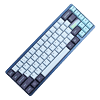 10
10
Varmilo Muse65 HE Hall Effect Keyboard Review
Software »Disassembly
While magnetic switches are getting increasingly more common, they're still rare enough and undergoing extensive R&D to bring out variations quicker than for mechanical switches. As such, I decided to take apart one of these Gateron Magnetic White switches for a closer examination. As expected, there's still four major pieces here—the bottom and bottom housing, the stem, and a short fat spring. The stem comes lubed on the sides for smoother travel in the plastic housing, and can be swapped around given the actuation only happens from the magnet installed at the bottom. Note the bump on one side though, similar to how Kailh has click bars for tactile and clicky feedback. It sure feels like Gateron is working on non-linear feedback magnetic switches too! The spring is also lubed on the bottom, and the Hall sensor in the PCB picks up the motion of the magnetic piece traveling up and down with the switch stem, which is then matched to the actuation distance set by Varmilo and can be customized by the end user. It can also be used for multiple keystrokes, as with this keyboard, or for analog control as with some other keyboards.
The Varmilo Muse65 HE employs a single piece metal case, so disassembly is usually on the simpler side of things wherein you have to remove some keycaps and gain access to screws securing the plate/PCB section to the case itself. It was at this point that I realized underneath the Caps Lock keycap is a handy hardware reset button, just in case you mess up programming the keyboard. There are a total of 15 Phillips head screws to remove here, meaning you have a lot of keycaps to remove too. At this point, the entire plate/PCB section can be lifted off from the case, since there are no daughter boards or batteries to worry about. Varmilo has a thin silicone sheet between the PCB and the case to help minimize reverberations of your keystrokes, and this does the job well enough given the PCB sits deep in the case to begin with.
The PCB is white and very well assembled throughout, although you will notice it's emptier than typical mechanical keyboard PCBs owing to the lack of hot-swap switch sockets. The Hall effect sensors are tiny by comparison, smaller than the RGB LEDs alongside. Powering the keyboard is a USB microcontroller I was unable to identify. The other items seen above are voltage regulators, analog multiplexers etc., so not exactly items that will dictate the capabilities of the keyboard. All the components, including the SMD LEDs and capacitors, are soldered to a multi-layered PCB.
Before we move on, be advised that disassembly may void the warranty and that TechPowerUp is not liable for any damages incurred if you decide to go ahead and do so anyway.
Feb 5th, 2025 13:51 EST
change timezone
Latest GPU Drivers
New Forum Posts
- Have you got pie today? (16577)
- Astral 5080 Power limit (20)
- Advice for migrating from Windows 11 to Linux (44)
- What are you playing? (22758)
- Hello everyone, what HDMI cable do you recommend to connect a PC(5090 GPU) with a 120HZ TV? (22)
- New 8700g build for a client. (9)
- Undervolting vs Power Limiting (12)
- ThrottleStop triggers Defender on svchost process (6)
- Modified drivers for X-Fi sound cards. (19)
- Help:Pc suddenly shut down, Now can’t turn on (21)
Popular Reviews
- Spider-Man 2 Performance Benchmark Review - 35 GPUs Tested
- Corsair Frame 4000D Review
- NVIDIA GeForce RTX 5080 Founders Edition Review
- Gigabyte GeForce RTX 5080 Gaming OC Review
- MSI GeForce RTX 5080 Vanguard SOC Review
- AMD Ryzen 7 9800X3D Review - The Best Gaming Processor
- ASUS GeForce RTX 5080 Astral OC Review
- NVIDIA DLSS 4 Transformer Review - Better Image Quality for Everyone
- Cooler Master X Silent Edge Platinum 850 W Review - Fully Passive PSU
- NVIDIA GeForce RTX 5090 Founders Edition Review - The New Flagship
Controversial News Posts
- NVIDIA 2025 International CES Keynote: Liveblog (470)
- AMD Debuts Radeon RX 9070 XT and RX 9070 Powered by RDNA 4, and FSR 4 (349)
- AMD Radeon 9070 XT Rumored to Outpace RTX 5070 Ti by Almost 15% (282)
- AMD is Taking Time with Radeon RX 9000 to Optimize Software and FSR 4 (256)
- AMD Denies Radeon RX 9070 XT $899 USD Starting Price Point Rumors (239)
- Edward Snowden Lashes Out at NVIDIA Over GeForce RTX 50 Pricing And Value (235)
- AMD Radeon RX 9070 XT & RX 9070 Custom Models In Stock at European Stores (226)
- New Leak Reveals NVIDIA RTX 5080 Is Slower Than RTX 4090 (215)














