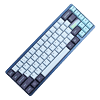 10
10
Varmilo Muse65 HE Hall Effect Keyboard Review
Lighting & Performance »Software

Let me just say I am so glad people reading this review will not have to go through the frustrations I did. When I first got the keyboard in, Varmilo had one of the least user-friendly ways to get software support for the Muse65 HE. You had to first go to this page, which initially had an older version of the drivers, a firmware you had to manually upload to the keyboard, get a few other things in order which made working with QMK seem like a breeze, and even then pray the software program actually worked at all. Thankfully, the latest version v1.0.0.5 goes around most of this. There is still one final step after installation which pulls up an INF file installer that may or may not work too, but it's still easy enough to just hit install again to ensure the process went through. The installation process itself is fairly standard, with the executable downloading as a 24 MB file. I will also note that Varmilo is currently using misleading marketing, claiming the Muse65 HE does not need any software installed and uses a browser-based configurator, but that is still in the works with the latest estimate for release being Q4 of this year.
The final install size is just 42.5 MB, and it is quite light on system resources. Assuming you have had no issues with the installation, the drivers will now ask you to install a new firmware making the keyboard compatible with software programming. Be sure to choose the correct model here, else you could brick the keyboard. This is also how I found out the Muse65 will have an ISO option too! Once done, you will be prompted to choose the theme for the software among the five options that correspond to the keyboard themes too. I have to say most of these are terrible in terms of just not being easy to read, with the text barely legible on the background. The Aurora theme worked best for me here too, so keep that in mind. There's also the part where these drivers scale poorly past a 1080p display resolution, and don't respond well with OS scaling either. I had to have my 4K display running at 1080p/1440p to pull up the program in a large enough size before going back to 4K while keeping the program at its larger real estate. There is no maximize option here clearly, although thankfully the latest version seems quite stable and the various items are generally laid out properly.
But wait, there's more! You have to calibrate every single key first before you can make full use of the software and the keyboard itself. This involves you pressing down and holding the keys for a period of time, often pressing down multiple times, before the keys turn green to indicate a successful calibration (yellow otherwise). I initially had done only a few keys, and you will see the video above respond mostly to those keys in some sections—the lighting one is most obvious. Thereafter, I calibrated the entire keyboard and here I learned you could do multiple keys at the same time which made the process quicker. I am conflicted about this whole thing though. On one hand, Varmilo should have done this at the factory itself. On the other, leaving it to the end user means the customer can calibrate the keys based on how they type. This will also showcase exactly how hard it is to get the full 4 mm of travel acknowledged by the sensor. You will also see how the keys differ in terms of the fraction of total travel that can be used for the Hall effect sensor. Pushing down harder can get most keys closer to 0.9, but doing this yourself means the keys are now calibrated to how you would usually type—even if it does result in loss of some usable range. Once calibrated, you can set up the actuation distance on a per-key basis in addition to adjusting deadzones, enabling rapid triggers, and also allowing a full range of use from 0.1 to 4.0 mm of travel provided the keys post calibration allows as much. This is in addition to more standard functions including key mapping, macros, and the aforementioned lighting effects. I can see Varmilo has worked hard on these drivers, and there is certainly a lot you can do here compared to some OEM solutions. It's just not the easiest to use, and I worry Varmilo might have stretched itself too much between the hardware side and the software side, even before we talk about the upcoming browser-based configurator.
Jul 1st, 2025 02:44 CDT
change timezone
Latest GPU Drivers
New Forum Posts
- Will you buy a RTX 5090? (585)
- Do you use Linux? (666)
- Super-slow WiFi (2)
- Recommend me a decent budget card :) (14)
- R-T-B's PNY RTX 5080 OC Photo sideshow. (1)
- Question about Intel Optane SSDs (88)
- The Official Thermal Interface Material thread (1756)
- Your PC ATM (35476)
- Help with a gtx1050 mxm (1)
- [Request] GTX 1650 mobile DEV_1F99 SUBSYS_143E1025 VBIOS firmware (0)
Popular Reviews
- ASUS ROG Crosshair X870E Extreme Review
- Sapphire Radeon RX 9060 XT Pulse OC 16 GB Review - Samsung Memory Tested
- AVerMedia CamStream 4K Review
- Lexar NQ780 4 TB Review
- AMD Ryzen 7 9800X3D Review - The Best Gaming Processor
- Upcoming Hardware Launches 2025 (Updated May 2025)
- Sapphire Radeon RX 9070 XT Nitro+ Review - Beating NVIDIA
- AMD Ryzen 9 9950X3D Review - Great for Gaming and Productivity
- NVIDIA GeForce RTX 5060 8 GB Review
- ASRock Phantom Gaming Z890 Riptide Wi-Fi Review
TPU on YouTube
Controversial News Posts
- Intel's Core Ultra 7 265K and 265KF CPUs Dip Below $250 (288)
- NVIDIA Grabs Market Share, AMD Loses Ground, and Intel Disappears in Latest dGPU Update (204)
- Some Intel Nova Lake CPUs Rumored to Challenge AMD's 3D V-Cache in Desktop Gaming (140)
- NVIDIA Launches GeForce RTX 5050 for Desktops and Laptops, Starts at $249 (105)
- Microsoft Partners with AMD for Next-gen Xbox Hardware (105)
- Intel "Nova Lake‑S" Series: Seven SKUs, Up to 52 Cores and 150 W TDP (100)
- NVIDIA GeForce RTX 5080 SUPER Could Feature 24 GB Memory, Increased Power Limits (97)
- Reviewers Bemused by Restrictive Sampling of RX 9060 XT 8 GB Cards (88)



