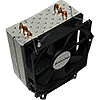 3
3
Zaward Vapor 120 Review
Installed »Installation
We begin with the backplate. Zaward's backplate bears an uncanny resemblance to that of the Xigmatek Aegir. It is designed to support both AMD and Intel sockets. As with the Aegir, the backplate gets obstructed by the northbridge heatsink backplate of our GA-X58A-UD7, as well. This shouldn't be a big worry, since the rubber foam gradually makes room for the obstruction once everything is in place. Installation begins with removing the central rectangular portion of the rubber foam, which provides room for the LGA1366 socket's rear retention plate.
The four bolts are then passed through the elliptical holes on the corner, which acts as a socket-type selector. Pass the bolts through the edge of the holes for LGA1366, mid for LGA1156/LGA1155, and closest to the center for LGA775. Holding the four bolts using hand, flip the board for the next step.
Place the provided washers over each bolt. The washers provided are thin, and made of a transparent plastic. With the washers in place, install the four longer thumb-screws. These screws act as a stage for the heatsink's feet, and fasten the backplate onto the motherboard. The action shifts to the heatsink. Place the mounting clips along the four holes on the base, fasten the mounting clips to the base using the four hex screws. Use the provided Allen key to fasten the hex screws.
Apply the provided thermal compound. Zaward's compound looks to be ceramic-based, is clear white, and isn't as viscous as silver-based compounds. It's just about thick enough not to bleed and make a mess of the CPU socket area. Props to Zaward for not supplying it in a sachet, and instead using a nice capped syringe. Apply a small dab on the center of the CPU IHS, and let the heatsink's pressure spread it out. Since this is a less-viscous ceramic-based compound, you can also try using an old plastic card to manually spread it, make a thin layer. Too thick, and it will actually act as an insulator.
With the stage and CPU set, you get to pick the orientation of the cooler, whether you want it to exhaust hot air from the rear of the case or top. For rear orientation (most common), pass the retention clips of the heatsink in a way that the feet of one clip pass through the top-left and bottom-left bolts, while the other's pass through top-right and bottom-right. For top orientation, see to it that the feet of one clip pass through top-left and top-right; while those of the other pass through bottom-left and bottom-right.
Fasten the heatsink onto the stage using the circular thumb-nuts. Install the included 120 mm fan using the metal clips provided. Zaward included four clips, so you can install a second "pull" fan. Connect the fan to the 4-pin PWM fan header on the motherboard.
On a scale of 10, I'd rate the ease of installation at 8. Installing the Zaward Vapor 120 requires that you have access to the back of the motherboard. If the motherboard tray of your case doesn't have a hole under the CPU socket area, you will have to disassemble your system and pull out the motherboard. A cumbersome task.
Jan 9th, 2025 06:11 EST
change timezone
Latest GPU Drivers
New Forum Posts
- Are people planning an upgrade? (77)
- SSD, compact.exe saves filesize %, what about over-provision ? (5)
- Editors for publishing Web pages (5)
- TPU's Nostalgic Hardware Club (19758)
- What are you playing? (22542)
- Best time to sell your used 4090s is now. (161)
- Nvidia drivers versus AMD drivers on Wayland (29)
- Post your Final Fantasy XV Benchmark Results (972)
- 3D Printer Club (366)
- I have a RX580 8GB 2048SP but in GPU-Z is a RX570 (8)
Popular Reviews
- ASUS ROG Strix B850-F Gaming WiFi Review
- AMD Ryzen 7 9800X3D Review - The Best Gaming Processor
- DDR5 Thermal Testing & Analysis
- GPU Test System Update for 2025
- HEDDphone TWO GT Air Motion Transformer Headphones Review
- Call of Duty: Black Ops 6 Performance Benchmark Review - AMD FTW
- Royal Kludge S85 TKL Wireless Mechanical Keyboard Review
- Upcoming Hardware Launches 2024 (Updated Nov 2024)
- SCYROX V8 Review
- Intel Arc B580 Review - Excellent Value
Controversial News Posts
- NVIDIA 2025 International CES Keynote: Liveblog (444)
- AMD Debuts Radeon RX 9070 XT and RX 9070 Powered by RDNA 4, and FSR 4 (318)
- NVIDIA GeForce RTX 5090 Features 575 W TDP, RTX 5080 Carries 360 W TDP (209)
- AMD Radeon RX 9070 XT Alleged Benchmark Leaks, Underwhelming Performance (204)
- 32 GB NVIDIA RTX 5090 To Lead the Charge As 5060 Ti Gets 16 GB Upgrade and 5060 Still Stuck With Last-Gen VRAM Spec (173)
- Potential RTX 5090 and RTX 5080 Pricing in China Leaks (173)
- AMD Radeon RX 9070 XT Boosts up to 3.10 GHz, Board Power Can Reach up to 330W (167)
- NVIDIA GeForce RTX 5070 Ti Leak Tips More VRAM, Cores, and Power Draw (161)








