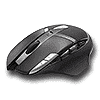 29
29
Logitech G602 Wireless Gaming Mouse Review
Performance & Driver »The Package
Logitech ships the G602 in a small box that protects the mouse adequately. You can even pop the front open if you want to get a feel for the ergonomics before making the purchase.
The bundle is small and so is the wireless micro dongle Logitech offers for the G602.
Closer Examination
Design-wise, the G602 looks a little spacey, with its many alligator-scale-like thumb buttons. Despite the unconventional look, the comfort level is classic to Logitech, but only in terms of size and grip. This mouse demands that you hold it with a palm-type grip, but you are rewarded with a perfectly placed set of bulges for your hand to relax on.
The sensor is placed dead center, which gives the mouse a neutral handling. Just above the sensor is an on/off switch, which allows you to save the battery for when the mouse is in use. The battery compartment is south of the sensor.
You will find two AA batteries inside the battery compartment, which should give the mouse up to 250 hours of battery life.
Logitech pulled out all the stops to reduce battery drain. You have a polling-rate switch on top; it allows you to dial the G602 down to 125 Hz for regular desktop tasks, where response time is perhaps less important.
Many of you are probably familiar with Logitech's micro adapter. It almost disappears into the USB plug, which is nice. The extender you get with the mouse also allows you to get the mouse as close as possible for optimum transmission quality.
The G602 has a lot of buttons, but all of them are within comfortable reach of your fingers. Every button mechanism performs really well, and even the six thumb-buttons are easy to use.
Logitech's new designs are definitely interesting and more aggressive than what we are used to. The G602 looks good, albeit a bit spacey.
The scroll wheel is essential to a modern mouse, and the one featured on the G602 performs really well for regular use, but tactile feedback is a bit on the weak side for gaming, and there is no adjusment mechanism to calibrate it for gaming. That said, the wheel is silent and smooth, and feels very accurate.
Describing the shape of the G602 is hard, but describing its feel is not. It simply feels great in your hands despite being a bit heavy, and heavily sculpted. You can actually alter your grip in quite a few ways. Button location is paramount for good RPG and RTS performance, and I think Logitech nailed it. You have to get used to the fact that the six thumb buttons feel the same, but once you have acclimatized yourself, you are never in doubt as to what button is being pushed.
Mar 9th, 2025 22:10 EDT
change timezone
Latest GPU Drivers
New Forum Posts
- What are you playing? (23116)
- What's your latest tech purchase? (23264)
- *Severe micro stutters* cyberpunk 2077 Please help (54)
- RX 9070 availability (96)
- Nvidia's GPU market share hits 90% in Q4 2024 (gets closer to full monopoly) (736)
- Zen6 is almost here ? (42)
- Iccmax can't be altered on Throttlestop (2)
- Post your 7-Zip v22.01 scores (414)
- I'm looking for a good tool to make the 3D scanning of my mini-pc using the photogrammetry and my Kinect 2. (34)
- nVidia Bluefield-2 is a bomb - but a few questions remain... (0)
Popular Reviews
- Sapphire Radeon RX 9070 XT Nitro+ Review - Beating NVIDIA
- XFX Radeon RX 9070 XT Mercury OC Magnetic Air Review
- ASUS Radeon RX 9070 TUF OC Review
- MSI MAG B850 Tomahawk Max Wi-Fi Review
- NVIDIA GeForce RTX 5080 Founders Edition Review
- NVIDIA GeForce RTX 5070 Founders Edition Review
- Corsair Vengeance RGB CUDIMM DDR5-8800 48 GB CL42 Review
- AMD Ryzen 7 9800X3D Review - The Best Gaming Processor
- ASUS GeForce RTX 5070 Ti TUF OC Review
- MSI GeForce RTX 5070 Ti Gaming Trio OC+ Review
Controversial News Posts
- NVIDIA GeForce RTX 50 Cards Spotted with Missing ROPs, NVIDIA Confirms the Issue, Multiple Vendors Affected (513)
- AMD Plans Aggressive Price Competition with Radeon RX 9000 Series (277)
- AMD Radeon RX 9070 and 9070 XT Listed On Amazon - One Buyer Snags a Unit (261)
- AMD RDNA 4 and Radeon RX 9070 Series Unveiled: $549 & $599 (259)
- AMD Mentions Sub-$700 Pricing for Radeon RX 9070 GPU Series, Looks Like NV Minus $50 Again (248)
- NVIDIA Investigates GeForce RTX 50 Series "Blackwell" Black Screen and BSOD Issues (244)
- AMD Radeon RX 9070 and 9070 XT Official Performance Metrics Leaked, +42% 4K Performance Over Radeon RX 7900 GRE (195)
- AMD Radeon RX 9070-series Pricing Leaks Courtesy of MicroCenter (158)















