Sunday, December 26th 2010

AMD Radeon HD 6950 Can be Unlocked to HD 6970
Looks like Santa brought an extra present for us hardware enthusiasts this year. Thanks to a less secure locking method AMD's new Radeon HD 6950 can be unlocked to a full blown HD 6970 with a few mouse clicks.
As detailed in our article, you can safely perform the flashing process from within Windows. In case something goes wrong it is easier than ever to recover the card thanks to AMD's new Dual-BIOS feature.
We tested the unlock on three HD 6950 cards: one AMD engineering sample, one HIS media sample and one ASUS retail card. All of them unlocked perfectly and run at HD 6970 speeds now. More success reports are compiled into a table at the end of the modding article.
As detailed in our article, you can safely perform the flashing process from within Windows. In case something goes wrong it is easier than ever to recover the card thanks to AMD's new Dual-BIOS feature.
We tested the unlock on three HD 6950 cards: one AMD engineering sample, one HIS media sample and one ASUS retail card. All of them unlocked perfectly and run at HD 6970 speeds now. More success reports are compiled into a table at the end of the modding article.
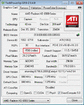
302 Comments on AMD Radeon HD 6950 Can be Unlocked to HD 6970
Debating on this card......thoughts?
I want something that will definitely flash to a 6970..
We have already seen W1zzards preview of his 6950 unlocking endeavors and how easy it is to get it going as a 6970 no matter the brand., so i say go for it.;)
Im glad I waited.
Thanks Wiz :toast:
ASUS EAH6950 Power +20%
Far Cry 2
* Level Ranch Small
* high-quality DX10 mode
* 8x AA (Anti-aliasing)
* 16x AF (Anisotropic Filtering)
* 1600x1200
* 6 Loop Average
Bios 1 Unlocked
810/1250: 87.53
810/1375: 89.54
880/1250: 91.83
880/1375: 94.35
Bios 2 Locked(Stock)
810/1250: 87.82
810/1375: 91.29
880/1250: 90.96
880/1375: 95.16 (I ran an additional 6 loops @ 95.15)
Curios results. Does the card stay unlocked? Did the second bios some how copy the unlocked bios? As an auto backup perhaps? Aliens?
That memory sure was acting goofy...
Farcry 2 uses physx from nvidia, so the Green cards get really nice performance from this game because all the physics is run of the gpu's massive growing amount of cores.
I think you have a potential bottle neck with your CPU because, the Far cry 2 bench is demanding a shit load from your cpu, making a bottle neck essentially for your HD 6950. Because all the physics is being run on your processor.
So your HD 6950 locked or unlocked, is ganna have same performance numbers, because of a bottle neck, which it most seems like.
It could be something else, But thats what i think is going on.
it uses Havok running off the CPU.
Ran a quick series of 3D Mark 11 Performance runs before work. I only had time to run 1 loop on each setting, but, the results were a bit more encouraging.
Bios 1 Unlocked
810/1250: P4854
880/1375: P5254
Bios 2 Locked(Stock)
810/1250: P4531
880/1375: P4902
While this is a limited test set, we can see about a 7% increase from locked to unlocked @ 810/1250 & again 7% @ 880/1375 going from unlocked to locked. This small set shows about a 16% increase from a stock 6950 to a Pseudo 6970. Overclocking gained about 8%. shall we call it a 6960?
Clock for clock we are only seeing a 7% difference between the 6950 & 6970 in my morning test.... Makes me curious to see what happens with further driver improvements.
Side Note: I looked 6950 vs 6970 3D Mark 11 "P"results from half a dozen review sites and the difference was always 10.5-11% between the two cards.
Also, anyone know if default voltage for 3D clocks is the same on both cards/Bios???
I've seen a few people get downclocked when they enable powertune to 20+ on these unlocked 6950s.
( I think even though you get a 6970 bios the cards max power draw doesn't change, I think the card "knows" it's plugged into 2 6 pins rather than 6+6+2 and due to powertune will not draw more than 225w and as you can see here tpucdn.com/reviews/HIS/Radeon_HD_6970/images/power_maximum.gif 6970s can draw more than that.)
it's like the pci-sig puts a sign on the highway that says "maximum speed 120 km/h"
nothing bad happens when you go 125 km/h or 130 .. or more
Can I find this Sapphire cheaper anywhere else, or does anyone have any coupons I can use? Seems like this is the cheapest that I am finding.
Oh well, I should just be happy it's going to unlock and not worry about the price, right? :)
They were charging 450 for the 6970 at launch.