Thursday, September 12th 2024
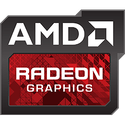
Cyberpunk 2077 Update Adds AMD FSR 3 and Frame Generation for PC Players
Cyberpunk 2077 has historically been a challenging game to run, although a number of optimizations and updates throughout the game's life cycle have improved quality of life and visuals greatly. The latest Cyberpunk PC patch 2.13, released on September 12, aims to improve both the base game and the Phantom Liberty expansion with the introduction of AMD's Fidelity FX Super Resolution with Frame Generation.
The addition of FSR 3 comes almost a year after the game gained support for NVIDIA's competing DLSS 3.5 and AMD claims that Frame Generation and FSR 3 can boost frame rates by upwards of 300% at higher resolutions with less of a quality penalty than previous versions. Cyberpunk's performance gains are likely less drastic, though, since even AMD says its Fluid Motion Frames 2 only achieves a 78% performance boost. Performance claims aside, FSR 3 and frame generation should make playing Cyberpunk 2077 on devices like the Steam Deck more viable, since the Steam Deck doesn't have the benefit of AMD Fluid Motion Frames built into the AMD drivers like Windows devices do.PC players will need to enable FSR 3 and Frame Generation in the Cyberpunk 2077 graphics settings manually after the update, and CD Projekt Red has left FSR 2.1 available as a compatibility option. FSR 3 and FSR Frame Generation require at minimum an AMD Radeon RX 5000-series or NVIDIA GeForce RTX 20-series GPU. Meanwhile, FSR 3 without Frame Generation is also available for AMD Radeon RX 500-series and NVIDIA GeForce RTX 10-series cards, which is likely where it will be needed the most, given the growing gap in performance between modern and aging graphics hardware.
There are also a few caveats about using FSR 3 Frame Generation, since CD Projekt Red and AMD both recommend only using Frame Generation if base frame rates are high—60 FPS according to CDPR and 50 FPS according to AMD. Hardware-accelerated GPU scheduling is also required to enable FSR Frame Generation, so this will need to be enabled in Windows Graphics Settings. CDPR also advises updating your graphics driver to AMD version 32.0.11037.4004, NVIDIA version 556.12, or Intel version 32.0.101.5972, depending on your GPU vendor.
The Cyberpunk 2077 patch 2.13 also contains other updates, including stability fixes, support for Intel Xe Super Sampling 1.3, and the ability to simultaneously use both DLAA and DLSS Ray Reconstruction. The options for HDD Mode, Hybrid CPU Utilization, and AMD Simultaneous Multithreading options have also been moved to a new "Utilities" tab in the in-game settings menu.Official patch notes:
Source:
CD Projekt Red
The addition of FSR 3 comes almost a year after the game gained support for NVIDIA's competing DLSS 3.5 and AMD claims that Frame Generation and FSR 3 can boost frame rates by upwards of 300% at higher resolutions with less of a quality penalty than previous versions. Cyberpunk's performance gains are likely less drastic, though, since even AMD says its Fluid Motion Frames 2 only achieves a 78% performance boost. Performance claims aside, FSR 3 and frame generation should make playing Cyberpunk 2077 on devices like the Steam Deck more viable, since the Steam Deck doesn't have the benefit of AMD Fluid Motion Frames built into the AMD drivers like Windows devices do.PC players will need to enable FSR 3 and Frame Generation in the Cyberpunk 2077 graphics settings manually after the update, and CD Projekt Red has left FSR 2.1 available as a compatibility option. FSR 3 and FSR Frame Generation require at minimum an AMD Radeon RX 5000-series or NVIDIA GeForce RTX 20-series GPU. Meanwhile, FSR 3 without Frame Generation is also available for AMD Radeon RX 500-series and NVIDIA GeForce RTX 10-series cards, which is likely where it will be needed the most, given the growing gap in performance between modern and aging graphics hardware.
There are also a few caveats about using FSR 3 Frame Generation, since CD Projekt Red and AMD both recommend only using Frame Generation if base frame rates are high—60 FPS according to CDPR and 50 FPS according to AMD. Hardware-accelerated GPU scheduling is also required to enable FSR Frame Generation, so this will need to be enabled in Windows Graphics Settings. CDPR also advises updating your graphics driver to AMD version 32.0.11037.4004, NVIDIA version 556.12, or Intel version 32.0.101.5972, depending on your GPU vendor.
The Cyberpunk 2077 patch 2.13 also contains other updates, including stability fixes, support for Intel Xe Super Sampling 1.3, and the ability to simultaneously use both DLAA and DLSS Ray Reconstruction. The options for HDD Mode, Hybrid CPU Utilization, and AMD Simultaneous Multithreading options have also been moved to a new "Utilities" tab in the in-game settings menu.Official patch notes:
- Added support for AMD FidelityFX Super Resolution 3 with Frame Generation.
- Added support for Intel Xe Super Sampling 1.3.
- It will now be possible to enable both DLAA and DLSS Ray Reconstruction at the same time.
- Added a new "Utilities" tab in Settings and moved HDD Mode, Hybrid CPU Utilization and AMD Simultaneous Multithreading (SMT) options there.
- Other stability and visual fixes.



122 Comments on Cyberpunk 2077 Update Adds AMD FSR 3 and Frame Generation for PC Players
edit: typo
87% fake.
The tech is nice and all and it's cool to see what can be done, but I prefer not to do it if at all possible.
Hell, the Radeon 780m iGPU gets 60fps in CP2077 at 864p Low settings + High textures and crowd density.
Big hyped games with poor optimization for about 1 year (length of Nvidia's contract with developers - but these terms may have already been changed) after launch
helps a lot to sell expensive hardware.
By contrast, the ongoing trickle of UE5 tech-showcase games tend towards requiring upscaling and framegen to achieve playable frames even on relatively powerful modern hardware, and at pedestrian resolutions. They also tend to include far less in the way of actual gameplay than Cyberpunk, which is quite enjoyable if you can get past occasionally egregious railroaded "cinematic" segments.
If this is true doesn't that mean it won't work for anyone on Windows 10 as that feature is Windows 11 only?
I am glad that it can run on any older card no matter the make, it allows people to use them for a bit longer and save more for a better upgrade since the prices of GPU's are nuts right now.
forums.tomshardware.com/threads/why-do-i-not-see-hardware-accelerated-gpu-scheduling-in-my-windows-10-settings.3832275/
community.amd.com/t5/drivers-software/7900xt-h-a-g-s-with-driver-23-12-1-not-supported/td-p/650502
if you follow my previous links that I posted from the THG and the AMD community it use to be there and was removed.
this is from June 2020 below.
devblogs.microsoft.com/directx/hardware-accelerated-gpu-scheduling/
Can you post a GPU Z shot like I did above if you are on Win 10 and have it enabled.
There is no 23H2 build out for windows 10 only 11
But my best guess, is your windows install is the issue. When you first built your PC, did you have a video card that supported HW GPU scheduling?
If someone on windows 10 can post a screenshot of GPU Z showing they have HAGS enabled with RDNA 2 or 3 I will believe it . All the evidence in the links I posted say it was removed from windows 10.
Before the 7900XTX I was on a 6800XT and it was the same.
Additional OS Feature Support:Support for Hardware Accelerated GPU Scheduling for Radeon RX 7900/7800/7700 series GPUs on Windows 11 version 22H2 and newer. For more information, click HERE. Link: www.amd.com/en/support/kb/release-notes/rn-rad-win-23-12-1