Saturday, January 21st 2012

TechPowerUp GPU-Z 0.5.8 Released
TechPowerUp today released the latest version of GPU-Z, our popular video subsystem information and diagnostic utility that provides you with accurate information about the graphics hardware installed, and lets you monitor their clock speeds, fan speeds, voltages, VRAM consumption, etc., in real-time. Version 0.5.8 introduces two new features. The first one is a render test that applies sufficient load (not stress) on the GPU to pull it out of PCI-Express link-state power-management, to ensure the Bus information is accurate. If you find the PCI-Express bus link speed or PCIe version displayed incorrectly, simply click on the "?" button next to the field to launch the load test.
The next new feature is ASIC quality, designed for NVIDIA Fermi (GF10x and GF11x GPUs) and AMD Southern Islands (HD 7800 series and above), aimed at advanced users, hardware manufacturers, and the likes. We've found the ways in which AMD and NVIDIA segregate their freshly-made GPU ASICs based on the electrical leakages the chips produce (to increase yield by allotting them in different SKUs and performance bins), and we've found ways in which ASIC quality can be quantified and displayed. Find this feature in the context menu of GPU-Z. We're working on implementing this feature on older AMD Radeon GPUs.DOWNLOAD: TechPowerUp GPU-Z 0.5.8, TechPowerUp GPU-Z 0.5.8 ASUS ROG Themed
The full change-log follows.
The next new feature is ASIC quality, designed for NVIDIA Fermi (GF10x and GF11x GPUs) and AMD Southern Islands (HD 7800 series and above), aimed at advanced users, hardware manufacturers, and the likes. We've found the ways in which AMD and NVIDIA segregate their freshly-made GPU ASICs based on the electrical leakages the chips produce (to increase yield by allotting them in different SKUs and performance bins), and we've found ways in which ASIC quality can be quantified and displayed. Find this feature in the context menu of GPU-Z. We're working on implementing this feature on older AMD Radeon GPUs.DOWNLOAD: TechPowerUp GPU-Z 0.5.8, TechPowerUp GPU-Z 0.5.8 ASUS ROG Themed
The full change-log follows.
- Added explanation about PCI-Express power savings and 3D render test to accurately measure bus config under load
- Added function to display ASIC quality for Fermi and Southern Islands. (Located in the GPU-Z system menu)
- Fixed crash on older ATI cards
- Added voltage monitoring for HD 7970
- Improved real-time clock monitoring for HD 7970
- Fixed OpenCL detection for AMD Antilles, Whistler, Seymour, Blackcomb
- Improved default clock reading for AMD HD 7970 and Fusion
- Added support for AMD FirePro V7900, HD 6930, HD 7690M, HD 6410D
- Fixed Intel Sandy Bridge IGP to be DirectX 10.1, 32 nm
- Added support for NVIDIA Tesla C2075, GeForce GT 630M


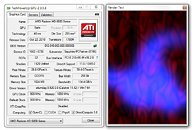


135 Comments on TechPowerUp GPU-Z 0.5.8 Released
The ASIC quality of my MSI GTX 460 Hawk is 87.4% whereas the quality of my Talon Attack version is 64.6%. If one isn't familiar with MSI cards, see here.
Surely the card with nearly 23% higher quality would qualify for a higher spec SKU.
Maybe it's reading the cards wrong when in SLI..
GALAXY GTX 560Ti GC.
VDDC stock is 1.012 V.
Thanks for the update.
For example.... I have a ASIC of 84% on one card and 82.7 on my other HD7970. I can overclock these cards very nicely without voltage increase. So I think it would be pointless to us it as the new metric for everything second hand. People might be screwing themselves over!
Higher leakage parts(with lower quality), when cooled properly, should clock better when temps are decreased.
A part with zero leakage is NOT what an overclocker wants...it's what a person who wants to save on power consumption wants.
Basically, if a silicon part does not leak, it doesn't give off as much excess power as heat.
20mmrain, is the lower "quality card" slightly hotter? I'd like to see how each clocks under water or LN2. finding the sweetspot for each process would be interesting.
780 core is stock on this
just a quick question
If you card is producing artifacts can this been read from these ASIC scores? as in a bad core will have <20% or something?
The next logical step seems to check for correlations between ASIC, power consumption and overclockability, in-between a fixed model (say GTX 560Ti), of course.
Then, we may see, if this is going to be the "next big thing", whilst the last one was the CPU batch...
my GTX560 gets 71%
wtf
edit just noticed, the pixel fill rate for my 460 is wrong.
ECS GT 440 512MB GDDR5: 80.6% (OCs about 80MHz to 890 core.)
Great job as always W1zzard, I'm starting to think your a mad scientist of GPU's.
Also I know my 4850 isn't currently supported (which is perfectly ok because I already know my card can't be upped by 20mhz), but just for reference where do you click to do this test?
Every thing I own is so old it all belongs in a museum !
I don't blame you for wanting the latest though and I hope you're in a position to get some new hardware soon.
EDIT: Dammit erocker, you beat me to it. :laugh:
I could buy a New Intel 2011 a couple 7970 and stuff, but I'm super tight with my money I always find a reason to not buy something.:banghead:
According to my knowledge M26 (mobility x700) supports dynamic lane count switching that should be adjusting number of PCI-E lines that are used.
Lower leakage=lower temps but usually low OC.
Bad leakage? that is not even a type of leakage. Every transistor has some type of leakage, that is why ES CPUs in previous gens to SB OC so much higher, because usually they had unlock TDPs. I woudl actually expect the higher binned cards for the same type to have lower ASIC if the leakage is what they say is quality of the silicon.
My ref gigabyte GTX 570 is 89.7%
i don't think ASIC refers to just leakage.
overclockers should want higher as higher leakage transistors usually can work faster, that is why they use them in very critical parts of teh GPU.