Wednesday, December 19th 2012
Truly Ergonomic 209 En-QWERTY Keyboard Launched
Japanese peripherals maker Truly Ergonomic, which designs stuff that lives up to its namesake, launched the 209 mechanical keyboard with an English-QWERTY layout (model: TECK209). The keyboard splits the alphabet keyset into two parts optimized for the way your two hands should be positioned for maximum ergonomic-comfort. The portion between the two halves are used to fill important formatting keys, each half has its own little space-bar. The Truly Ergonomic 209 uses Cherry MX Brown mechanical switches, which are known to provide good tactile feedback, and are durable for up to 20 million key presses. Backing the keys is a controller that supports N-key rollover with USB, letting you press any number of keys simultaneously. Measuring 333 × 238 mm (WxD), including its palm cushions, the keyboard weighs about 1.2 kg. It is priced around 19,800 JPY (US $235).
Source:
Hermitage Akihabara



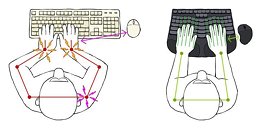
24 Comments on Truly Ergonomic 209 En-QWERTY Keyboard Launched
Either way this keyboard would do nothing for my pain in my wrists/forearms, I have RSI due to keystrokes and mouse clicking. They need to fix that too!
Although it might take some getting used to, it looks like it would work quite well.
only smaller.
I'm have been using this MS keyboard for about a year or longer.
It takes sometime to get used to it, but I don't really feel any difference anymore.
I can still go back and forth between this and normal keyboards - really don't feel much of a difference.
Only one thing - it separates the keys in the middle encouraging you to use a proper hand to press each key for proper typing technique.
I still like MS keyboard though... If it broke today, I would buy exact same keyboard again. They are relatively cheap on eBay.
If this ever drops below the $100 mark I'll get one in a heartbeat otherwise I'll stick with my CM Storm mechanical without numpad which is as close as I've been able to get to an ideal keyboard here of late.
Clearly sitting too close to it!
Once you get used to them you will find them more comfortable and the correct hand placement will improve your typing speed as it prevents you from "cheating".
I would never go back to a straight keyboard on any machine I use regularly.
The one in the OP looks nice but not having a standard keypad is a deal breaker for me. I use it the keypad a lot. Some of the different key positions would take a bit of getting used to also.
i tried that microsoft keyboard a while ago and while it felt comfortable it was frustrating to use...
i guess kids in school should work on ergonomic keyboards like this so they get used to it right away... im affraid its too late for me ^^