Thursday, October 13th 2016

HP Firmware Update Reverses Non-Original Ink Lock
With the cost of original printer ink sometimes being more expensive than equivalent amounts of rare metals - just consider that the average $35 ink cartridge holds between 10 to 20 milliliters of liquid - it isn't uncommon for users to resort to non-original alternatives, which sometimes cost less than half of their counterparts.
After last September's rollout of a firmware update that effectively impeded the use of non-original ink cartridges on their Officejet line of printers - to considerable user outcry - HP has now issued another firmware update which effectively reverses the previously imposed lock. Ironically, while the firmware update that imposed the lock was automatically installed on user's systems, the same isn't the case with this reversal, with users having to download and install the appropriate firmware by themselves.
In a blog post entitled "Dedicated to the best printing experience", the company goes on to say that it reserves itself the right to use security features which "protect our IP including authentication methods that may prevent some third-party supplies from working."Original cartridge authentication is done through an original HP security chip, which is checked against security systems embedded on the printer so as to confirm the cartridge's authenticity. The company itself admitted that "A cloned product with an original HP security chip will work," and that "HP's dynamic security recognizes refilled and remanufactured supplies that contain the original HP security chip."
In the same blog post, HP apologized for what it calls bad communication on its part, vowing to make improvements on that area. Even so, the EFF (Electronic Frontier Foundation) doesn't seem to consider this apology enough, having requested for a public commitment from the company to never again use its software update process "to distribute anti-features that work against [HP] customers' interests."
In the meantime, users of the Officejet line of printers not only have to go through the hoops of reversing the firmware update, but also remain wary of any eventual future update that might break non-original cartridge compatibility - again.
Sources:
HP Newsroom, EFF
After last September's rollout of a firmware update that effectively impeded the use of non-original ink cartridges on their Officejet line of printers - to considerable user outcry - HP has now issued another firmware update which effectively reverses the previously imposed lock. Ironically, while the firmware update that imposed the lock was automatically installed on user's systems, the same isn't the case with this reversal, with users having to download and install the appropriate firmware by themselves.
In a blog post entitled "Dedicated to the best printing experience", the company goes on to say that it reserves itself the right to use security features which "protect our IP including authentication methods that may prevent some third-party supplies from working."Original cartridge authentication is done through an original HP security chip, which is checked against security systems embedded on the printer so as to confirm the cartridge's authenticity. The company itself admitted that "A cloned product with an original HP security chip will work," and that "HP's dynamic security recognizes refilled and remanufactured supplies that contain the original HP security chip."
In the same blog post, HP apologized for what it calls bad communication on its part, vowing to make improvements on that area. Even so, the EFF (Electronic Frontier Foundation) doesn't seem to consider this apology enough, having requested for a public commitment from the company to never again use its software update process "to distribute anti-features that work against [HP] customers' interests."
In the meantime, users of the Officejet line of printers not only have to go through the hoops of reversing the firmware update, but also remain wary of any eventual future update that might break non-original cartridge compatibility - again.

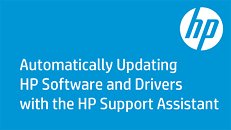
13 Comments on HP Firmware Update Reverses Non-Original Ink Lock
I think I'll stick to another brand that doesn't do this thanks.
"Ironically, while the firmware update that imposed the lock was automatically installed on user's systems, the same isn't the case with this reversal, with users having to download and install the appropriate firmware by themselves."
what a d@#$ move
F*ck HP.
Also had one instance where I've been printing a multiple page text document an it looked like black ink had ran out. So I checked the ink levels on the machine and it was half full. How the earth does the printerhead dry-in or get clogged mid printing? Bloody amazing. After cleaning it with some alcohol wipes it worked again.
The inside of our printer after a year of usage looks to be coated in like a thin layer of pink ink mist as best described.