Tuesday, August 22nd 2017

ASUS Teases the B250 Expert Mining Motherboard With 19 Expansion Slots
The mining craze is real, and companies have been paying increasing attention to this space, since miners are some of the most interesting customers hardware companies have had the pleasure of doing business with (at least when it comes to volume of purchases; let's discount those pesky RMA's, shall we?) ASUS is joining mining posterchild BIOSTAR with a purpose-built motherboard built around the B250 chipset. The B250 Expert Mining should allow miners to connect up to 19 PCIe graphics cards through risers, thus obviating the need for increased investment in additional motherboards, CPUs and memory.
ASUS has implemented a Triple ATX12V (24-Pin) and Molex connectors setup for additional power delivery, alongside PCIe slot state detection, dedicated voltage stabilization capacitors (one for each GPU slot ), as well as using a mining specific BIOS for increased hash rates. Of the 19 expansions slots, 18 are PCIe 3.0 x1, with a single full-length PCIe 3.0 x16 slot. The slots are separated in three groups each with a dedicated 24-pin assigned to it for power. The top 24-pin covers slots 1-7 (includes the full-length slot), the middle header 8-13, with the last covering 14-19. A color-coded POST UI image shows miners the state of their graphics cards, overlaying coded colors over the PCIe slots, colored green for operational, red for when an error is detected, and grey for an absent GPU.As to the usual motherboard specs, ASUS could still have cut some corners in order to bring pricing further down. Memory capacity is up to 32GB DDR4 in dual-channel mode (up to 2400 MHz.) Storage is handled by 4x SATA3 ports, and there is a total of 6x USB3.1 and 4x USB 2.0 ports. The rear panel I/O includes 2x PS/2 ports, 2x USB 2.0 ports, 4x USB 3.0 ports, HDMI, Intel-based LAN (I219V Gigabit), and 8 channel audio jacks driven by a Realtek ALC887 codec. The CPU gets its power through a 6 phase DIGI+ VRM.
Source:
AnandTech
ASUS has implemented a Triple ATX12V (24-Pin) and Molex connectors setup for additional power delivery, alongside PCIe slot state detection, dedicated voltage stabilization capacitors (one for each GPU slot ), as well as using a mining specific BIOS for increased hash rates. Of the 19 expansions slots, 18 are PCIe 3.0 x1, with a single full-length PCIe 3.0 x16 slot. The slots are separated in three groups each with a dedicated 24-pin assigned to it for power. The top 24-pin covers slots 1-7 (includes the full-length slot), the middle header 8-13, with the last covering 14-19. A color-coded POST UI image shows miners the state of their graphics cards, overlaying coded colors over the PCIe slots, colored green for operational, red for when an error is detected, and grey for an absent GPU.As to the usual motherboard specs, ASUS could still have cut some corners in order to bring pricing further down. Memory capacity is up to 32GB DDR4 in dual-channel mode (up to 2400 MHz.) Storage is handled by 4x SATA3 ports, and there is a total of 6x USB3.1 and 4x USB 2.0 ports. The rear panel I/O includes 2x PS/2 ports, 2x USB 2.0 ports, 4x USB 3.0 ports, HDMI, Intel-based LAN (I219V Gigabit), and 8 channel audio jacks driven by a Realtek ALC887 codec. The CPU gets its power through a 6 phase DIGI+ VRM.




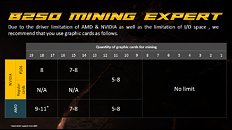



22 Comments on ASUS Teases the B250 Expert Mining Motherboard With 19 Expansion Slots
meh...
although i know they can be physically fine .... after all i got a miner 290 for 150$ that showed no issues with the stock cooler and behaved quite well under water ;)
My GPUs don't see over 50°c, so I expect them to last a while.