Tuesday, December 12th 2017

AMD Radeon Pro Adrenalin Edition 17.12.1 Drivers Detailed
AMD today unveiled its big annual driver releases for its consumer-graphics Radeon line, and the professional-graphics Radeon Pro and FirePro lines. The BAR (big annual release) for the latter is titled AMD Radeon Pro Adrenalin Edition 17.12.1 WHQL, and introduces a slew of new features that add value to the company's FirePro and Radeon Pro graphics cards. Since its 2016 BAR (Radeon Pro Crimson ReLive), the company's regular driver updates for enterprises achieved a predictable cadence of the 2nd Wednesday of the 2nd month of each quarter, capped off with a big annual release in December, besides prioritized 24x7 support. This, AMD claims, has been well received by its customers.
With the Radeon Pro Adrenalin Edition, AMD is expanding its software in four key directions - Pro Render, Pro Settings, New Driver Options, and Virtualization. It also chronicles driver releases over 2017 have gradually increased performance levels by up to 16 percent compared to last year's big annual release. AMD expanded the feature-set of ProRender, its in-house and highly modular 3D rendering engine for CAD designers and 3D artists, including its support for Maxon Cinema 4D; interactive viewport de-noising for Blender; a new Game Engine Importer extension that can import geometry and materials in real-time from SolidWorks to Unreal Engine; accelerating VR ports of popular games and professional 3D scenes; and a set of additional features such as PBR Shader for Blender. The drivers also add macOS support for Maya and Blender, which will be implemented "soon," along with support for 2018 releases of 3DSMax and Maya.AMD gave Radeon Pro Settings user-interface a makeover. AMD's high-performance screen-recording software ReLive can now capture the borderless region of windowed professional applications with 3D rendered contents, something that was not previously possible. It also carries over some client-segment features such as chroma key support to crop webcam backgrounds, and multi-monitor and multi-microphone track capture. Radeon Pro Overlay is the professional version of Radeon Overlay that's making its debut with the client drivers. It provides an OSD over any application, even desktop, providing quick access to various ReLive functions and graphics settings. There's also an in-app organizer for all your ReLive screenshot and screen recordings.
Driver Options is perhaps these drivers' biggest feature. It lets you swap between two versions of GPU drivers, on the fly, from within the Radeon Pro Settings app. This could prove particularly useful in cases where you want to quickly switch back to an older driver to overcome a bug in your mission-critical application (without having to reinstall drivers); or switch between gaming-optimized and professional-feature drivers (on cards such as the Radeon Pro Vega Frontier Edition). The AMD Link app for Android and iOS smartphones works even with the Radeon Pro drivers, providing a great degree of control over graphics settings from your smartphone.
Lastly, AMD expanded its MxGPU virtualization feature-set, with an open-source KVM host OS driver for enterprises and cloud-computing providers. AMD posted a GIM (guest interface manager) on GitHub, which you can freely customize to your production environment.
The complete press-deck follows.
With the Radeon Pro Adrenalin Edition, AMD is expanding its software in four key directions - Pro Render, Pro Settings, New Driver Options, and Virtualization. It also chronicles driver releases over 2017 have gradually increased performance levels by up to 16 percent compared to last year's big annual release. AMD expanded the feature-set of ProRender, its in-house and highly modular 3D rendering engine for CAD designers and 3D artists, including its support for Maxon Cinema 4D; interactive viewport de-noising for Blender; a new Game Engine Importer extension that can import geometry and materials in real-time from SolidWorks to Unreal Engine; accelerating VR ports of popular games and professional 3D scenes; and a set of additional features such as PBR Shader for Blender. The drivers also add macOS support for Maya and Blender, which will be implemented "soon," along with support for 2018 releases of 3DSMax and Maya.AMD gave Radeon Pro Settings user-interface a makeover. AMD's high-performance screen-recording software ReLive can now capture the borderless region of windowed professional applications with 3D rendered contents, something that was not previously possible. It also carries over some client-segment features such as chroma key support to crop webcam backgrounds, and multi-monitor and multi-microphone track capture. Radeon Pro Overlay is the professional version of Radeon Overlay that's making its debut with the client drivers. It provides an OSD over any application, even desktop, providing quick access to various ReLive functions and graphics settings. There's also an in-app organizer for all your ReLive screenshot and screen recordings.
Driver Options is perhaps these drivers' biggest feature. It lets you swap between two versions of GPU drivers, on the fly, from within the Radeon Pro Settings app. This could prove particularly useful in cases where you want to quickly switch back to an older driver to overcome a bug in your mission-critical application (without having to reinstall drivers); or switch between gaming-optimized and professional-feature drivers (on cards such as the Radeon Pro Vega Frontier Edition). The AMD Link app for Android and iOS smartphones works even with the Radeon Pro drivers, providing a great degree of control over graphics settings from your smartphone.
Lastly, AMD expanded its MxGPU virtualization feature-set, with an open-source KVM host OS driver for enterprises and cloud-computing providers. AMD posted a GIM (guest interface manager) on GitHub, which you can freely customize to your production environment.
The complete press-deck follows.













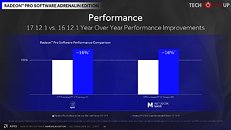


















Comments on AMD Radeon Pro Adrenalin Edition 17.12.1 Drivers Detailed
There are no comments yet.