Monday, August 12th 2019

AMD Updates Ryzen Product Pages to Elaborate on "Max Boost Clocks"
AMD over the weekend updated the product-pages of its Ryzen processors on the company website to be very specific about what they mean by "Max Boost Clocks," that are advertised almost as extensively as the processor's main nominal clock-speeds. AMD describes it has "the maximum single-core frequency at which the processor is capable of operating under nominal conditions." We read into this as the highest boost-clock given to one of the cores on the processor.
If you've been reading the "clock-frequency and boost analysis" charts in our processor reviews, you'll know that AMD processors spread their boost frequency progressively across cores during a multi-threaded workload that scales across all cores. At any given time, only one of the cores is awarded the highest boost clock, and while the other cores too get boosted beyond the nominal clock-speeds, they are in slight decrements of 25-50 MHz. The graph below is from our Ryzen 7 3700X review. The second graph below is from our Core i9-9900K review, which too shows only one of the cores getting the max boost frequency, and the remaining cores getting lower boost clocks, although the graph looks flatter.
Source:
squidz0rz (Reddit)
If you've been reading the "clock-frequency and boost analysis" charts in our processor reviews, you'll know that AMD processors spread their boost frequency progressively across cores during a multi-threaded workload that scales across all cores. At any given time, only one of the cores is awarded the highest boost clock, and while the other cores too get boosted beyond the nominal clock-speeds, they are in slight decrements of 25-50 MHz. The graph below is from our Ryzen 7 3700X review. The second graph below is from our Core i9-9900K review, which too shows only one of the cores getting the max boost frequency, and the remaining cores getting lower boost clocks, although the graph looks flatter.

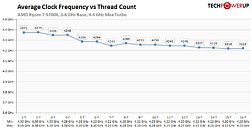
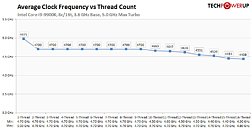
134 Comments on AMD Updates Ryzen Product Pages to Elaborate on "Max Boost Clocks"
The only time I’ll ever see the full boost is if I get it under the cold stuff, which won’t happen.
My buddy in the UK has one that does 4.35 all core at 1.3v.
In my opinion and if you read the exact wording for those products, Boost Clock is Just a Bonus. Advertising, Sure, but always as "up to". Guaranteed is only Stock Clock.
Why can't I reach my 3700X's max? I have a 3x120mm AIO, tried it across 6 motherboards ranging from entry level to mid-range and still, it's short.
I don't think it's a power issue in the first place though.Heh... not going to happen, bud. 40C at full load, even on a 2500K (but at 4.8 GHz and 1.5V) sounds impossible or your load was something jenky like gaming and not a proper stress test.
The same cooling loop with only a 3930k couldn't keep that cpu below 80c when overclocked to 4.6ghz.
I had a monsta 240mm long 80mm thick radiator with 32mm panaflows and 25mm spacers between the fans and the radiator. The fans ran at full speed. Swiftech waterpump and pump with an alphacool full cover gpu waterblock. The radiator is so thick that I used it as the resivor. I have pictures somewhere. I bet I even made a thread about it back then around 2013.
A 3900x doesn't use the amount of power as a 3930k, but does have a smaller node. Since I am running it at stock, and letting it overclock itself I should get some great temps.
Anyway, there's no chance for these chips to get anywhere close to those temps. Soooooooo many different variables involved, but no way.
The problem isn't just the inability to reach the boost clock but the inability to sustain a higher clockspeed than 4.2ghz.
Second of all, bummer. It seems like AMD really pulled numbers from where the Sun don't shine :(
EDIT: I think it was debauer who said he is unsure if AMD even knows why their boost is behaving the way it is.
While Intel boosts to 89%.
Cough.
Continuing from the other thread, there is indeed a problem with AMD's advertised or rated boost clocks because it shouldn't be this random. It would greatly helpful if they put a reference (spec) PC with workloads & BIOS+other settings listed so that users could actually see how/when/where these chips clock the best. Now I also mentioned that the sample set from that survey is insignificant, hence drawing any conclusions for the rest of the market is guessing at best/dubious at worst. So yeah it'd be so much better if AMD came out much cleaner than just issuing statements about the fix.
I will again reiterate though that the boost behavior is dependent on a huge number of variables, so it isn't all their fault because they had to keep TDP in check as well as maintain backwards compatibility!