Tuesday, November 19th 2019

EVGA Announces the NU Audio Pro 7.1 Sound Cards
The EVGA NU Audio Card reintroduced the PC world to high-end audio, both stunning the audio world and making new fans along the way. The singular idea of producing Lifelike Audio and Gaming at an affordable price led to an exclusive partnership between one of the world's most recognizable PC hardware manufacturers and one of the true icons of the audio world - Audio Note (UK).
The NU Audio Pro Cards change the game once again. The pursuit of audio perfection on a PC takes another step forward with the introduction of a 7.1 Surround solution by EVGA and Audio Note. We took the solid foundation of the NU Audio Card, improved the component selections throughout, and matched it to a secondary card to provide surround support. The result is an experience where critical listening sessions can yield to enjoyment, and where thinking will surrender to feeling.NU upgrades
The art of audio is about combining a lot of little details and fusing them together to create something greater than the sum of its parts. Careful testing and fine-tuning gives the NU Audio Pro a more refined look and audio signature than its predecessor. Here's a look at what's new on the NU Audio Pro:
New Cover:
The NU Audio Pro features a bold new cover design to remind you that this isn't your run-of the mill audio card.
Audio Note (UK) Seiryu (Azure Dragon) Capacitors:
The Seiryu capacitors, exclusive to the EVGA NU Audio Pro cards, are the progeny of Audio Note's KAISEI Electrolytic Capacitor lineage. Made using a slightly modified production process, these capacitors were designed from the ground up to improve the audio at every frequency.
Tuning Audio Through Capacitors:
The NU Audio Pro card also features AVX F95 audio tantalum capacitors to lower distortion, create a darker background, yet still give a dense lush feeling to the audio. The NP0 ceramic capacitors were replaced with Panasonic PPS types, to give a sweeter more natural treble. Combined, this gives an increased sense of air to wide-bandwidth recordings.
New Headphone Op-amp
Headphone lovers have not been forgotten. The NU Audio Pro Card features an LT1469 op-amp for the headphone out, which provides a lusher and more high quality sound to the audio, bringing out great dynamics and sound-staging without the edginess or rough sounding qualities of other op-amps.
RGB Lighting
The NU Audio Pro features a new take on RGB by offering three different RGB lighting zones on the side of the card. Each zone can be linked to the other two, while the two bars can be configured for audio reactive lighting to change dynamically with your audio playback.
Nahimic 3D Audio for Gamers
The NU Audio Pro Card is powered by nahimic with 3D Audio for Gamers, featuring nahimic's groundbreaking virtual surround to enhance positioning. nahimic also brings several QoL enhancements, including a Quick EQ menu to quickly adjust audio, smart volume to limit volume fluctuation, and ambient noise suppression to play with confidence knowing that you will be heard clearly-in game.
NU AUDIO PRO Software
With more channels comes great responsibility. That's why the NU Audio Software received a makeover to allow for new configuration options, individual and linked channel volume controls, and a new page to control the RGB lighting on the NU Audio Pro.
We've got you covered
We heard you loud and clear. The most requested feature that didn't make it to the NU Audio Card is added to the NU Audio Pro Cards. Each of the NU Audio Pro Cards feature a uniquely designed and EMS-shielding backplate that will set your system apart.
To learn more about the EVGA NU Audio Pro Cards and Preorder visit here.
The NU Audio Pro Cards change the game once again. The pursuit of audio perfection on a PC takes another step forward with the introduction of a 7.1 Surround solution by EVGA and Audio Note. We took the solid foundation of the NU Audio Card, improved the component selections throughout, and matched it to a secondary card to provide surround support. The result is an experience where critical listening sessions can yield to enjoyment, and where thinking will surrender to feeling.NU upgrades
The art of audio is about combining a lot of little details and fusing them together to create something greater than the sum of its parts. Careful testing and fine-tuning gives the NU Audio Pro a more refined look and audio signature than its predecessor. Here's a look at what's new on the NU Audio Pro:
New Cover:
The NU Audio Pro features a bold new cover design to remind you that this isn't your run-of the mill audio card.
Audio Note (UK) Seiryu (Azure Dragon) Capacitors:
The Seiryu capacitors, exclusive to the EVGA NU Audio Pro cards, are the progeny of Audio Note's KAISEI Electrolytic Capacitor lineage. Made using a slightly modified production process, these capacitors were designed from the ground up to improve the audio at every frequency.
Tuning Audio Through Capacitors:
The NU Audio Pro card also features AVX F95 audio tantalum capacitors to lower distortion, create a darker background, yet still give a dense lush feeling to the audio. The NP0 ceramic capacitors were replaced with Panasonic PPS types, to give a sweeter more natural treble. Combined, this gives an increased sense of air to wide-bandwidth recordings.
New Headphone Op-amp
Headphone lovers have not been forgotten. The NU Audio Pro Card features an LT1469 op-amp for the headphone out, which provides a lusher and more high quality sound to the audio, bringing out great dynamics and sound-staging without the edginess or rough sounding qualities of other op-amps.
RGB Lighting
The NU Audio Pro features a new take on RGB by offering three different RGB lighting zones on the side of the card. Each zone can be linked to the other two, while the two bars can be configured for audio reactive lighting to change dynamically with your audio playback.
Nahimic 3D Audio for Gamers
The NU Audio Pro Card is powered by nahimic with 3D Audio for Gamers, featuring nahimic's groundbreaking virtual surround to enhance positioning. nahimic also brings several QoL enhancements, including a Quick EQ menu to quickly adjust audio, smart volume to limit volume fluctuation, and ambient noise suppression to play with confidence knowing that you will be heard clearly-in game.
NU AUDIO PRO Software
With more channels comes great responsibility. That's why the NU Audio Software received a makeover to allow for new configuration options, individual and linked channel volume controls, and a new page to control the RGB lighting on the NU Audio Pro.
We've got you covered
We heard you loud and clear. The most requested feature that didn't make it to the NU Audio Card is added to the NU Audio Pro Cards. Each of the NU Audio Pro Cards feature a uniquely designed and EMS-shielding backplate that will set your system apart.
To learn more about the EVGA NU Audio Pro Cards and Preorder visit here.




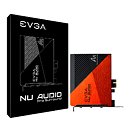
49 Comments on EVGA Announces the NU Audio Pro 7.1 Sound Cards
Currently using the bundled with the card L/R RCA to mini 3.5mm
So having 4 out of 6 slots covered with GPU's is an issue with dual sound cars since one will limit the cooling of my lower card.While multi GPU systems have been becoming less common don't forget that DX12 allows for Multi-GPU cross brand usage. this allows both same brands and different brands to work as one like Crossfire/SLI. Once DX12 matures and developers get used to coding with the new tech Multi GPU's will once again come back and then the issues will arise.
My old Creative card still works and is in my kids system right now for her music which was purchased back in '08-'09 -ish so around 10 years ago. I'd put that card against most cards today for sound quality. Not everyone builds a new system every year or two so longevity is a concern for some. We can't know what will happen tomorrow or 10 years from now so saying a Cube case is a fits all situation is unreasonable plus what of those with the simple m-ATX format? The most common form factor at the moment. In these a 2 card set up will raise issues as well.
Point being a 2 card setup seems silly unless you have a need for everything to be inside the case.
Quite clearly you can see a lot more effort has been put into isolation and the inclusion of a heatsink. On the inside, the EVGA has a cover that passively cools and isolates from RF, vibration, etc that do impact a DAC. Basically they bear almost no resemblance to one another outside having similar connectors. One of these two sound cards looks like it was (over)designed by a guy who has 13' speakers and a few hundred grand worth of audio equipment in his office. Clearly they are aimed at different end users.
The Sound Blaster has design criteria more in line with using a 1500w PSU, dual GPU, a dozen fans, and OC'ing to the moon that all result in a very dirty ATX power delivery through the board. The EVGA will keep performing considerably better the more controlled an environment you create for it. The person using a 10Gbps card is likely to grasp how important isolation and regulation are and probably make better use of it. Both cards would work just fine, and we should be thankful quite safely nowadays, in either machine. Coming to appreciate the different purposes, looking outside gaming channels for reviews, and seeing what actual audio enthusiasts have to say could go a long ways towards understanding the best option for you.
I'm not familiar with the Sound Blaster software so won't make this any more lengthy attempting a superficial analysis.
In either case, playing a very well recorded flac/wav/DSD music file will be a rewarding experience compared to lossy mp3.
DX12 isnt going to save mGPU. It has been around for several years now and with that mGPU is still out of favor and not gaining ground. Further maturation of something already mature wont really help. Nobody is pushing SLI or CFx.
I dont believe I mentioned cube cases, though any with a vertical mount (and the right mobo, could fit this..depends on room of course). My case isnt a cube, note. :)
latency and just being a poor design regardless.
en.wikipedia.org/wiki/XCORE-200
I am considering getting this card and would need to separate the two cards around an EVGA 2080 Super.
I currently have a Sennheiser GSP 600 but am wanting to play with a Razer Tiamat 7.1 V2 that I got stupid cheap the other day.
My Soundblaster AE5 doesn't support the 7.1 analog connections. It is lacking the Side output.