Thursday, July 23rd 2020

AMD Ryzen PRO 4750G, PRO 4650G, and PRO 4350G Tested
Taiwan-based tech publication CoolPC.com.tw published one of the first comprehensive performance reviews of the recently announced AMD Ryzen PRO 4750G, PRO 4650G, and PRO 4350G Socket AM4 desktop processors based on the 7 nm "Renoir" silicon that combines up to 8 "Zen 2" GPU cores with a Radeon Vega iGPU that has up to 8 compute units (512 stream processors). In their testing, the processors were paired with an AMD Wraith Prism (125 W TDP capable) cooler, an ASUS ROG Strix B550-I Gaming motherboard, 2x 8 GB ADATA Spectrix D50 DDR4-3600 memory, and a Seagate FireCuda NVMe SSD.
The benchmark results are a fascinating mix. The top-dog Ryzen 7 4750G was found to be trading blows with the Core i7-10700K, the i7-10700, and AMD's own Ryzen 7 3700X, depending on the benchmark. In CPUMark 99 and Cinebench R20 nT, the PRO 4750G beats the i7-10700 and 3700X while practically matching the i7-10700K. It beats the i7-10700K at 7-Zip (de-compression) and HWBOT x265 video encoding benchmark. The story repeats with the 6-core/12-thread PRO 4650G beating the Core i5-10600K in some tests, and AMD's own Ryzen 5 3600X in quite a few tests. Ditto with the quad-core PRO 4350G pasting the previous generation Ryzen 3 3300G.Armed with "unlimited powah" of the desktop platform, the "Renoir" silicon is emerging as a beast when it comes to memory overclocking, and cache/memory latencies. It may be a monolithic die like "Pinnacle Ridge," but enjoys several de-coupled clock-domains that let you go to town with memory OC, all while benefiting from the low latencies of the monolithic die approach (compared to the MCM design of "Matisse."). Find several fascinating results in the source link below.
Source:
CoolPC.com.tw
The benchmark results are a fascinating mix. The top-dog Ryzen 7 4750G was found to be trading blows with the Core i7-10700K, the i7-10700, and AMD's own Ryzen 7 3700X, depending on the benchmark. In CPUMark 99 and Cinebench R20 nT, the PRO 4750G beats the i7-10700 and 3700X while practically matching the i7-10700K. It beats the i7-10700K at 7-Zip (de-compression) and HWBOT x265 video encoding benchmark. The story repeats with the 6-core/12-thread PRO 4650G beating the Core i5-10600K in some tests, and AMD's own Ryzen 5 3600X in quite a few tests. Ditto with the quad-core PRO 4350G pasting the previous generation Ryzen 3 3300G.Armed with "unlimited powah" of the desktop platform, the "Renoir" silicon is emerging as a beast when it comes to memory overclocking, and cache/memory latencies. It may be a monolithic die like "Pinnacle Ridge," but enjoys several de-coupled clock-domains that let you go to town with memory OC, all while benefiting from the low latencies of the monolithic die approach (compared to the MCM design of "Matisse."). Find several fascinating results in the source link below.


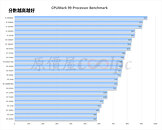


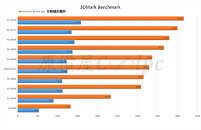

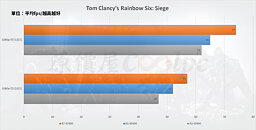
40 Comments on AMD Ryzen PRO 4750G, PRO 4650G, and PRO 4350G Tested
Audio is a completely different domain to graphics, all the problems in digital audio were solved forever ago, it's now simply a case of "how small can you go" in terms of fabrication. There is very little fixed-function hardware, most of the processing can be done in software if need be. There is no change or innovation in the digital audio space, just companies making up different types of snake oil to sell to so-called audiophiles.
But graphics is continuing to grow and evolve at a phenomenal rate, and will continue to do so probably forever. That means more and more transistors and more and more dedicated-purpose transistors. That means no matter how many advances there are in transistor fabrication and node shrinking, GPU dies are going to continue to increase in physical size, power consumption, and heat output - even as they increase in efficiency. That makes them a poor partner for CPUs, where the current predominant considerations are currently decreasing power and heat.
Will we see iGPU performance continue to improve art a higher rate than overall GPU performance improves? Yes. But we will never see a point where iGPU performance meets or exceeds dGPU performance in the high-end.
I'm inclined to agree with you regarding the probable decrease in low-end GPU parts, but you also need to remember that a lot of corporates still insist on them for a simple reason: maintenance. If you have a system with an iGPU that dies, you have to replace that CPU - and if the system is a few years old (as they tend to be in corporates) then finding a replacement CPU is likely to be difficult and expensive, since your IT department isn't going to be able to have a whole bunch of CPUs from different sockets lying around "just in case".
On the other hand, replacing a dGPU is easy: go on Amazon, buy the cheapest one you can find, pull the bad one out of the PCIe slot, put the replacement in, done. You can also keep a couple of spare dGPUs around just for this scenario, which would minimise user downtime. In corporate land, that's important.
Yes, you can send a machine that fails back to the OEM in question if it's still under warranty, but again - that's time. If someone in accounting has their PC die on them just before month-end, you need them working ASAP, and shitty dGPUs facilitate that.
My point was that on the low end everything costs money: VRAM, PCB, power delivery, cooler, packaging. iGPU does not have these costs. Hence why entry level dGPU's will always be more expensive.
When it comes to reliability CPU's and APU's are still far more reliable than dGPU's wnen it comes to failiure rate. Less components - less points of failiure.
Besides keeping extra dGPU's around actually consumes way more storage space than a tray(s) full of CPU's
I agree that changing a dGPU is easier but it also depends on the cooling solution deplyed on the CPU. If it's some hardline watercooling then absolutely. If it's some kind of stock cooler with clips or push pins then it's not that much slower to swap out the CPU.
Anyhow, this looks good for everyone. The competition is getting really close.
Still that was an exception rather than a rule. Where as dGPU's have failed across generations. In case of Nvidia:
FX5900 leafblower - dead fans
8800 series - solder cracking issue/bumpgate
2080 Ti - unknown DOA GPU and space invaders garbled output issue at launch.
Signal wise, we are there and there isn't probably much more to do in that area.
Quality of audio reproduction and positioning still have a lot of room to improve. The number of channels, reflection on materials, etc... and how to reproduce that properly to get accurate positioning is still an issue. There are still a lot of room to improve but sadly, good sounds isn't as sexy as good graphics. Also, improving the sound quality would requires a lot of computation power...
But the sound we have right now are good enough to not ruin our experience.