Wednesday, July 27th 2022
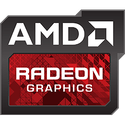
AMD Software Adrenalin 22.7.1 Released, Includes OpenGL Performance Boost and AI Noise-Suppression
AMD on Tuesday released the AMD Software Adrenalin 22.7.1 drivers, which include several major updates to the feature-set. To begin with, AMD has significantly updated its OpenGL ICD (installable client driver), which can have an incredible 79 percent increase in frame-rates at 4K with "Fabulous" settings, as measured on the flagship RX 6950 XT, and up to 75 percent, as measured on the entry-level RX 6400. Also debuting is AMD Noise Suppression, a new feature that lets you clear out your voice-calls and in-game voice-chats. The software leverages AI to filter out background noises that don't identify as the prominent foreground speech. Radeon Super Resolution support has been extended to RX 5000 series and RX 6000 series GPUs running on Ryzen processor notebooks with Hybrid graphics setups.
Besides these, Adrenalin 22.7.1 adds optimization for "Swordsman Remake," support for Radeon Boost plus VRS with "Elden Ring," "Resident Evil VIII," and "Valorant." The drivers improve support for Windows 11 22H2 Update, and Agility SDK 1.602 and 1.607. A few more Vulkan API extensions are added with this release. Among the handful issues fixed are lower-than-expected F@H performance on RX 6000 series, Auto Undervolt disabling idle-fan-stop; "Hitman 3" freezing when switching between windows in exclusive fullscreen mode; blurry web video upscaling on certain RX 6000 series cards, and Enhanced Sync locking framerates to 15 FPS with video playback on extended monitors.
DOWNLOAD: AMD Software Adrenalin 22.7.1Highlights
Besides these, Adrenalin 22.7.1 adds optimization for "Swordsman Remake," support for Radeon Boost plus VRS with "Elden Ring," "Resident Evil VIII," and "Valorant." The drivers improve support for Windows 11 22H2 Update, and Agility SDK 1.602 and 1.607. A few more Vulkan API extensions are added with this release. Among the handful issues fixed are lower-than-expected F@H performance on RX 6000 series, Auto Undervolt disabling idle-fan-stop; "Hitman 3" freezing when switching between windows in exclusive fullscreen mode; blurry web video upscaling on certain RX 6000 series cards, and Enhanced Sync locking framerates to 15 FPS with video playback on extended monitors.
DOWNLOAD: AMD Software Adrenalin 22.7.1Highlights
- Swordsman Remake.
- Radeon Boost using Variable Rate Shading with Elden Ring, Resident Evil Village and VALORANT.
- Microsoft Windows 11 version 22H2.
- Microsoft Agility SDK Release 1.602 including new minor features.
- Microsoft Agility SDK Release 1.606 including Microsoft Shader Model 6.7.
- Additional Vulkan extensions. Click here for more information.
- Our newest feature: AMD Noise Suppression reduces background audio noise from your surrounding environment using a real-time deep learning algorithm, providing greater clarity and improved concentration whether you are focused on an important meeting or staying locked-in on a competitive game.
- Up to 79% increase in performance in Minecraft @ 4k Fabulous settings, using Radeon Software Adrenalin 22.7.1 on the Radeon ️ RX 6950XT, versus the previous software driver version 22.6.1 RS-491
- Up to 75% increase in performance in Minecraft @ 4k Fabulous settings, using Radeon Software Adrenalin 22.7.1 on the Radeon ️ RX 6400, versus the previous software driver version 22.6.1 RS-495
- Expanded support for discrete Radeon RX 5000 and 6000 series GPUs on AMD Ryzen processor notebooks with hybrid graphics.
- RSR has been improved to provide a more seamless experience in borderless fullscreen mode with a performance/quality slider to personalize your gaming experience.
- Lower than expected Folding@home compute performance with OpenCL API on some AMD Graphics Products such as the Radeon RX 6800.
- Auto Undervolt may disable Zero RPM fan feature.
- Hitman 3 may freeze when rapidly switching between windows in Fullscreen Exclusive mode.
- Video upscaling in browsers appears blurry with some AMD Graphics Products such as the Radeon RX 6900 XT Graphics.
- Enhanced Sync may cause games to lock to 15FPS with video playback on extended monitors.
- Stuttering may be experienced while playing Call of Duty : Warzone on the Caldera map with some AMD Graphics Products such as the Radeon RX 6900 XT Graphics.
- Radeon Super Resolution may fail to trigger after changing resolution or HDR settings on games such as Nioh 2.
- Virtual Reality headsets may flicker with some AMD Graphics Products such as the Radeon RX 6800 XT Graphics.
- GPU utilization may be stuck at 100% in Radeon performance metrics after closing games on some AMD Graphics Products such as Radeon 570.
- Display may flicker black during video playback plus gameplay on some AMD Graphics Products such as the Radeon RX 6700 XT.
- Enhanced Sync may cause a black screen to occur when enabled on some games and system configurations. Any users who may be experiencing issues with Enhanced Sync enabled should disable it as a temporary workaround.



70 Comments on AMD Software Adrenalin 22.7.1 Released, Includes OpenGL Performance Boost and AI Noise-Suppression
fuck yeah, been waiting for this!
Settings: 1440p fullscreen, OpenGL, Ultra quality, Extreme tesselation.
That is a very, very solid performance increase. Well done AMD - but also: about time.
I'm really happy to see AMD's money go into finally fixing these long-standing and severe issues. Props for that.
I knew things would break with these, just didn't expect the exact fucking thing I use to break
Update on F@H: PPD has gone from ~900,000-1,200,000 to a
more consistent 1,800,000-1,900,000 (alongside 12t of 5900X, my system specs)1.9m - 2.6m. :)once they fix em, this'll be great (been waiting for the opengl performance boost for AGES!), but so far there are so many issues with them I rolled back to 22.6.1
Initial install of 22.7.1 Black screen + no USB devices active (had to hard reboot) and now some weird glitching during video playback in picture viewer that never used to happen
so reinstalled it and still black screen but atleast the USB devices didn't just up and quit working (still had to hard reboot )
Oh and one more thing it reset all my media file default player associations so now I get asked every time to select a player grrrrr small annoyance I know but a Graphics driver shouldn't need to touch file associations at all
Maybe I should DDU and start from clean
also anyone notice the size difference between 22.6.1 (565MB) vs 22.7.1 (615MB) I wonder what was added to make it so much bigger
Edit: it does indeed seem like this is for some reason limited to Ryzen 5000 systems. From the announcement blog post:That's really too bad, and makes me wonder what the reason for it is. If it's just another "hey, why not go upgrade to one of our new CPUs?" thing, that's pretty shitty.
Edit2: tested enabling this, rather interesting. Does RTX voice allow for noise suppression on output devices? This works both ways. I haven't tested it on my mic yet, but I tested it on my headphones, playing a traffic noise youtube video. The results were pretty good, though not perfect - it got a lot quieter, removing essentially all recognizeable road noise, but also produced some rather weird chattering audio artefacts - almost as if it was singling out the aspects of traffic noise that most resembled human voices. Trying a bit too hard to retain speech, I guess? Still, I'm reasonably impressed, and can definitely see this being useful.
It's something so uncommon in this day and age that I imagine most GL developers will have a field day with it. The problems it currently has are mostly down to newness, but I strongly feel that with its public release, AMD has finally closed the worst gap it had vs. NVIDIA - the one that really needs to be addressed now is the encoder hardware with RDNA 3, as AMF has been updated recently and to great success as well.
This is a release for the books, friends. :toast:Make sure to use the Bug Report Tool found in the Radeon Settings application to report any bugs and issues you find to the developers, they are very interested in knowing and fixing them! :)
I'll use it in Minecraft to get an actually good framerate. Hopefully, finally. The only other OpenGL game I play is Stardew Valley (2D, 60fps) but that worked fine before, surely that can't break.......
i had many issue in Windows 11 on my upgraded from Windows 10 install, but since i started fresh, no issue to report on a full AMD platform. I forget every time but in place upgrade of OS is no good.
As for whether it could work on earlier systems, that might be - and was also addressed. But for now, it doesn't.
Any references to Ryzen Series processors are in regard to it's integrated RDNA2 GPU.
AMD Noise Suppression is working on my i7 3770+RX6600 system - no Ryzen needed...
not impressed with that AMD
but the good news after the reboot I ran basemark and Heaven in OpenGL mode and damn it's gotten way better than it used to be OGL used to be slower than a drunk Ox in mud now though it as quick as a fox in a hen house