Thursday, August 21st 2008
Overclocking Nehalem Brings in New Set of Challenges, Tweaks
Boon for some, possible bane for others, Intel Nehalem provides the overclocker or performance enthusiast to be more precise, with a whole new set of performance tuning features. For enthusiasts, tweaking the many components of a PC is entertaining and sometimes adventurous as expensive hardware is at stake, and to get the most out of it is definitely fun, to say the least. Enter Nehalem, and the enthusiast finds a whole new method of tweaking the processor, using what is called "Turbo Mode". Let me explain schematically.
Most enthusiasts looking to set overclock records and lodge record scores with single/dual threaded benchmarks or simply games avoid quad-core processors. The Core 2 Duo E8600 for example is very popular among overclocking and Super Pi enthusiasts. The reason quad-core chips are avoided is that when you increase the frequency and voltage of current quad-core chips, you're doing so for all four cores, when running the game or benchmark suite, the active core sweats it out, while inactive cores simply feast on the higher voltage / FSB settings thereby pushing up the thermal envelope and limiting the overclock:What Turbo Mode does is that once you specify what thermal envelope you want to maintain, software makes sure the processor stays within the envelope by altering speeds and voltages of individual cores based on the process queue. For example, if you have a third-party copper air-cooler that can maintain up to 150W TDP, you can specify it in the BIOS. With better fluid, TEC or LN2 cooling, you can crank up that value. When running applications that don't require more than two threads, the software can step-up the parameters of a core at the expense of other idle cores being stepped-down in parameters or rendered inactive. So you could still get that amazing overclock with your multi-core processor right when your game or benchmark application demands. This could in some cases, even translate to power savings.
This throttling of cores affects benchmark results. Since many games are single threaded, the turbo mode will actually give perhaps a 10% increase in potential frames per second, since inactive cores are stepped-down, active ones are stepped-up and the TDP value limit is respected. We could paint a picture like this:These are exciting times for enthusiasts, the users could also be given software that lets them take control over individual cores' parameters and shed load for a customised setting. Francois Piednoel of Intel says that the results from Turbo Boost and traditional will be "almost as good as having a second graphics card." To show off the power of Nehalem, Matt Dunnford and Piednoel set up a Goliath computer with the processor and four solid-state drives in RAID giving an insane 1 GB/s sustained transfer rate. In a demo seen at Computex, Intel loaded up Sony Vegas 8 with a 1 GB video file in less than five seconds. They also demonstrated a picture and video viewer that organizes photos/videos based on calendar date. You can zoom into the days of the calendar and the content you shot that day will appear in thumbnails. Videos appear as moving clips. No more clicking the OK button or guessing which video you shot first or last, everything is organized perfectly.
Source:
TG Daily
Most enthusiasts looking to set overclock records and lodge record scores with single/dual threaded benchmarks or simply games avoid quad-core processors. The Core 2 Duo E8600 for example is very popular among overclocking and Super Pi enthusiasts. The reason quad-core chips are avoided is that when you increase the frequency and voltage of current quad-core chips, you're doing so for all four cores, when running the game or benchmark suite, the active core sweats it out, while inactive cores simply feast on the higher voltage / FSB settings thereby pushing up the thermal envelope and limiting the overclock:What Turbo Mode does is that once you specify what thermal envelope you want to maintain, software makes sure the processor stays within the envelope by altering speeds and voltages of individual cores based on the process queue. For example, if you have a third-party copper air-cooler that can maintain up to 150W TDP, you can specify it in the BIOS. With better fluid, TEC or LN2 cooling, you can crank up that value. When running applications that don't require more than two threads, the software can step-up the parameters of a core at the expense of other idle cores being stepped-down in parameters or rendered inactive. So you could still get that amazing overclock with your multi-core processor right when your game or benchmark application demands. This could in some cases, even translate to power savings.
This throttling of cores affects benchmark results. Since many games are single threaded, the turbo mode will actually give perhaps a 10% increase in potential frames per second, since inactive cores are stepped-down, active ones are stepped-up and the TDP value limit is respected. We could paint a picture like this:These are exciting times for enthusiasts, the users could also be given software that lets them take control over individual cores' parameters and shed load for a customised setting. Francois Piednoel of Intel says that the results from Turbo Boost and traditional will be "almost as good as having a second graphics card." To show off the power of Nehalem, Matt Dunnford and Piednoel set up a Goliath computer with the processor and four solid-state drives in RAID giving an insane 1 GB/s sustained transfer rate. In a demo seen at Computex, Intel loaded up Sony Vegas 8 with a 1 GB video file in less than five seconds. They also demonstrated a picture and video viewer that organizes photos/videos based on calendar date. You can zoom into the days of the calendar and the content you shot that day will appear in thumbnails. Videos appear as moving clips. No more clicking the OK button or guessing which video you shot first or last, everything is organized perfectly.
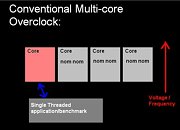



11 Comments on Overclocking Nehalem Brings in New Set of Challenges, Tweaks
Only thing I dont like is that it is software based, unless you mean bios software?
sounds like interesting software, OCing is going to change in the coming years.
I'm not so sure how I feel about it deciding when and where to give voltage. i'd rather just have access to the individual core voltages and speeds, and tweak it myself.
The idea sounds obvious and the article well authored. The concept of "load leveling" on all cores to account for total TDP is very interesting.
Movie thumbnail clips that play. I want that app...
But I doubt we will ever see it. These demos are like concept cars that never make it into production. They look really good, we all want one, but they never get seen again.
Anyone remember the demo of the PS3 cell processor that showed 48 different movies being played simultaneously as thumbnails? Everyone went 'wow, we could really do with that'. Unless I am mistaken we never saw anything about it again.
Don't get me wrong if this app is released for the use of Nethelem owners, I will be first in line to put my money down. But I am starting to get fed up of the PC component makers demoing the amazing things you can do with their products, that never get into consumers hands.
Rather than making gushing comments about how useful this would be, I want tech journalists to be less naïve and push the companies demoing this stuff, about when we are ever going to see these things on consumers screens....