Thursday, October 30th 2008

Catalyst Hotfix 71310 Restores Visual Elements at Expense of Performance
AMD had released an updated hotfix to its ATI Catalyst 8.10 drivers the other day, with hotfix 71310. It succeeded hotfix 70517 for the said version of Catalyst. Hotfixes specific to certain games, are intended to selectively improve hardware performance and/or visual quality. When AMD released the older hotfix for version 8.10 of Catalyst, it aimed to improve performance in general. It was later found by keen observers, that the hotfix manipulated with visual elements of the game in an attempt to gain performance. A popular example of this, was noted in the "lost rocks" issue in Far Cry 2, where the hotfix 70517 caused the texture and/or geometric loss of certain rocks along a track from a scene, presumably reducing load on the graphics processor(s).
With hotfix 71310 issued yesterday, AMD seems to have fixed the issue. Expreview put the hotfix to test, where it was found that the "lost rocks" issue was fixed. The larger issue was of the driver interfering with visual elements the game has to offer. The fix however, came at the expense of performance. Expreview used a test-bed consisting of Core 2 Extreme QX9650 CPU, ATI Radeon HD 4870 graphics, 2x 1 GB of DDR3 1066 MHz memory, all seated on an ASUS Striker II Extreme motherboard, running Windows Vista 32-bit operating system. The testers used Driver Sweeper to make sure a new variant of the driver installed on a purged environment. Testing Far Cry 2 revealed that the issue was addressed, but at a performance loss. The frame-rate dropped from 48.12 fps to 43.20, which is roughly a 10% loss in frame-rate.
Source:
Expreview
With hotfix 71310 issued yesterday, AMD seems to have fixed the issue. Expreview put the hotfix to test, where it was found that the "lost rocks" issue was fixed. The larger issue was of the driver interfering with visual elements the game has to offer. The fix however, came at the expense of performance. Expreview used a test-bed consisting of Core 2 Extreme QX9650 CPU, ATI Radeon HD 4870 graphics, 2x 1 GB of DDR3 1066 MHz memory, all seated on an ASUS Striker II Extreme motherboard, running Windows Vista 32-bit operating system. The testers used Driver Sweeper to make sure a new variant of the driver installed on a purged environment. Testing Far Cry 2 revealed that the issue was addressed, but at a performance loss. The frame-rate dropped from 48.12 fps to 43.20, which is roughly a 10% loss in frame-rate.
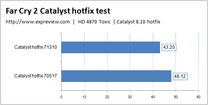


90 Comments on Catalyst Hotfix 71310 Restores Visual Elements at Expense of Performance
they do say that in the release notes, but it reduces fps from hotfix 1 . This driver is merely to fix the image quality "optimization" in hotfix 1.
Follow link in post 18, and you will see that performance decreases with theseya nice way to increase post count, now lets find something else to discuss ;) :D
But seriously , just read something which makes me doubt if it was a bug or cheat ( "Optimization" ) in hotfix 1.
Because with the same drivers, if you rename the farcry.exe file, the rocks appear back. ( Thats what INQ said ). In that case it will be a case of Driver optimisation
Also it's not some missing rocks either, it's some missing/corrupted textures at some points and transparent textures that shouldn't be transparent on others. IQ is severely damaged in order to improve performance.
Anyway this news are very interesting for the kind of replies it's getting. When this same thing with drivers happened with Crysis and Nvidia's beta 169.04, Nvidia was cheating, was evil, was trying to fool everyone, was a desperate move, was so much things according to many people in TPU. Now that Ati did the same, everything is well, all the publications mentioning the issue (3 mentioned in the thread so far) have fabricated the news, "I can't see no difference in the SS", "and what if some rocks are missing?", etc. Speaks volumes about the neutrality of the forums. :rolleyes:
1. Those pics in my previous post are not in the same exact spot as you described
2. You can change the frame rate results if fps of each scene drawn is changed.
:D
BUT! It just happens that the EXACT same thing happened a year ago, this time was Nvidia, the potential IQ damage was not so big (some reflections on the water with bad angles) and back then a big deal was made out of it (big? try tremendous, desproportionate). Several threads were made about it and the thing lasted a lot of time, even after 169.09 drivers were released soon after the discovery completely fixing it.
So I just ask what has changed in these months that now it's not something to make a deal out of it? Isn't it it's not time but the protagonist that has changed? Yes, it's that and sorry, but I do have a problem with that discrepancy.Let me repeat it for you:
The framerates were calculated with the built-in benchmark, it's the average of that benchmark what changed.
Those SS's are only there to show what is the issue. Come on is easy to understand:
- They run the benchmark several times with both hotfixes. Tell you the performance difference of both.
- Then they open up the game and take an SS, where you can see what was the issue the new driver is fixing. Simple.
God you guys make me sick sometimes. ATi screwed up yet again and got caught. Damn take it for what it is.
Oh and I am not bashing ATi, if nVidia did this, I would be just as aggravated by it.
Please take your bloated exaggerations somewhere else. Btw-- the first video card I ever owned was a GeForce 2 32mb pci card so I could play Duke Nukem 3D and Warcraft II. Now I own an ATI card... god get a life.
You can see it if you look at the huge expreview pics on their site. Look at the pic where the rocks are "missing." The rock closest to the dudes left arm is light on top. It is poking out of the road decal as if it were poking out of water or fog. It isn't missing...it is just under the road somehow.
To me it just looks like the road decal is higher than what it should be and ends up covering what ever is in it just like a fog effect. I have no clue how that would be driver related but it doesn't sound like foul play to me...just an oops form a rushed hotfix.
But they are not, since you moved, post fps from same screens, then let me see what happens
I don't want to insult your intelligence, but you are putting it difficult for not.
Let's see, for the nth time. The fps numbers posted are not the ones they get in that spot(s) shown on the screenshots, in that single moment, captured frame or whatever, it's the one they get by running the benchmark! It's the average of the whole benchmark! i.e Average of 2 minutes of gameplay or level wandering or whatever that benchmark does, I don't own the game...
Benchmark results, when same testbed is used, are always the same, or close enough because the camera follows a defined path. If you get different results with different drivers, you know what? Yeah exaclty. :)
What you did doesn't prove anything, yes changing the camera a bit can change the fps, but that's NOT what they did. They ran a complete benchmark to test performance of each hotfix, because whenever a hotfix is released sites usually do this. Then, because of the purpose of the hotfix is to fix a rendering issue, they take ss's to show what that issue was and to show it's fixed now. It wouldn't even matter if they took one of the screenshots from the oposite side.
Honestly I hope you finally understand this, because I don't know what to think of you in this moment.
@ others: sorry dor repeating the same thing again and again, I hope he finally gets it so we don't follow with this nonsense. :shadedshu
With the information found within this thread it's obvious that the results in the OP are exaggerated. Is there anything else?
Look East, benchmarks are set up like a movie. They are made to make a standard that should apply across all cards and runthroughs. Screenshots taken in the same place should have the same FPS within 1 or 2 frames because the same elements are being rendered every time. It's set to be exact same camera movements. With yours you proved that at different locations, FPS varies. They are showing FPS varied at the same location. This shows that there is a difference in the way that location was rendered. They have provided screenshots that attempt to explain the variances, specifically in this case these rocks. In doing so they show missing textures of said rocks. Your screenshots don't refute the evidence because its a completely different location in your examples.
Whether or not it was a mistake or underhanded tactics, I don't know. However I do know your arguement is slightly flawed.