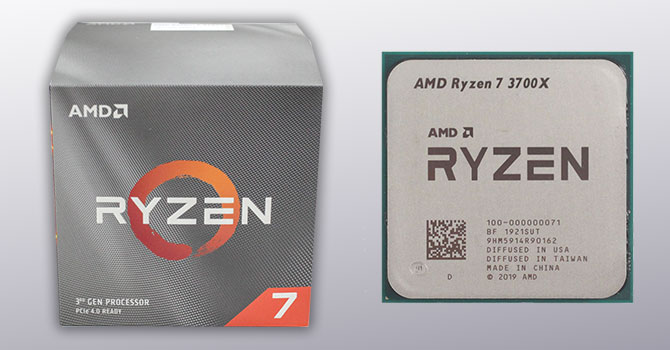- Joined
- Oct 5, 2009
- Messages
- 340 (0.06/day)
- Location
- Atlanta
| System Name | Daily/SFF |
|---|---|
| Processor | Ryzen 5900X in ECO-mode. |
| Motherboard | ASUS ROG Strix X570-I Gaming |
| Cooling | Noctua NH-U9B SE2 |
| Memory | GSKILL Flare X F4-3200C14D-16GFX |
| Video Card(s) | ZOTAC 1660Ti AMP |
| Storage | WD Black SN750 500GB NVMe SSD |
| Display(s) | SAMSUNG 24" SD590 Series |
| Case | NCASE M1 |
| Audio Device(s) | On-board |
| Power Supply | CORSAIR SF750 |
| Mouse | Microsoft IntelliMouse Explorer 3.0 |
| Keyboard | KB Paradise V80 Olivette TKL |
| Software | W10 |
Edit: Humbled. I know I should always go back to the basics, but I didn't. I hadn't tightened a backplate screw down well enough, causing the the block to be a touch loose on the processor. Fixed that, new paste and temps are now in the 53c full load in eco mode.
I'm glad that you got it sorted out.

Depending on your use case for that setup you may find that a lower per CCX type of overclock with a lower voltage setting might give you better efficiency and thermals vs. native PBO and its higher single core boosting. I've put together a custom water cooling setup with a thin 240 rad that I've been testing and I'm planning on installing it in my Daily/SFF NCASE box at some point. Hopefully I'll be able to bring down the temps some as well as increase the clocks from where it is now currently running.