-
Welcome to TechPowerUp Forums, Guest! Please check out our forum guidelines for info related to our community.
You are using an out of date browser. It may not display this or other websites correctly.
You should upgrade or use an alternative browser.
You should upgrade or use an alternative browser.
Realtek Modded Audio Driver for Windows 10/11 - Only for HDAUDIO
- Thread starter AAF Optimus
- Start date
- Status
- Not open for further replies.
- Joined
- Oct 9, 2010
- Messages
- 1,569 (0.30/day)
- Location
- Kolkata, India
| System Name | Coffee | Maximus |
|---|---|
| Processor | Intel Core i7 9700K @ 5.2 GHz with AVX/4.8 GHz cache | i7 9700KF @ 5.0 GHz/4.7 GHz cache |
| Motherboard | ASUS Maximus X Formula | ASUS Maximus VIII Ranger (modded BIOS for Coffee Lake)+TPM2.0 module |
| Cooling | Cooler Master ML240 Illusion | Cooler Master ML120L RGB |
| Memory | 2*16 GB (32 GB) Kingston Fury Beast @3600 MHz CL17 | 4*8 GB (32 GB) HyperX Fury @3200 MHz CL14 |
| Video Card(s) | Zotac RTX 3070 8 GB Twin Edge OC | Galax RTX 2060 Super 8 GB |
| Storage | Samsung PM981a 1TB+Crucial P5 1TB+480GB SATA SSD+2 TB HDD | Crucial P1 500GB+2.5TB HDDs |
| Display(s) | LG OLED 55 G3, 4K 120 Hz, VRR, ALLM, GSync, FreeSync | Samsung 43AU9070 4K TV, VRR, ALLM |
| Case | Corsair Crystal 460X RGB | Lianli Lancool 215 |
| Audio Device(s) | Creative Sound Blaster Z SE w LG SC9S Dolby/DTS | Realtek ALC1150 (Supreme FX) w 2.1 speakers |
| Power Supply | ASUS ROG Strix 750G (80+ Gold) | Cooler Master MWE 650 V2 (80+ Bronze) |
| Mouse | Cooler Master MM731 19000 DPI gaming mouse |
| Keyboard | Cooler Master CK721 65% mechanical gaming keyboard (tactile) |
| Software | Windows 11 Pro x64 |Windows 11 Pro x64 |
| Benchmark Scores | Cinebench R20 MT 4200,ST 547 CPU-Z MT 4871, ST 620 | R20 MT - 4158, ST - 534, CPU-Z MT 4798, ST 603 |
@Alan Finotty - In the latest version, 6.0.9231.1, Room Correction is not working in Realtek Audio Console at least with analog connections with a 5.1 channel system on my ASUS B550-F Strix F Gaming. The older driver (9219.1) works perfectly.
- Joined
- Jan 15, 2021
- Messages
- 7 (0.00/day)
| Processor | AMD Ryzen 7 2700X |
|---|---|
| Motherboard | Gigabyte X470 Aorus Ultra Gaming |
| Cooling | Arctic Liquid Freezer ii |
| Memory | 16GB G.Skill Ripjaws CL15 3000Mhz |
| Video Card(s) | Gigabyte GeForce® GTX 1070 Ti Gaming 8G |
| Storage | 1Tb NVME Kingston KC2500 / 500GB Evo 860 / 3x 7200Rpm HDD |
| Display(s) | Xiaomi Surface 34" Ultrawide |
| Case | Lian Li Lancool II Mesh |
| Audio Device(s) | Yamaha ATS-2090 / Logitech X530 5.1 / Sennheiser HD555 / Corsair Void USB |
| Power Supply | 750W Corsair |
| Mouse | Corsair Sabre RGB Laser |
| Keyboard | Corsair K70 RGB |
| Software | Windows 11 Pro |
i have win 11 and all is working, dolby and dts. If you upgrade from win 10, you have to reinstall everything. making sure removing left over drivers with the driver explorer, i uninstalled AAF drivers after the upgrade to 11 and it had leftovers still in the driver store. Im using 9231.1. My AV is also running.It might be your antivirus blocking the installations.
I am using Windows 11 build 22000 and AAF DCH Optimus Sound 6.0.9219.1 , DTS only are working for me
Im on windows 11 Pro 22000.Me again guys, I have no luck imstalling this on windows 11, can anyone telme if they had any luck and if yes what were the step you took to fix everything. Because literally everything does not work for me.no matter how many times i reinstall. As a matter of fact in driverstore app no drivers is shown in regards to alan finotty or realtek for that matter so they're not being installed.
Do a clean install, Disable windows update settings that allows the drivers installation**, use the Group policy editor (run --> gpedit.msc). Uninstall realtek, use driver store to remove realtek audio or AAF drivers. Download new version 9231.1, Make sure Windows DEVELOPER mode is ON, Install use Patched APO version + whatever else u want. reboot, wait until the UWP realtek audio console is installed.
Configure as is or u can install EQ APO.
**Group Policy editor (gpedit.msc) -> Computer config -> Windows components -> Windows update -> Manage updates offered from Windows Update -> Do not include drivers with Windows Update -> Enable.
for Optical with just the AAF drivers i needed to disable (untick) Enable audio enhancement for the rears to work.
Win 11 works, just have to do a clean reinstallThe only version of the driver that works correctly in 5.1 for me is the Patched APO. Will it work if I update to Windows 11 or am I screwed? I have ALC892 (Gigabyte Z390 M GAMING).
Last edited:
for Optical with just the AAF drivers i needed to disable (untick) Enable audio enhancement for the rears to work.
This has solved my problem, rear speakers work now! Thank you very much!!!
It's working fine for me, thanks!i have win 11 and all is working, dolby and dts. If you upgrade from win 10, you have to reinstall everything. making sure removing left over drivers with the driver explorer, i uninstalled AAF drivers after the upgrade to 11 and it had leftovers still in the driver store. Im using 9231.1. My AV is also running.
Im on windows 11 Pro 22000.
Do a clean install, Disable windows update settings that allows the drivers installation**, use the Group policy editor (run --> gpedit.msc). Uninstall realtek, use driver store to remove realtek audio or AAF drivers. Download new version 9231.1, Make sure Windows DEVELOPER mode is ON, Install use Patched APO version + whatever else u want. reboot, wait until the UWP realtek audio console is installed.
Configure as is or u can install EQ APO.
**Group Policy editor (gpedit.msc) -> Computer config -> Windows components -> Windows update -> Manage updates offered from Windows Update -> Do not include drivers with Windows Update -> Enable.
for Optical with just the AAF drivers i needed to disable (untick) Enable audio enhancement for the rears to work.
Win 11 works, just have to do a clean reinstall
Instead of editing group policy for all drivers, I just hid the Realtek updates using microsoft's own tool.
Sorry for asking but I cant seem to get my stuff working even after hours of reading an trying....
I am using a Gigabyte X570 Aorus Pro with Realtek® ALC1220-VB running Windows 11.
All I want to do is to get 5.1 surround sound via an optical cable to my home theater amp.
Trying different drivers and settings i sometimes was able to get the option to choose "Dobly DTS" or "Dolby Digital live" but then its always the case that the realtek software doesnt work and I have no way to adjust the rear and center speakers.
Also the subwoofer never seems to work.
I tryed several different clean installs of the package with different options but I am not sure what to choose to get my stuff working.
Disabled driver signature enforcement, Windows update driver-updates, enabled Dev. Options to uninstall untrusted stuff and always uninstalled old software and drivers before installing again.
Could anyone help me out and tell me what to install/tick to get 5.1 Sound (subwoofer included) via optical cable to work?
I am using a Gigabyte X570 Aorus Pro with Realtek® ALC1220-VB running Windows 11.
All I want to do is to get 5.1 surround sound via an optical cable to my home theater amp.
Trying different drivers and settings i sometimes was able to get the option to choose "Dobly DTS" or "Dolby Digital live" but then its always the case that the realtek software doesnt work and I have no way to adjust the rear and center speakers.
Also the subwoofer never seems to work.
I tryed several different clean installs of the package with different options but I am not sure what to choose to get my stuff working.
Disabled driver signature enforcement, Windows update driver-updates, enabled Dev. Options to uninstall untrusted stuff and always uninstalled old software and drivers before installing again.
Could anyone help me out and tell me what to install/tick to get 5.1 Sound (subwoofer included) via optical cable to work?
- Joined
- May 20, 2018
- Messages
- 222 (0.09/day)
- Location
- Germany
| System Name | Metal-Tom-PC |
|---|---|
| Processor | AMD Ryzen 5 3600 |
| Motherboard | ASUS ROG Crosshair VI Extreme |
| Cooling | Boxed with RGB |
| Memory | Mushkin DDR4 32 GB |
| Video Card(s) | Sapphire Radeon RX580 4GB |
| Storage | 1x M2-SSD @256GB/1x Intenso SATA-SSD @120GB/1x Intenso SATA-SSD @240GB/2x WD10EZRX @1TB/1,5 TB HDD |
| Display(s) | 1x Samsung QE43Q60B (TV)/1x Samsung S27B80P/1x Hanns-G FHD |
| Case | Thermaltake Kandalf LCS |
| Audio Device(s) | Realtek ALC1220A |
| Power Supply | Phanteks Revolt Pro Gold 80+ 1000W |
| Mouse | Logitech M210 |
| Keyboard | Logitech MX5500 Revolution |
| Software | Win 11 Pro x64 v24H2 |
Take an AAF-DCH-Driver, tick on, what u need & enjoy 5.1!Sorry for asking but I cant seem to get my stuff working even after hours of reading an trying....
I am using a Gigabyte X570 Aorus Pro with Realtek® ALC1220-VB running Windows 11.
All I want to do is to get 5.1 surround sound via an optical cable to my home theater amp.
Trying different drivers and settings i sometimes was able to get the option to choose "Dobly DTS" or "Dolby Digital live" but then its always the case that the realtek software doesnt work and I have no way to adjust the rear and center speakers.
Also the subwoofer never seems to work.
I tryed several different clean installs of the package with different options but I am not sure what to choose to get my stuff working.
Disabled driver signature enforcement, Windows update driver-updates, enabled Dev. Options to uninstall untrusted stuff and always uninstalled old software and drivers before installing again.
Could anyone help me out and tell me what to install/tick to get 5.1 Sound (subwoofer included) via optical cable to work?
Thanks but I am afraid you didnt read my whole post.Take an AAF-DCH-Driver, tick on, what u need & enjoy 5.1!
For example: I just redid the entire process of uninstalling everything and reinstalling the AAF-DCH-Driver, but I can only choose several 2 Channel modes and no Dolby or other 5.1 mode.
- Joined
- May 20, 2018
- Messages
- 222 (0.09/day)
- Location
- Germany
| System Name | Metal-Tom-PC |
|---|---|
| Processor | AMD Ryzen 5 3600 |
| Motherboard | ASUS ROG Crosshair VI Extreme |
| Cooling | Boxed with RGB |
| Memory | Mushkin DDR4 32 GB |
| Video Card(s) | Sapphire Radeon RX580 4GB |
| Storage | 1x M2-SSD @256GB/1x Intenso SATA-SSD @120GB/1x Intenso SATA-SSD @240GB/2x WD10EZRX @1TB/1,5 TB HDD |
| Display(s) | 1x Samsung QE43Q60B (TV)/1x Samsung S27B80P/1x Hanns-G FHD |
| Case | Thermaltake Kandalf LCS |
| Audio Device(s) | Realtek ALC1220A |
| Power Supply | Phanteks Revolt Pro Gold 80+ 1000W |
| Mouse | Logitech M210 |
| Keyboard | Logitech MX5500 Revolution |
| Software | Win 11 Pro x64 v24H2 |
So I must recommend, that @Alan Finotty & @Ferather could look over this. Because I thought, that you'd tried it with an other Driver-Package. You didn't wrote in your Post before, that you were tryin' out an AAF-PackageThanks but I am afraid you didnt read my whole post.
For example: I just redid the entire process of uninstalling everything and reinstalling the AAF-DCH-Driver, but I can only choose several 2 Channel modes and no Dolby or other 5.1 mode.
My setup was pretty picky as well and only worked with the following. Then after that, set your default format to either (DDL or DTS 5.1 surround) and it should work. If you do not get audio in your rear speakers, like it did, disable "Enable audio enhancements".Sorry for asking but I cant seem to get my stuff working even after hours of reading an trying....
I am using a Gigabyte X570 Aorus Pro with Realtek® ALC1220-VB running Windows 11.
All I want to do is to get 5.1 surround sound via an optical cable to my home theater amp.
Trying different drivers and settings i sometimes was able to get the option to choose "Dobly DTS" or "Dolby Digital live" but then its always the case that the realtek software doesnt work and I have no way to adjust the rear and center speakers.
Also the subwoofer never seems to work.
I tryed several different clean installs of the package with different options but I am not sure what to choose to get my stuff working.
Disabled driver signature enforcement, Windows update driver-updates, enabled Dev. Options to uninstall untrusted stuff and always uninstalled old software and drivers before installing again.
Could anyone help me out and tell me what to install/tick to get 5.1 Sound (subwoofer included) via optical cable to work?
Hope this helps.
@Phailing
Thank you very much for your help.
I went the usual way of uninstalling everything, going to device manage, show hidden devices and uninstalling everything thats related. Wiped the rest of the drivers via driver cleaner and made a clean install while having driver signature enforcement off.
Then I installed it the exact way you showed on your screenshot but all I get is this:
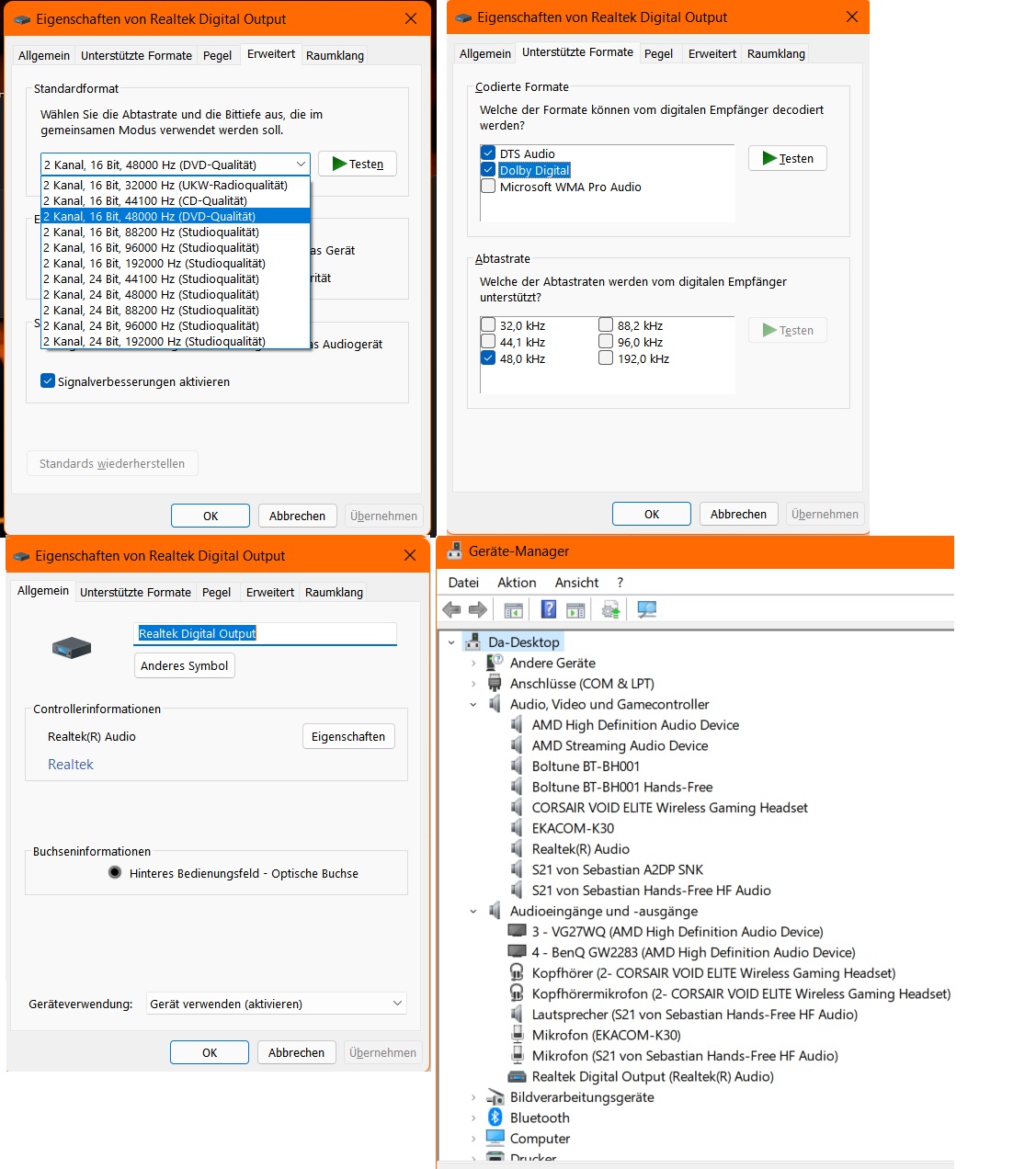
I have an optical connection to a home theater AVR with Dolby DTS and Pro Logic compatibility and only once managed to get an output option for DTS 5.1 using a different driver on this exact setup but I cant get there anymore.
Do you have any other ideas or maybe another driver version than the latest?
Thank you very much for your help.
I went the usual way of uninstalling everything, going to device manage, show hidden devices and uninstalling everything thats related. Wiped the rest of the drivers via driver cleaner and made a clean install while having driver signature enforcement off.
Then I installed it the exact way you showed on your screenshot but all I get is this:
I have an optical connection to a home theater AVR with Dolby DTS and Pro Logic compatibility and only once managed to get an output option for DTS 5.1 using a different driver on this exact setup but I cant get there anymore.
Do you have any other ideas or maybe another driver version than the latest?
- Joined
- Feb 14, 2013
- Messages
- 47 (0.01/day)
- Location
- Terra Prime / Brasil
| System Name | My Gamer PC |
|---|---|
| Processor | AMD Ryzen 7 3700X |
| Motherboard | ASUS TUF Gaming B550-Plus |
| Cooling | Scythe Mugen 5 TUF |
| Memory | 16GB Crucial Ballistix SportLT 3200MHz CL16 |
| Video Card(s) | ZOTAC Geforce RTX 2080 AMP! |
| Storage | SSD Samsung 860 EVO 500GB |
| Display(s) | Samsung UHD 4K 28" 60Hz DisplayPort 1.2 |
| Case | AeroCool Aero-1000 White |
| Audio Device(s) | JVC RX-6008V Audio Receiver Dolby/DTS with S-PDIF |
| Power Supply | Corsair TX850 v2 850W single rail |
| Mouse | Logitech G203 Lightsync Gaming Mouse |
| Keyboard | Thermaltake TteSports Knucker |
| Software | Windows 10 Pro |
daKazze, try disabling your AMD audio devices, and make sure "Realtek Digital S-PDIF Optical" device is set as the default Windows audio output. I had to disable my "nVidia HD audio" device (RTX 2080) to use the mobo's Realtek audio thru S-PDIF optical and select Dolby Digital Live. I also have a 5.1 audio receiver.
@CiroConsentino thank you but after disabling the other audio devices and doing full reinstall #5664123 I still dont get an option to select anything else but 2CH xxx 
I am starting to think that I wont get this to work ever....

I am starting to think that I wont get this to work ever....
- Joined
- Feb 14, 2013
- Messages
- 47 (0.01/day)
- Location
- Terra Prime / Brasil
| System Name | My Gamer PC |
|---|---|
| Processor | AMD Ryzen 7 3700X |
| Motherboard | ASUS TUF Gaming B550-Plus |
| Cooling | Scythe Mugen 5 TUF |
| Memory | 16GB Crucial Ballistix SportLT 3200MHz CL16 |
| Video Card(s) | ZOTAC Geforce RTX 2080 AMP! |
| Storage | SSD Samsung 860 EVO 500GB |
| Display(s) | Samsung UHD 4K 28" 60Hz DisplayPort 1.2 |
| Case | AeroCool Aero-1000 White |
| Audio Device(s) | JVC RX-6008V Audio Receiver Dolby/DTS with S-PDIF |
| Power Supply | Corsair TX850 v2 850W single rail |
| Mouse | Logitech G203 Lightsync Gaming Mouse |
| Keyboard | Thermaltake TteSports Knucker |
| Software | Windows 10 Pro |
I forgot about something. I had to add these entries to Windows registry so DDL and DTS connect appear in the audio format options. Make sure to restart Windows afterwards.
I'm still using Alan's old drivers though: "Realtek HDA Generic driver 6.0.1.8447 WHQL". I'm on Windows 10 SP1 build 2004.
Code:
Windows Registry Editor Version 5.00
[HKEY_LOCAL_MACHINE\SOFTWARE\Microsoft\Windows\CurrentVersion\Audio]
"DisableProtectedAudioDG"=dword:00000001
[HKEY_LOCAL_MACHINE\SOFTWARE\WOW6432Node\Microsoft\Windows\CurrentVersion\Audio]
"DisableProtectedAudioDG"=dword:00000001Thanks. I tryed this and restarted but still dont have the option BUT I also installed a different driver in the meantime. Since it´s already pretty late here in my part of the world I will try with the driver you suggested tomorrow morning.
I really appreciate your help guys!
I really appreciate your help guys!
Thanks will try, been without any audio drivers since I did a clean windows 11 install.i have win 11 and all is working, dolby and dts. If you upgrade from win 10, you have to reinstall everything. making sure removing left over drivers with the driver explorer, i uninstalled AAF drivers after the upgrade to 11 and it had leftovers still in the driver store. Im using 9231.1. My AV is also running.
Im on windows 11 Pro 22000.
Do a clean install, Disable windows update settings that allows the drivers installation**, use the Group policy editor (run --> gpedit.msc). Uninstall realtek, use driver store to remove realtek audio or AAF drivers. Download new version 9231.1, Make sure Windows DEVELOPER mode is ON, Install use Patched APO version + whatever else u want. reboot, wait until the UWP realtek audio console is installed.
Configure as is or u can install EQ APO.
**Group Policy editor (gpedit.msc) -> Computer config -> Windows components -> Windows update -> Manage updates offered from Windows Update -> Do not include drivers with Windows Update -> Enable.
for Optical with just the AAF drivers i needed to disable (untick) Enable audio enhancement for the rears to work.
Win 11 works, just have to do a clean reinstall
This worked exceptionally well for me. Thanks again. All except one worked, which is the sonic studio companion.i have win 11 and all is working, dolby and dts. If you upgrade from win 10, you have to reinstall everything. making sure removing left over drivers with the driver explorer, i uninstalled AAF drivers after the upgrade to 11 and it had leftovers still in the driver store. Im using 9231.1. My AV is also running.
Im on windows 11 Pro 22000.
Do a clean install, Disable windows update settings that allows the drivers installation**, use the Group policy editor (run --> gpedit.msc). Uninstall realtek, use driver store to remove realtek audio or AAF drivers. Download new version 9231.1, Make sure Windows DEVELOPER mode is ON, Install use Patched APO version + whatever else u want. reboot, wait until the UWP realtek audio console is installed.
Configure as is or u can install EQ APO.
**Group Policy editor (gpedit.msc) -> Computer config -> Windows components -> Windows update -> Manage updates offered from Windows Update -> Do not include drivers with Windows Update -> Enable.
for Optical with just the AAF drivers i needed to disable (untick) Enable audio enhancement for the rears to work.
Win 11 works, just have to do a clean reinstall
These are what I selected when Installing
And these are what worked for me
and this is what didn't work
Last edited:
Okay guys thank you all for trying to help @CiroConsentino @Phailing but I am afraid there is something off with my setup. I now added the reg entries and installed several different driver versions but I still dont get the option to set my output to 5.1.
I invested more than a typical work day into this stuff and at this point it is becoming cheaper to just buy something else. Either I get a dedicated sound card or a PC surround setup.
I invested more than a typical work day into this stuff and at this point it is becoming cheaper to just buy something else. Either I get a dedicated sound card or a PC surround setup.
- Joined
- Feb 14, 2013
- Messages
- 47 (0.01/day)
- Location
- Terra Prime / Brasil
| System Name | My Gamer PC |
|---|---|
| Processor | AMD Ryzen 7 3700X |
| Motherboard | ASUS TUF Gaming B550-Plus |
| Cooling | Scythe Mugen 5 TUF |
| Memory | 16GB Crucial Ballistix SportLT 3200MHz CL16 |
| Video Card(s) | ZOTAC Geforce RTX 2080 AMP! |
| Storage | SSD Samsung 860 EVO 500GB |
| Display(s) | Samsung UHD 4K 28" 60Hz DisplayPort 1.2 |
| Case | AeroCool Aero-1000 White |
| Audio Device(s) | JVC RX-6008V Audio Receiver Dolby/DTS with S-PDIF |
| Power Supply | Corsair TX850 v2 850W single rail |
| Mouse | Logitech G203 Lightsync Gaming Mouse |
| Keyboard | Thermaltake TteSports Knucker |
| Software | Windows 10 Pro |
I see you only checked "48Hz" in your sample rate list. Make sure to select "44.1 Hz" sample rate as well.
Also, my audio devices are the AAF ones only, no Realtek audio devices (see attached pic). I even enabled the nVidia HD audio device.
I'm using the non DCH driver. Haven't tried the DCH driver here.
Maybe you need to uninstall the Realtek Audio device and install Alan Finnote "AAF Optimus Sound" driver ? If I have the "Realtek Audio" device installed, both DDL and DTS Connect do NOT work, and are not even listed in the audio format to select.
Hey, do you have FastBoot enabled? Because that will prevent you from doing a cold boot in Win10.
I'm away from my desktop right now. I will upload my drivers somewhere with instructions, the same way I installed them on my computer.
Also, my audio devices are the AAF ones only, no Realtek audio devices (see attached pic). I even enabled the nVidia HD audio device.
I'm using the non DCH driver. Haven't tried the DCH driver here.
Maybe you need to uninstall the Realtek Audio device and install Alan Finnote "AAF Optimus Sound" driver ? If I have the "Realtek Audio" device installed, both DDL and DTS Connect do NOT work, and are not even listed in the audio format to select.
Hey, do you have FastBoot enabled? Because that will prevent you from doing a cold boot in Win10.
I'm away from my desktop right now. I will upload my drivers somewhere with instructions, the same way I installed them on my computer.
Attachments
@CiroConsentino Dude you are my hero !!! I tried the non DCH driver and now it is finally working!!!
Would you PM me your PayPal address so I can buy you a coffee or beer?
Edit: Now my subwoofer is the only thing that is not working but I can live with that!
Would you PM me your PayPal address so I can buy you a coffee or beer?
Edit: Now my subwoofer is the only thing that is not working but I can live with that!
Last edited:
- Joined
- Feb 14, 2013
- Messages
- 47 (0.01/day)
- Location
- Terra Prime / Brasil
| System Name | My Gamer PC |
|---|---|
| Processor | AMD Ryzen 7 3700X |
| Motherboard | ASUS TUF Gaming B550-Plus |
| Cooling | Scythe Mugen 5 TUF |
| Memory | 16GB Crucial Ballistix SportLT 3200MHz CL16 |
| Video Card(s) | ZOTAC Geforce RTX 2080 AMP! |
| Storage | SSD Samsung 860 EVO 500GB |
| Display(s) | Samsung UHD 4K 28" 60Hz DisplayPort 1.2 |
| Case | AeroCool Aero-1000 White |
| Audio Device(s) | JVC RX-6008V Audio Receiver Dolby/DTS with S-PDIF |
| Power Supply | Corsair TX850 v2 850W single rail |
| Mouse | Logitech G203 Lightsync Gaming Mouse |
| Keyboard | Thermaltake TteSports Knucker |
| Software | Windows 10 Pro |
Glad I could help.I never liked DCH drivers, they never work right. I don't know how I'm gonna update my RTX 2080 vidcard drivers now that our beloved nVidia is not making standard drivers anymore (only DCH. 
For the subwoofer, try testing the Dolby Digital output. No need to set the audio to Dolby Digital Live, it can be the "2 channel DVD format". It will send 5.1 tones testing thru optical cable to your audio receiver, but Windows can't track it. See if the subwoofer plays the tone. It's the first tone that plays (at least that's what happens in my system). If you don't hear it, stop the test and start it again (it depends on your audio receiver). In "Enhancements" tab, make sure "Immediate Mode" is CHECKED and "Disable All Sound Effects" is UNCHECKED.
Check your audio receiver and make sure your sub volume is not zero and make sure the subwoofer channel is enabled. My JVC RX-6008V receiver have a surround on/off button and a "DSP mode" button. If I set "DSP mode" to anything than OFF, subwoofer stays silent.
Disable "Dolby Home Theater", "Dolby Atmos", etc. Those might affect the subwoofer sound.
Make sure to replace the XAudio2_?.dll files with the modified ones in both "windows\system32\" and "windows\syswow64\" or both surround and subwoffer will not work (backup your current dll files first, I think).
If you don't have the modified DLLs, I attached them in this post.
oh, I forgot the screenshot.

For the subwoofer, try testing the Dolby Digital output. No need to set the audio to Dolby Digital Live, it can be the "2 channel DVD format". It will send 5.1 tones testing thru optical cable to your audio receiver, but Windows can't track it. See if the subwoofer plays the tone. It's the first tone that plays (at least that's what happens in my system). If you don't hear it, stop the test and start it again (it depends on your audio receiver). In "Enhancements" tab, make sure "Immediate Mode" is CHECKED and "Disable All Sound Effects" is UNCHECKED.
Check your audio receiver and make sure your sub volume is not zero and make sure the subwoofer channel is enabled. My JVC RX-6008V receiver have a surround on/off button and a "DSP mode" button. If I set "DSP mode" to anything than OFF, subwoofer stays silent.
Disable "Dolby Home Theater", "Dolby Atmos", etc. Those might affect the subwoofer sound.
Make sure to replace the XAudio2_?.dll files with the modified ones in both "windows\system32\" and "windows\syswow64\" or both surround and subwoffer will not work (backup your current dll files first, I think).
If you don't have the modified DLLs, I attached them in this post.
oh, I forgot the screenshot.
Attachments
Last edited:
@CiroConsentino I got a lot of work right now so I can only test this at the weekend. Please dont forget to send me your paypal address in the meantime, I really want to at least get you a coffee for your time and effort helping me out!
- Joined
- Feb 14, 2013
- Messages
- 47 (0.01/day)
- Location
- Terra Prime / Brasil
| System Name | My Gamer PC |
|---|---|
| Processor | AMD Ryzen 7 3700X |
| Motherboard | ASUS TUF Gaming B550-Plus |
| Cooling | Scythe Mugen 5 TUF |
| Memory | 16GB Crucial Ballistix SportLT 3200MHz CL16 |
| Video Card(s) | ZOTAC Geforce RTX 2080 AMP! |
| Storage | SSD Samsung 860 EVO 500GB |
| Display(s) | Samsung UHD 4K 28" 60Hz DisplayPort 1.2 |
| Case | AeroCool Aero-1000 White |
| Audio Device(s) | JVC RX-6008V Audio Receiver Dolby/DTS with S-PDIF |
| Power Supply | Corsair TX850 v2 850W single rail |
| Mouse | Logitech G203 Lightsync Gaming Mouse |
| Keyboard | Thermaltake TteSports Knucker |
| Software | Windows 10 Pro |
No worries, I'm glad you got it working. No need to give me anything, a simple thanks in enough, and you already did that 
This is what a community is about, to help others in need when we can.
I know how frustrating something like this can be. I went thru a similar issue when started using a DD/DTS audio receiver with S-PDIF years ago.
Oh, and I don't have a PayPal account.

This is what a community is about, to help others in need when we can.
I know how frustrating something like this can be. I went thru a similar issue when started using a DD/DTS audio receiver with S-PDIF years ago.
Oh, and I don't have a PayPal account.
- Joined
- Dec 8, 2020
- Messages
- 3,034 (2.07/day)
- Location
- United Kingdom
My experience of DCH drivers has all been positive so far, in fact I dislike HDA due to redundancy (legacy) on Realtek, and my AMD GPU (which I use for HDMI) also uses a DCH driver.
I also provide a DCH driver, more recently finished (DTS project), I don't get any complaints other than ALC 2xx, but that turns out to be due to OEM config.
I admit, in some cases the DCH driver in generic form might not work for you (like the ALC 2xx OEM version).
Edit: An OEM driver (example ALC 2xx), will be the same files as the generic, but with the additional changes in the .inf file-other.
Edit 2: The device policy (Realtek policy), and APO's control the audio quality more than the driver does.
I also provide a DCH driver, more recently finished (DTS project), I don't get any complaints other than ALC 2xx, but that turns out to be due to OEM config.
I admit, in some cases the DCH driver in generic form might not work for you (like the ALC 2xx OEM version).
Edit: An OEM driver (example ALC 2xx), will be the same files as the generic, but with the additional changes in the .inf file-other.
Edit 2: The device policy (Realtek policy), and APO's control the audio quality more than the driver does.
Last edited:
- Joined
- Feb 14, 2013
- Messages
- 47 (0.01/day)
- Location
- Terra Prime / Brasil
| System Name | My Gamer PC |
|---|---|
| Processor | AMD Ryzen 7 3700X |
| Motherboard | ASUS TUF Gaming B550-Plus |
| Cooling | Scythe Mugen 5 TUF |
| Memory | 16GB Crucial Ballistix SportLT 3200MHz CL16 |
| Video Card(s) | ZOTAC Geforce RTX 2080 AMP! |
| Storage | SSD Samsung 860 EVO 500GB |
| Display(s) | Samsung UHD 4K 28" 60Hz DisplayPort 1.2 |
| Case | AeroCool Aero-1000 White |
| Audio Device(s) | JVC RX-6008V Audio Receiver Dolby/DTS with S-PDIF |
| Power Supply | Corsair TX850 v2 850W single rail |
| Mouse | Logitech G203 Lightsync Gaming Mouse |
| Keyboard | Thermaltake TteSports Knucker |
| Software | Windows 10 Pro |
Thanks for the insight. I tried to install Alan's DCH drivers in my new computer, ASUS TUF B550Plus mobo with ALC S1200A audio, and could not make it work no matter what, on a clean Win10 Pro install.
Installed Alan's standard drivers and it worked straight away.
On my old system with a ALC 889 audio, DCH drivers never worked either. Only standard drivers works
Installed Alan's standard drivers and it worked straight away.
On my old system with a ALC 889 audio, DCH drivers never worked either. Only standard drivers works
- Status
- Not open for further replies.








