-
Welcome to TechPowerUp Forums, Guest! Please check out our forum guidelines for info related to our community.
You are using an out of date browser. It may not display this or other websites correctly.
You should upgrade or use an alternative browser.
You should upgrade or use an alternative browser.
5800x (and other Zen 3 chips) PBO settings/Temperature fix
- Thread starter Mussels
- Start date
Mussels
Freshwater Moderator
- Joined
- Oct 6, 2004
- Messages
- 58,412 (7.71/day)
- Location
- Oystralia
| System Name | Rainbow Sparkles (Power efficient, <350W gaming load) |
|---|---|
| Processor | Ryzen R7 5800x3D (Undervolted, 4.45GHz all core) |
| Motherboard | Asus x570-F (BIOS Modded) |
| Cooling | Alphacool Apex UV - Alphacool Eisblock XPX Aurora + EK Quantum ARGB 3090 w/ active backplate |
| Memory | 2x32GB DDR4 3600 Corsair Vengeance RGB @3866 C18-22-22-22-42 TRFC704 (1.4V Hynix MJR - SoC 1.15V) |
| Video Card(s) | Galax RTX 3090 SG 24GB: Underclocked to 1700Mhz 0.750v (375W down to 250W)) |
| Storage | 2TB WD SN850 NVME + 1TB Sasmsung 970 Pro NVME + 1TB Intel 6000P NVME USB 3.2 |
| Display(s) | Phillips 32 32M1N5800A (4k144), LG 32" (4K60) | Gigabyte G32QC (2k165) | Phillips 328m6fjrmb (2K144) |
| Case | Fractal Design R6 |
| Audio Device(s) | Logitech G560 | Corsair Void pro RGB |Blue Yeti mic |
| Power Supply | Fractal Ion+ 2 860W (Platinum) (This thing is God-tier. Silent and TINY) |
| Mouse | Logitech G Pro wireless + Steelseries Prisma XL |
| Keyboard | Razer Huntsman TE ( Sexy white keycaps) |
| VR HMD | Oculus Rift S + Quest 2 |
| Software | Windows 11 pro x64 (Yes, it's genuinely a good OS) OpenRGB - ditch the branded bloatware! |
| Benchmark Scores | Nyooom. |
Uhhhh, lemme go find out.@Mussels - what's your best settings with the 5800x3D?
Reminder that i have an unlocked modded BIOS, so not everyone has the same settings - or they may not behave the same. Voltage offset doesnt reduce my stability at all, but it does reduce my effective clocks for example
Reminder that this SoC and DRAM voltage is so i can run 3866, but i'm currently at 3800 due to the insane ambients here lately
The windowsill near my PC was over 50C - I had to take extreme measures and drop a whole 66MHz for stability
This doesnt work like it did on my 5800x or other zen3 chips - they'd all go unstable at lower CO, the x3D doesnt at all - effective clocks can drop (they dont without the additional undervolt) but thats it
Last edited:
D
Deleted member 6693
Guest
Uhhhh, lemme go find out.
Reminder that i have an unlocked modded BIOS, so not everyone has the same settings - or they may not behave the same. Voltage offset doesnt reduce my stability at all, but it does reduce my effective clocks for example
Reminder that this SoC and DRAM voltage is so i can run 3866, but i'm currently at 3800 due to the insane ambients here lately
The windowsill near my PC was over 50C - I had to take extreme measures and drop a whole 66MHz for stability
View attachment 280089View attachment 280090
View attachment 280086
View attachment 280088
This doesnt work like it did on my 5800x or other zen3 chips - they'd all go unstable at lower CO, the x3D doesnt at all - effective clocks can drop (they dont without the additional undervolt) but thats it
View attachment 280087
Okay, that explain a lot for me. Couldn't come near my 5800X settings. I'll take a different approach and try again. Thanks
Mussels
Freshwater Moderator
- Joined
- Oct 6, 2004
- Messages
- 58,412 (7.71/day)
- Location
- Oystralia
| System Name | Rainbow Sparkles (Power efficient, <350W gaming load) |
|---|---|
| Processor | Ryzen R7 5800x3D (Undervolted, 4.45GHz all core) |
| Motherboard | Asus x570-F (BIOS Modded) |
| Cooling | Alphacool Apex UV - Alphacool Eisblock XPX Aurora + EK Quantum ARGB 3090 w/ active backplate |
| Memory | 2x32GB DDR4 3600 Corsair Vengeance RGB @3866 C18-22-22-22-42 TRFC704 (1.4V Hynix MJR - SoC 1.15V) |
| Video Card(s) | Galax RTX 3090 SG 24GB: Underclocked to 1700Mhz 0.750v (375W down to 250W)) |
| Storage | 2TB WD SN850 NVME + 1TB Sasmsung 970 Pro NVME + 1TB Intel 6000P NVME USB 3.2 |
| Display(s) | Phillips 32 32M1N5800A (4k144), LG 32" (4K60) | Gigabyte G32QC (2k165) | Phillips 328m6fjrmb (2K144) |
| Case | Fractal Design R6 |
| Audio Device(s) | Logitech G560 | Corsair Void pro RGB |Blue Yeti mic |
| Power Supply | Fractal Ion+ 2 860W (Platinum) (This thing is God-tier. Silent and TINY) |
| Mouse | Logitech G Pro wireless + Steelseries Prisma XL |
| Keyboard | Razer Huntsman TE ( Sexy white keycaps) |
| VR HMD | Oculus Rift S + Quest 2 |
| Software | Windows 11 pro x64 (Yes, it's genuinely a good OS) OpenRGB - ditch the branded bloatware! |
| Benchmark Scores | Nyooom. |
Well, no - the 5800x clocks higherOkay, that explain a lot for me. Couldn't come near my 5800X settings. I'll take a different approach and try again. Thanks
an x3d will never reach the same values in MT testing
- Joined
- Sep 17, 2019
- Messages
- 538 (0.25/day)
I got a stable setting on my AMD 5900OEM. The Results are: 8% increase in Cinebench 20.06 and 23. A total wattage from the outlet of 192Watts during the stress test and a 2c degree decrease as well.
MSI X570 A-Pro @ Negative 30 PBO. So Essentially I've got a AMD 5900X @ lower temps and wattage usage.
MSI X570 A-Pro @ Negative 30 PBO. So Essentially I've got a AMD 5900X @ lower temps and wattage usage.
- Joined
- Jan 6, 2022
- Messages
- 51 (0.04/day)
- Location
- UK - Sheffield
| System Name | Maddogg Custom Build |
|---|---|
| Processor | i9 14900KF undervolted (5.5ghz all core) |
| Motherboard | ASUS ROG STRIX Z790-A GAMING |
| Cooling | Deepcool LT720 360mm AIO |
| Memory | 32GB Kingston Fury 4600mhz DDR4 |
| Video Card(s) | MSI NVIDIA RTX 4080Super |
| Storage | Samsung 970 EVO NVME |
| Display(s) | Gigabyte G32QC 31.5" 165hz 1440p |
| Case | Lian Li O11 Dynamic EVO XL |
| Audio Device(s) | Corsair Virtuoso 7.1 Headset |
| Power Supply | Corsair HX1200 |
| Mouse | Corsair M65 ELITE Gaming Mouse |
| Keyboard | Corsair K70 RGB mk2 SE |
| Software | Windows 11 Pro (Ghost Spectre) |
| Benchmark Scores | 3DMark Timespy score - https://www.3dmark.com/spy/56262918 |
My Stable settings as above,
+25MHZ Boost Override
PPT 200 TDC 95 EDC 120 Yes im well aware 142 is max PPT for the cpu just gave it headroom but it hits EDC limit before then just haven't changed it in bios yet.
CO Optimized using 1usmus HYDRA 1.3A Per Core Optimizer (It appears to be very accurate) my CPU is Rev0 so one of the first batch seems to be pretty crap silicone i cant get above 25mhz Boost and deffo nowhere near -30 cores without instability.
I'm pretty happy with where im at with it right now i don't think i can get much more out of the CPU due to silicone lottery. Memory wise im running G.Skill Trident Z Neo's 32GB @ 3600mhz 14-15-15-15-35 (B-Die) Voltages are at SOC 1.125, VDDP 1.050, VDDG 0.950 (both IOD,CCD) iv ran these settings for a while now played countless hours of games with no instability including doing OCCT Stress Test, Cinebench 1 hour loop) Prime 95 6 hours, 3D Mark SpeedWay Stress test.
Hope it will help others. & Let me know your thoughts i recommend checking out 1usmus HYRDA though its shaping up to be an amazing tool for AMD Overclocking

sry i am a little noob. But what is the advantage from a tuned 5800x to a normal 5700x? Is it worth to buy the 5800x for like 30-40 dollars more and tweak it instead of buy the 5700x and just let this cpu run at stock? Mainly playing games while watching youtube twitch etc.. on second monitor
- Joined
- Jun 24, 2015
- Messages
- 8,368 (2.29/day)
- Location
- Western Canada
| System Name | ab┃ob |
|---|---|
| Processor | 7800X3D┃5800X3D |
| Motherboard | B650E PG-ITX┃X570 Impact |
| Cooling | NH-U12A + T30┃AXP120-x67 |
| Memory | 64GB 6400CL32┃32GB 3600CL14 |
| Video Card(s) | RTX 4070 Ti Eagle┃RTX A2000 |
| Storage | 8TB of SSDs┃1TB SN550 |
| Case | Caselabs S3┃Lazer3D HT5 |
sry i am a little noob. But what is the advantage from a tuned 5800x to a normal 5700x? Is it worth to buy the 5800x for like 30-40 dollars more and tweak it instead of buy the 5700x and just let this cpu run at stock? Mainly playing games while watching youtube twitch etc.. on second monitor
Literally 0 advantage for gaming, only if you want (a chance of getting) something to tweak and play with
5800X has Fmax ceiling of 5050MHz with PBO, but whether you can actually hit that consistently on any cores depends on your luck. There are 5900X and 5950X out there that can't even hit 5.0GHz.
5700X tops out at 4850MHz with +200, again depending on luck, but generally it's more common than 5GHz.
Ryzen gaming doesn't scale on clock. In vast majority of games there is no freakin difference. I don't see a point in choosing to spend more money than necessary in Zen 3.
ok sounds good then i will save this money to get a better ddr3600 cl 16 ram then ddr3600 cl 18Literally 0 advantage for gaming, only if you want (a chance of getting) something to tweak and play with
5800X has Fmax ceiling of 5050MHz with PBO, but whether you can actually hit that consistently on any cores depends on your luck. There are 5900X and 5950X out there that can't even hit 5.0GHz.
5700X tops out at 4850MHz with +200, again depending on luck, but generally it's more common than 5GHz.
Ryzen gaming doesn't scale on clock. In vast majority of games there is no freakin difference. I don't see a point in choosing to spend more money than necessary in Zen 3.
 Should i tweak the 5700x in any way or just let it stay at stock? Never had an AMD would be my first and i only saw that is recommend to tweak the 5800x and i dont know about the 5700x (what do you mean with +200? )
Should i tweak the 5700x in any way or just let it stay at stock? Never had an AMD would be my first and i only saw that is recommend to tweak the 5800x and i dont know about the 5700x (what do you mean with +200? )- Joined
- Sep 17, 2019
- Messages
- 538 (0.25/day)
IMHO you should tweak your 5700X. On my previous post I am running a reference 5700. Max wattage usage while on the stress test is @192Watts average from the plug outlet.ok sounds good then i will save this money to get a better ddr3600 cl 16 ram then ddr3600 cl 18Should i tweak the 5700x in any way or just let it stay at stock? Never had an AMD would be my first and i only saw that is recommend to tweak the 5800x and i dont know about the 5700x (what do you mean with +200? )
IMHO on the DDR you should always go Lower CL if possible. On my previous build I had a Gskill DDR4 PC 3200 with C14 Timings. On the Average this equaled out a PC 3600 CL 16 and beat PC 3600 CL 18.
In my current build I purchased 64GB of OlOy DDR4000 CL 15 and down volted to PC 3600 CL 14. Virtually dead even in performance. Savings on voltage usage and overall cooling of the motherboard/PC. IMHO every little bit helps to keep my rig running cool as much as possible. As posted before on my rig and my settings I keep my rig as low wattage as possible as I believe the quality of components have declined for the sake of profit.
Undervolting my CPU (wattage reduction means less heat being produced) my Video card and my memory has paid dividends for long term use.
As proven by the AMD tax on the motherboards, Intel's insanity, and Ngreedia antics with their video cards.
But again everything comes with a cost and generally speaking it is the price that you have to pay for your performance.
- Joined
- Jan 6, 2022
- Messages
- 51 (0.04/day)
- Location
- UK - Sheffield
| System Name | Maddogg Custom Build |
|---|---|
| Processor | i9 14900KF undervolted (5.5ghz all core) |
| Motherboard | ASUS ROG STRIX Z790-A GAMING |
| Cooling | Deepcool LT720 360mm AIO |
| Memory | 32GB Kingston Fury 4600mhz DDR4 |
| Video Card(s) | MSI NVIDIA RTX 4080Super |
| Storage | Samsung 970 EVO NVME |
| Display(s) | Gigabyte G32QC 31.5" 165hz 1440p |
| Case | Lian Li O11 Dynamic EVO XL |
| Audio Device(s) | Corsair Virtuoso 7.1 Headset |
| Power Supply | Corsair HX1200 |
| Mouse | Corsair M65 ELITE Gaming Mouse |
| Keyboard | Corsair K70 RGB mk2 SE |
| Software | Windows 11 Pro (Ghost Spectre) |
| Benchmark Scores | 3DMark Timespy score - https://www.3dmark.com/spy/56262918 |
imho 5700x is a good deal i would (test at stock) then tweak it to see gains, You should be able to lower the temp and keep relatively good performance using a negative core offset voltage. If you need help doing this refer back to this thread on previous pagessry i am a little noob. But what is the advantage from a tuned 5800x to a normal 5700x? Is it worth to buy the 5800x for like 30-40 dollars more and tweak it instead of buy the 5700x and just let this cpu run at stock? Mainly playing games while watching youtube twitch etc.. on second monitor

- Joined
- Feb 20, 2022
- Messages
- 20 (0.02/day)
- Location
- Germany
| System Name | sadness |
|---|---|
| Processor | 5800x 4.4 1.2V |
| Motherboard | MSI B450M Mortar Max |
| Cooling | NZXT Kraken V53 |
| Memory | 2x 8GB G.SKILL TridentZ 3200 not B-Die |
| Video Card(s) | Zotac RTX 2070 Mini 2050MHz OC |
| Storage | 1x Samsung 970 Evo Plus 2x Seagate 2TB HDD 7200RPM |
| Display(s) | 1x BENQ 60hz 1x 144hz AOC C24G1 |
| Case | idk some rando Corsair one |
| Audio Device(s) | DT 770 Pro 250Ohm on Fiio DAC |
| Power Supply | China-D Boeller |
| Mouse | Glorious Model D White |
| Keyboard | custom built |
So 4.6 locked with -20, PBO on Auto and 1.2250V Locked makes me pass Cinebench for 30mins straight but the moment i open Photoshop Object Selection Tool it kills my System.
- Joined
- Jan 6, 2022
- Messages
- 51 (0.04/day)
- Location
- UK - Sheffield
| System Name | Maddogg Custom Build |
|---|---|
| Processor | i9 14900KF undervolted (5.5ghz all core) |
| Motherboard | ASUS ROG STRIX Z790-A GAMING |
| Cooling | Deepcool LT720 360mm AIO |
| Memory | 32GB Kingston Fury 4600mhz DDR4 |
| Video Card(s) | MSI NVIDIA RTX 4080Super |
| Storage | Samsung 970 EVO NVME |
| Display(s) | Gigabyte G32QC 31.5" 165hz 1440p |
| Case | Lian Li O11 Dynamic EVO XL |
| Audio Device(s) | Corsair Virtuoso 7.1 Headset |
| Power Supply | Corsair HX1200 |
| Mouse | Corsair M65 ELITE Gaming Mouse |
| Keyboard | Corsair K70 RGB mk2 SE |
| Software | Windows 11 Pro (Ghost Spectre) |
| Benchmark Scores | 3DMark Timespy score - https://www.3dmark.com/spy/56262918 |
Check your SOC voltage.. also your VDDG & VDDP report back values. use zentimings to check.So 4.6 locked with -20, PBO on Auto and 1.2250V Locked makes me pass Cinebench for 30mins straight but the moment i open Photoshop Object Selection Tool it kills my System.
OneMoar
There is Always Moar
- Joined
- Apr 9, 2010
- Messages
- 8,854 (1.59/day)
- Location
- Rochester area
| System Name | RPC MK2.5 |
|---|---|
| Processor | Ryzen 5800x |
| Motherboard | Gigabyte Aorus Pro V2 |
| Cooling | Thermalright Phantom Spirit SE |
| Memory | CL16 BL2K16G36C16U4RL 3600 1:1 micron e-die |
| Video Card(s) | GIGABYTE RTX 3070 Ti GAMING OC |
| Storage | Nextorage NE1N 2TB ADATA SX8200PRO NVME 512GB, Intel 545s 500GBSSD, ADATA SU800 SSD, 3TB Spinner |
| Display(s) | LG Ultra Gear 32 1440p 165hz Dell 1440p 75hz |
| Case | Phanteks P300 /w 300A front panel conversion |
| Audio Device(s) | onboard |
| Power Supply | SeaSonic Focus+ Platinum 750W |
| Mouse | Kone burst Pro |
| Keyboard | SteelSeries Apex 7 |
| Software | Windows 11 +startisallback |
- Joined
- Oct 16, 2018
- Messages
- 996 (0.41/day)
- Location
- Uttar Pradesh, India
| Processor | AMD R7 1700X @ 4100Mhz |
|---|---|
| Motherboard | MSI B450M MORTAR MAX (MS-7B89) |
| Cooling | Phanteks PH-TC14PE |
| Memory | Crucial Technology 16GB DR (DDR4-3600) - C9BLM:045M:E BL16G36C16U4W.M16FE1 X2 @ CL14 |
| Video Card(s) | XFX RX480 GTR 8GB @ 1408Mhz (AMD Auto OC) |
| Storage | Samsung SSD 850 EVO 250GB |
| Display(s) | Acer KG271 1080p @ 81Hz |
| Power Supply | SuperFlower Leadex II 750W 80+ Gold |
| Keyboard | Redragon Devarajas RGB |
| Software | Microsoft Windows 10 (10.0) Professional 64-bit |
| Benchmark Scores | https://valid.x86.fr/mvvj3a |
This means that one or more of your cores does not like -20 @ 1.2250V. Usually high rated CPCC cores dont like too high negative CO. My best core gives me higher performance with -5 stable VS -30 unstable.So 4.6 locked with -20, PBO on Auto and 1.2250V Locked makes me pass Cinebench for 30mins straight but the moment i open Photoshop Object Selection Tool it kills my System.
Seems a tad low for 4600 all core try increasing it abit 1.23V-1.25V should be well within save limits. Depending on silicon lottery you can expect different results
from others.
Cinebench is only good for testing all core AVX/2 work loads. You need to run Y-cruncher 2.5B to test for overall system stability this will tell you almost instantly if your CO is unstable.
When the 5800X was tested here on TPU they needed 1.4V for 4600 all core.
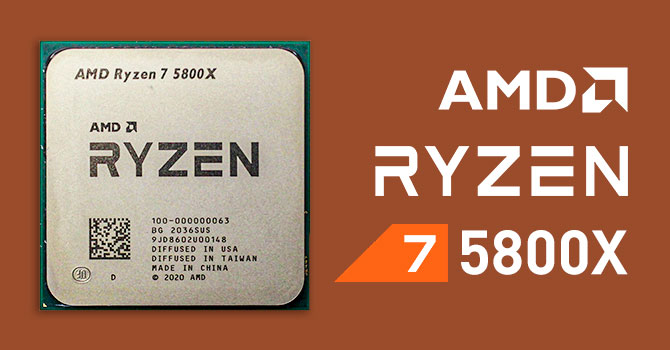
AMD Ryzen 7 5800X Review
The AMD Ryzen 7 5800X is built using just one CCD, which eliminates a lot of latencies and bottlencks in the multi-core topology. We also saw it boost close to 5 GHz regularly, out of the box, without any overclocking. This one-two-punch combination helped it beat the 5900X in gaming and several...
- Joined
- Feb 20, 2022
- Messages
- 20 (0.02/day)
- Location
- Germany
| System Name | sadness |
|---|---|
| Processor | 5800x 4.4 1.2V |
| Motherboard | MSI B450M Mortar Max |
| Cooling | NZXT Kraken V53 |
| Memory | 2x 8GB G.SKILL TridentZ 3200 not B-Die |
| Video Card(s) | Zotac RTX 2070 Mini 2050MHz OC |
| Storage | 1x Samsung 970 Evo Plus 2x Seagate 2TB HDD 7200RPM |
| Display(s) | 1x BENQ 60hz 1x 144hz AOC C24G1 |
| Case | idk some rando Corsair one |
| Audio Device(s) | DT 770 Pro 250Ohm on Fiio DAC |
| Power Supply | China-D Boeller |
| Mouse | Glorious Model D White |
| Keyboard | custom built |
Ye 4.6 on 1.25 is heccin Stable for me with -20.This means that one or more of your cores does not like -20 @ 1.2250V. Usually high rated CPCC cores dont like too high negative CO. My best core gives me higher performance with -5 stable VS -30 unstable.
Seems a tad low for 4600 all core try increasing it abit 1.23V-1.25V should be well within save limits. Depending on silicon lottery you can expect different results
from others.
Cinebench is only good for testing all core AVX/2 work loads. You need to run Y-cruncher 2.5B to test for overall system stability this will tell you almost instantly if your CO is unstable.
When the 5800X was tested here on TPU they needed 1.4V for 4600 all core.
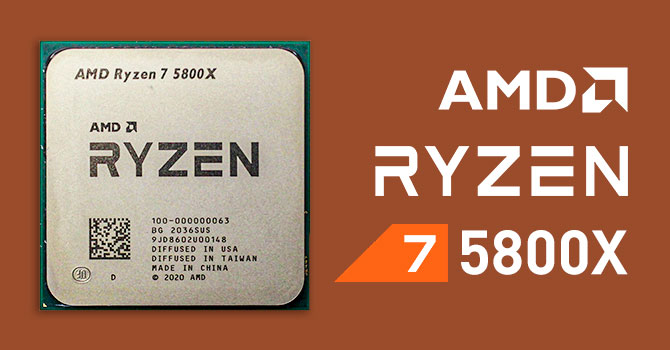
AMD Ryzen 7 5800X Review
The AMD Ryzen 7 5800X is built using just one CCD, which eliminates a lot of latencies and bottlencks in the multi-core topology. We also saw it boost close to 5 GHz regularly, out of the box, without any overclocking. This one-two-punch combination helped it beat the 5900X in gaming and several...www.techpowerup.com
Im gonna test my cores now to see which is the best one though if the Programs wants to work at all.
- Joined
- Jun 30, 2022
- Messages
- 1,077 (0.98/day)
A weird thing happened when ive upgraded my 3700x to 5700x on MSI B450 Tomahawk Max, i had a BETA BIOS and after swapping the CPU (i didnt reset the bios) i could do +400 AutoOC in BIOS but the curve optimizer option was missing, sadly after that i did an bios update and curve optimizer showed up but AutoOC was max +200 and i dont know if it was a bug because ive changed the CPU without a prior BIOS reset or it was that BETA BIOS bugged.
Now im running -26 on 5 of the cores and -20 on 3 of the cores with PPT 140W - TDC 90 - EDC 115 and its boosting 4.600 - 4.750 Mhz all core and 4850Mhz single IF 1866 (higher gives WHEA) with an air cooler , Cinebench R23 scores 15700 -15860.
Would be interesting if it could be possible to unlock the AutoOC with a bios mod.
Now im running -26 on 5 of the cores and -20 on 3 of the cores with PPT 140W - TDC 90 - EDC 115 and its boosting 4.600 - 4.750 Mhz all core and 4850Mhz single IF 1866 (higher gives WHEA) with an air cooler , Cinebench R23 scores 15700 -15860.
Would be interesting if it could be possible to unlock the AutoOC with a bios mod.
Mussels
Freshwater Moderator
- Joined
- Oct 6, 2004
- Messages
- 58,412 (7.71/day)
- Location
- Oystralia
| System Name | Rainbow Sparkles (Power efficient, <350W gaming load) |
|---|---|
| Processor | Ryzen R7 5800x3D (Undervolted, 4.45GHz all core) |
| Motherboard | Asus x570-F (BIOS Modded) |
| Cooling | Alphacool Apex UV - Alphacool Eisblock XPX Aurora + EK Quantum ARGB 3090 w/ active backplate |
| Memory | 2x32GB DDR4 3600 Corsair Vengeance RGB @3866 C18-22-22-22-42 TRFC704 (1.4V Hynix MJR - SoC 1.15V) |
| Video Card(s) | Galax RTX 3090 SG 24GB: Underclocked to 1700Mhz 0.750v (375W down to 250W)) |
| Storage | 2TB WD SN850 NVME + 1TB Sasmsung 970 Pro NVME + 1TB Intel 6000P NVME USB 3.2 |
| Display(s) | Phillips 32 32M1N5800A (4k144), LG 32" (4K60) | Gigabyte G32QC (2k165) | Phillips 328m6fjrmb (2K144) |
| Case | Fractal Design R6 |
| Audio Device(s) | Logitech G560 | Corsair Void pro RGB |Blue Yeti mic |
| Power Supply | Fractal Ion+ 2 860W (Platinum) (This thing is God-tier. Silent and TINY) |
| Mouse | Logitech G Pro wireless + Steelseries Prisma XL |
| Keyboard | Razer Huntsman TE ( Sexy white keycaps) |
| VR HMD | Oculus Rift S + Quest 2 |
| Software | Windows 11 pro x64 (Yes, it's genuinely a good OS) OpenRGB - ditch the branded bloatware! |
| Benchmark Scores | Nyooom. |
You can tune the CPU's down, but you can't tune them upsry i am a little noob. But what is the advantage from a tuned 5800x to a normal 5700x? Is it worth to buy the 5800x for like 30-40 dollars more and tweak it instead of buy the 5700x and just let this cpu run at stock? Mainly playing games while watching youtube twitch etc.. on second monitor
The +200MHz in PBO has a lower starting point, so you cant do +300 on that 5700x
For an all-core OC, they're more or less equal - but thats a crapshoot how high your individual CPU will clock
I could enter all sorts of weird settings changing CPU's here, i had to do a CMOS Clear every time to get things working right - i wonder if this was behind the "Windows 11 behaves poorly after CPU change" thing in the early 11 days people had trouble reproducing, even if the PC booted settings were weird if you didnt do a clear and optimised defaults -the x3D showed this up really well, with all the PBO and manual clock speed settings being visible but simply not workingA weird thing happened when ive upgraded my 3700x to 5700x on MSI B450 Tomahawk Max, i had a BETA BIOS and after swapping the CPU (i didnt reset the bios) i could do +400 AutoOC in BIOS but the curve optimizer option was missing, sadly after that i did an bios update and curve optimizer showed up but AutoOC was max +200 and i dont know if it was a bug because ive changed the CPU without a prior BIOS reset or it was that BETA BIOS bugged.
Now im running -26 on 5 of the cores and -20 on 3 of the cores with PPT 140W - TDC 90 - EDC 115 and its boosting 4.600 - 4.750 Mhz all core and 4850Mhz single IF 1866 (higher gives WHEA) with an air cooler , Cinebench R23 scores 15700 -15860.
Would be interesting if it could be possible to unlock the AutoOC with a bios mod.
- Joined
- Jun 30, 2022
- Messages
- 1,077 (0.98/day)
The thing is that i saw 4950mhz boost in hwinfo (i hope i am not wrong) but i didnt pay much attention because i was more concerned about the curve optimizer missing in bios. After installing the CPU booted up in windows to check if its working then went to bios and enabled PBO / AutoOC +400 (i think it was up to 400) and XMP and did few benchmarks then i just cleared CMOS and installed the last BIOS because i was on a BETA and i thought that the BIOS is bugged not showing the CO and now the CPU is working in specs , im pretty lazy to reinstall that BETA BIOS to test (i think i still have it somewhere as it was removed from MSI website and i like CO more than the extra 100 - 200Mhz) and i think it was just a bug from the CPU swap anyway and not a BIOS bug but if is able to be "bugged" like that maybe someone can make a bios modYou can tune the CPU's down, but you can't tune them up
The +200MHz in PBO has a lower starting point, so you cant do +300 on that 5700x
For an all-core OC, they're more or less equal - but thats a crapshoot how high your individual CPU will clock
I could enter all sorts of weird settings changing CPU's here, i had to do a CMOS Clear every time to get things working right - i wonder if this was behind the "Windows 11 behaves poorly after CPU change" thing in the early 11 days people had trouble reproducing, even if the PC booted settings were weird if you didnt do a clear and optimised defaults -the x3D showed this up really well, with all the PBO and manual clock speed settings being visible but simply not working

Last edited:
Mussels
Freshwater Moderator
- Joined
- Oct 6, 2004
- Messages
- 58,412 (7.71/day)
- Location
- Oystralia
| System Name | Rainbow Sparkles (Power efficient, <350W gaming load) |
|---|---|
| Processor | Ryzen R7 5800x3D (Undervolted, 4.45GHz all core) |
| Motherboard | Asus x570-F (BIOS Modded) |
| Cooling | Alphacool Apex UV - Alphacool Eisblock XPX Aurora + EK Quantum ARGB 3090 w/ active backplate |
| Memory | 2x32GB DDR4 3600 Corsair Vengeance RGB @3866 C18-22-22-22-42 TRFC704 (1.4V Hynix MJR - SoC 1.15V) |
| Video Card(s) | Galax RTX 3090 SG 24GB: Underclocked to 1700Mhz 0.750v (375W down to 250W)) |
| Storage | 2TB WD SN850 NVME + 1TB Sasmsung 970 Pro NVME + 1TB Intel 6000P NVME USB 3.2 |
| Display(s) | Phillips 32 32M1N5800A (4k144), LG 32" (4K60) | Gigabyte G32QC (2k165) | Phillips 328m6fjrmb (2K144) |
| Case | Fractal Design R6 |
| Audio Device(s) | Logitech G560 | Corsair Void pro RGB |Blue Yeti mic |
| Power Supply | Fractal Ion+ 2 860W (Platinum) (This thing is God-tier. Silent and TINY) |
| Mouse | Logitech G Pro wireless + Steelseries Prisma XL |
| Keyboard | Razer Huntsman TE ( Sexy white keycaps) |
| VR HMD | Oculus Rift S + Quest 2 |
| Software | Windows 11 pro x64 (Yes, it's genuinely a good OS) OpenRGB - ditch the branded bloatware! |
| Benchmark Scores | Nyooom. |
thats where effective clocks comes in helpful, as i've seen very high clocks reported by error at times and effective showed the truthThe thing is that i saw 4950mhz boost in hwinfo (i hope i am not wrong) but i didnt pay much attention because i was more concerned about the curve optimizer missing in bios. After installing the CPU booted up in windows to check if its working then went to bios and enabled PBO / AutoOC +400 (i think it was up to 400) and XMP and did few benchmarks then i just cleared CMOS and installed the last BIOS because i was on a BETA and i thought that the BIOS is bugged not showing the CO and now the CPU is working in specs , im pretty lazy to reinstall that BETA BIOS again to test (i think i still have it somewhere as it was removed from MSI website and i like CO more than the extra 100 - 200Mhz) and i think its was just a bug from the CPU swap anyway and not a BIOS bug but if its able to be "bugged" like that maybe someone can make a bios mod
- Joined
- Jun 30, 2022
- Messages
- 1,077 (0.98/day)
Yeah, you are probably right and it was just showing higher frequency because of the "bug" but the performance was the same as stock or lower.thats where effective clocks comes in helpful, as i've seen very high clocks reported by error at times and effective showed the truth
OneMoar
There is Always Moar
- Joined
- Apr 9, 2010
- Messages
- 8,854 (1.59/day)
- Location
- Rochester area
| System Name | RPC MK2.5 |
|---|---|
| Processor | Ryzen 5800x |
| Motherboard | Gigabyte Aorus Pro V2 |
| Cooling | Thermalright Phantom Spirit SE |
| Memory | CL16 BL2K16G36C16U4RL 3600 1:1 micron e-die |
| Video Card(s) | GIGABYTE RTX 3070 Ti GAMING OC |
| Storage | Nextorage NE1N 2TB ADATA SX8200PRO NVME 512GB, Intel 545s 500GBSSD, ADATA SU800 SSD, 3TB Spinner |
| Display(s) | LG Ultra Gear 32 1440p 165hz Dell 1440p 75hz |
| Case | Phanteks P300 /w 300A front panel conversion |
| Audio Device(s) | onboard |
| Power Supply | SeaSonic Focus+ Platinum 750W |
| Mouse | Kone burst Pro |
| Keyboard | SteelSeries Apex 7 |
| Software | Windows 11 +startisallback |
effective clocks are more a mesurement of LOAD. it is relatively useless for detecting clock streching
quote from Robert Hallock: Former AMD Technical marketing director
There are different ways to approximate it, but at a basic level you take the clockspeeds seen during active use over X sample period, then average it against the time spent in any one of the low-power sleep states. The result of that is conveyed as MHz because that's what most people know or understand and is easy to show as one figure in a UI, but it could just as easily be shown as two values: average frequency while active, and % time sleeping.
And just to put a fine point on it: while we don't want to probe the core itself for activity and wake it, other aspects of the CPU are still awake (e.g. SoC fabric) that control and report the cores' current power state. You can ask the CPU firmware what state the cores are in without waking the cores themselves.
In the case of Ryzen specifically, we have the Infinity Fabric that connects all aspects of the chip together. It acts like an air traffic controller or a central command unit, facilitating the movement of data/telemetry/control signals around the chip. When you probe for temperature, frequency, sleep state and the like, you're talking to our fabric.
quote from Robert Hallock: Former AMD Technical marketing director
There are different ways to approximate it, but at a basic level you take the clockspeeds seen during active use over X sample period, then average it against the time spent in any one of the low-power sleep states. The result of that is conveyed as MHz because that's what most people know or understand and is easy to show as one figure in a UI, but it could just as easily be shown as two values: average frequency while active, and % time sleeping.
And just to put a fine point on it: while we don't want to probe the core itself for activity and wake it, other aspects of the CPU are still awake (e.g. SoC fabric) that control and report the cores' current power state. You can ask the CPU firmware what state the cores are in without waking the cores themselves.
In the case of Ryzen specifically, we have the Infinity Fabric that connects all aspects of the chip together. It acts like an air traffic controller or a central command unit, facilitating the movement of data/telemetry/control signals around the chip. When you probe for temperature, frequency, sleep state and the like, you're talking to our fabric.
Last edited:
- Joined
- Dec 13, 2022
- Messages
- 23 (0.02/day)
| System Name | CYX PC |
|---|---|
| Processor | Ryzen 7 5800X |
| Motherboard | Asus Rog Strix B550 E-Gaming |
| Cooling | Arctic Liquid Freezer II 360 - x11 total case fans - Arctic P12 120mm (x9) - Arctic F8 PWM 80mm (x2) |
| Memory | GSkill TridentZ 3200mHz 16CL (32GB - 4x8GB) |
| Video Card(s) | Gigabyte RTX 3070 Ti - Gaming OC (Rev 1.0) |
| Storage | Samsung 970 Evo Plus M2 (500GB) - Samsung 970 Evo Plus M2 (2TB) - Toshiba P300 HDD (3TB) |
| Display(s) | Acer Nitro XV342 CKP (IPS 144hz - 1ms - Flat Ultrawide - GSynch Compatibility) |
| Case | LianLi Dynamic O11 Midi (Black) |
| Audio Device(s) | Fenton Studio Speakers 120W/Yamaha Sub 80W - Logitech G Pro X Gaming - AudioTechnica ATH-M50x Studio |
| Power Supply | Corsair RMx 650W (2018) |
| Mouse | Razer Deathadder Elite |
| Keyboard | Motospeed CK-104 |
| Software | Windows 11 Pro |
Nice performance!So ive used the 4.6Ghz 1.25V one that was sent by @cyx2111 with PBO auto and -20 all cores and some other settings like SpreadSpectrum Off and got this run.
Realtime as Process Priority and Windows 11. Could i even run 4.75 Ghz with 1.25V on this 24/7? Anyone know that?
View attachment 279905
- Joined
- Dec 26, 2006
- Messages
- 4,269 (0.63/day)
- Location
- Northern Ontario Canada
| Processor | Ryzen 5700x |
|---|---|
| Motherboard | Gigabyte X570S Aero G R1.1 Bios F7g |
| Cooling | Noctua NH-C12P SE14 w/ NF-A15 HS-PWM Fan 1500rpm |
| Memory | Micron DDR4-3200 2x32GB D.S. D.R. (CT2K32G4DFD832A) |
| Video Card(s) | AMD RX 6800 - Asus Tuf |
| Storage | Kingston KC3000 1TB & 2TB & 4TB Corsair MP600 Pro LPX |
| Display(s) | LG 27UL550-W (27" 4k) |
| Case | Be Quiet Pure Base 600 (no window) |
| Audio Device(s) | Realtek ALC1220-VB |
| Power Supply | SuperFlower Leadex V Gold Pro 850W ATX Ver2.52 |
| Mouse | Mionix Naos Pro |
| Keyboard | Corsair Strafe with browns |
| Software | W10 22H2 Pro x64 |
What's this cold weather you speak of???5% in AVX all core sustained load, which will end up being 0-1% in anything else - only AVX uses that much power, and gaming doesnt use that much threads
Electricity here is ~25c per kwh
I kinda get why people in colder climates with cheap power don't care, but those of us paying a fortune to cool our house really do want that efficiency
Canadian Weather - Environment Canada
Current conditions and forecasts for selected Canadian cities
- Joined
- Sep 16, 2018
- Messages
- 10,878 (4.38/day)
- Location
- Winnipeg, Canada
| System Name | Step_Sis Rodeo |
|---|---|
| Processor | AMD R9 9900X @ PBO |
| Motherboard | Asus Strix X670E -F |
| Cooling | Thermalright FW PRO 360, 3x TL-H12-X28-S, 3x TL-P12-S |
| Memory | 2x 16GB Lexar Ares @ 6400 30-36-36-68 1.55v |
| Video Card(s) | Zotac 4070 Ti Trinity OC @ 3045/1500 |
| Storage | WD SN850 1TB, SN850X 2TB, 3x SN770 1TB |
| Display(s) | LG 50UP7100 |
| Case | Asus ProArt PA602 |
| Audio Device(s) | JBL Bar 700 |
| Power Supply | Seasonic Vertex GX-1000, Monster HDP1800 |
| Mouse | Logitech G502 Hero |
| Keyboard | Logitech G213 |
| VR HMD | Oculus 3 |
| Software | Yes |
| Benchmark Scores | Yes |
LuckyWhat's this cold weather you speak of???
Canadian Weather - Environment Canada
Current conditions and forecasts for selected Canadian citiesweather.gc.ca

Canadian Weather - Environment Canada
Current conditions and forecasts for selected Canadian cities





