Dude... why are you using it? Download
Fan Control. On Linux I am even black listing ASUS EC as they are known causing stutters and latency, windows included. You are good with the sensors coming from the LPC. Fun fact. When putting water block on my PCH it now acts basically as water temperature sensor, it is an overkill, but hey... now I have better polling of loop water temps.
Does ASUS crap have ability to do mixed profiles? Like PUMP RPM from two temp sources, like CPU and GPU and they both dictate RPM? Same applies to FANs... but I do only PUMP RPM and allow to heat the water to around 35C and then ramp up fans based on the loop temps, it is 30C in the room currently, hot as hell... but my PC is still perfectly silent.
I've attached some screenies from my penguin world. But Fan Control delivers very similar experience.






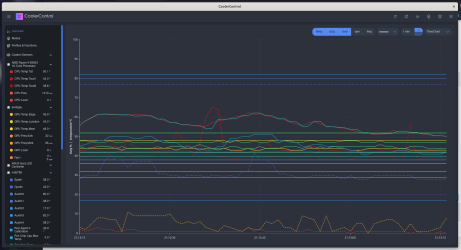

 Used a flat edge hobby knife to carefully scrape it off clean then some IPA to rub off the remaining residue which took quite a bit of time. At first I used the 0.8mm copper shims as the video instructed but it turns out there was a bit of a gap and the thermal pads weren't really making contact with the motherboard. After carefully prying them off then reusing the flat edge hobby knife to pry off the shims and clean off the surface again I replaced them with 1.0mm thick shims and redid the installation. Checking the contact the 1.0mm shims did a lot better ensuring the thermal pad contact to the backplate. On the front side for the chipset mod I think the size of the top shim should probably have been 0.5mm instead of 0.8mm because there appears to be a slight incline but it otherwise appeared to work as instructed.
Used a flat edge hobby knife to carefully scrape it off clean then some IPA to rub off the remaining residue which took quite a bit of time. At first I used the 0.8mm copper shims as the video instructed but it turns out there was a bit of a gap and the thermal pads weren't really making contact with the motherboard. After carefully prying them off then reusing the flat edge hobby knife to pry off the shims and clean off the surface again I replaced them with 1.0mm thick shims and redid the installation. Checking the contact the 1.0mm shims did a lot better ensuring the thermal pad contact to the backplate. On the front side for the chipset mod I think the size of the top shim should probably have been 0.5mm instead of 0.8mm because there appears to be a slight incline but it otherwise appeared to work as instructed.