Hi!
I have a Yeston Low Profile RX550 4GB which has 640shaders by stock bios and Baffin
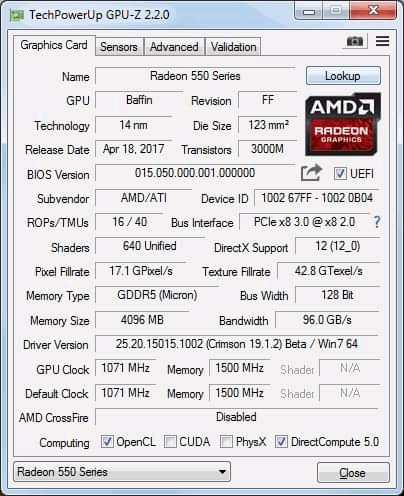
according to infos
.
I tried to unlock shaders with SRBpolaris, and also with hex editor same pattern as here, but no matter what I do it still shows 640 shaders only (after restart) in gpu-Z.
I also made a desperate attempt flashing a Sapphire RX550 unlocked bios, but as winatiflash does not alow it in win due to dirrerent subsystem ids so I manually efited in polaris the ids same ad yeston ones, but did not change offset.
So I bricked the card.
No computer was booting up with it even if I set onboard graphich to default, preferred, so could not flash it back from PC.
I had to desolder the bios flash spi ic and made an Arduino SPI flasher circuit and flashed back original with it and soldered back to make it boot and work again.
So I am still there, it is working but still 640shaders.
How to unlock to 768??
I attach original BIOS.
I can send my hex edited and unlocked ones but thes still show 640shaders
With only memory timing tweak and setting TDP from 35 to 45 I could get 77fps instead of 75fps in Cinebench so not too big icrease yet, would need the shaders too....
so not too big icrease yet, would need the shaders too....
Here is a lot if info about this card:
https://www.reddit.com/r/Amd/comments/hhbkxm
I have a Yeston Low Profile RX550 4GB which has 640shaders by stock bios and Baffin
according to infos
.
I tried to unlock shaders with SRBpolaris, and also with hex editor same pattern as here, but no matter what I do it still shows 640 shaders only (after restart) in gpu-Z.
I also made a desperate attempt flashing a Sapphire RX550 unlocked bios, but as winatiflash does not alow it in win due to dirrerent subsystem ids so I manually efited in polaris the ids same ad yeston ones, but did not change offset.
So I bricked the card.
No computer was booting up with it even if I set onboard graphich to default, preferred, so could not flash it back from PC.
I had to desolder the bios flash spi ic and made an Arduino SPI flasher circuit and flashed back original with it and soldered back to make it boot and work again.
So I am still there, it is working but still 640shaders.
How to unlock to 768??
I attach original BIOS.
I can send my hex edited and unlocked ones but thes still show 640shaders

With only memory timing tweak and setting TDP from 35 to 45 I could get 77fps instead of 75fps in Cinebench
 so not too big icrease yet, would need the shaders too....
so not too big icrease yet, would need the shaders too....Here is a lot if info about this card:
https://www.reddit.com/r/Amd/comments/hhbkxm
Attachments
Last edited:



















