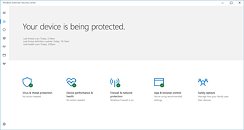Edifier Launches ES850NB Wireless Over-Ear Headphones
Edifier announced the ES850NB wireless over-ear headphones with a battery life of up to 92 hours of continuous playback. The headphones come with 40 mm dynamic drivers with titanium-coated composite diaphragms. The active noise cancellation has a rating of -45dB. These headphones support LDAC, AAC, and SBC codecs with Hi-Res Audio and Hi-Res Audio Wireless certification. Bluetooth 5.4 connectivity includes multipoint pairing for two simultaneous device connections while the built-in microphone incorporates AI noise cancellation for calls.
The Edifier ES850NB headphones use leather ear cushions with a foldable design and include a travel case. Touch controls enable ambient sound monitoring through the touch-to-chat function. The device weighs just around 265 g making them comfortable for prolonged use. Compatible applications include EDIFIER ConneX and EDIFIER TempoHub for configuration options. Among the Music Mode and Spatial Sound users can also choose the Game Mode which offers 0.08s low latency making the headphones suitable also for gaming sessions. The Edifier ES850NB headphones come in Black, Brown, Ivory and Pink color variants and can be purchased at $169.99.
The Edifier ES850NB headphones use leather ear cushions with a foldable design and include a travel case. Touch controls enable ambient sound monitoring through the touch-to-chat function. The device weighs just around 265 g making them comfortable for prolonged use. Compatible applications include EDIFIER ConneX and EDIFIER TempoHub for configuration options. Among the Music Mode and Spatial Sound users can also choose the Game Mode which offers 0.08s low latency making the headphones suitable also for gaming sessions. The Edifier ES850NB headphones come in Black, Brown, Ivory and Pink color variants and can be purchased at $169.99.